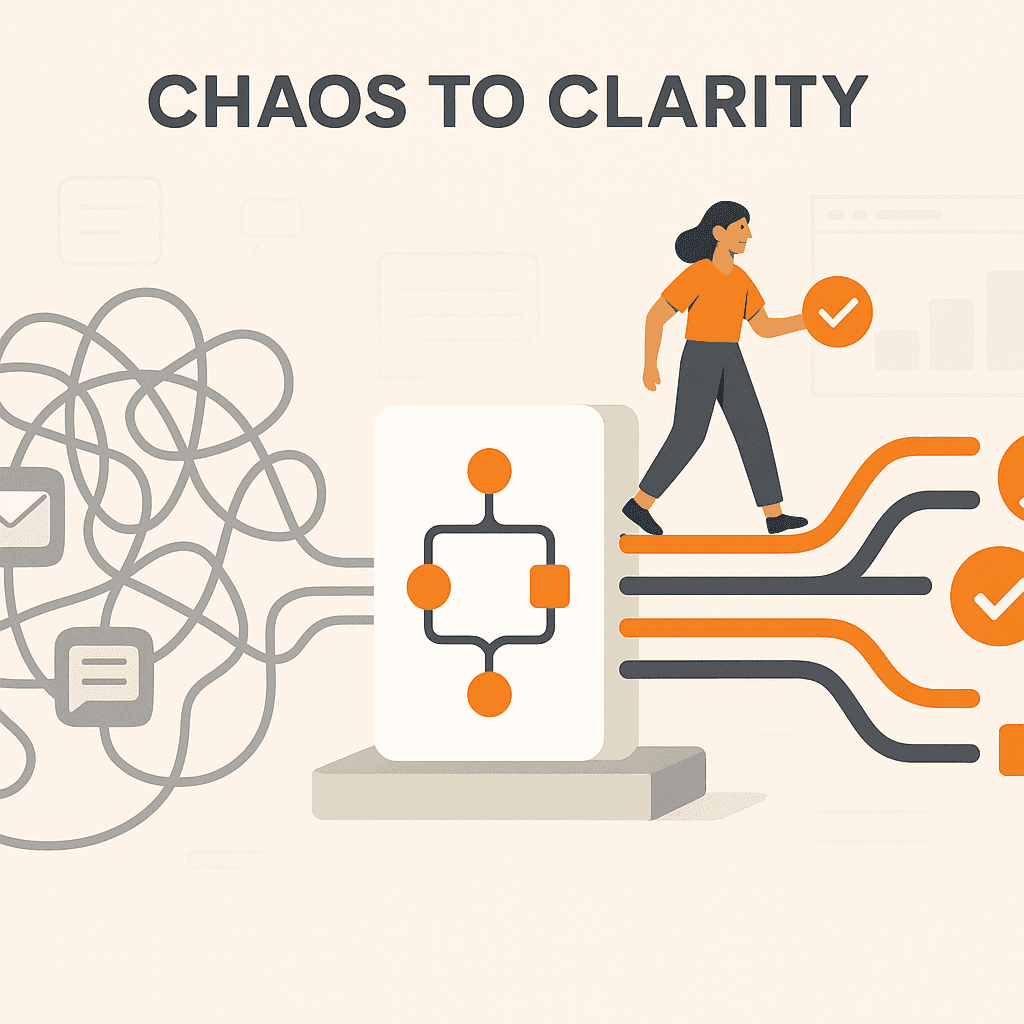
How Company X Cut Data-Entry Time by 80% with N8N
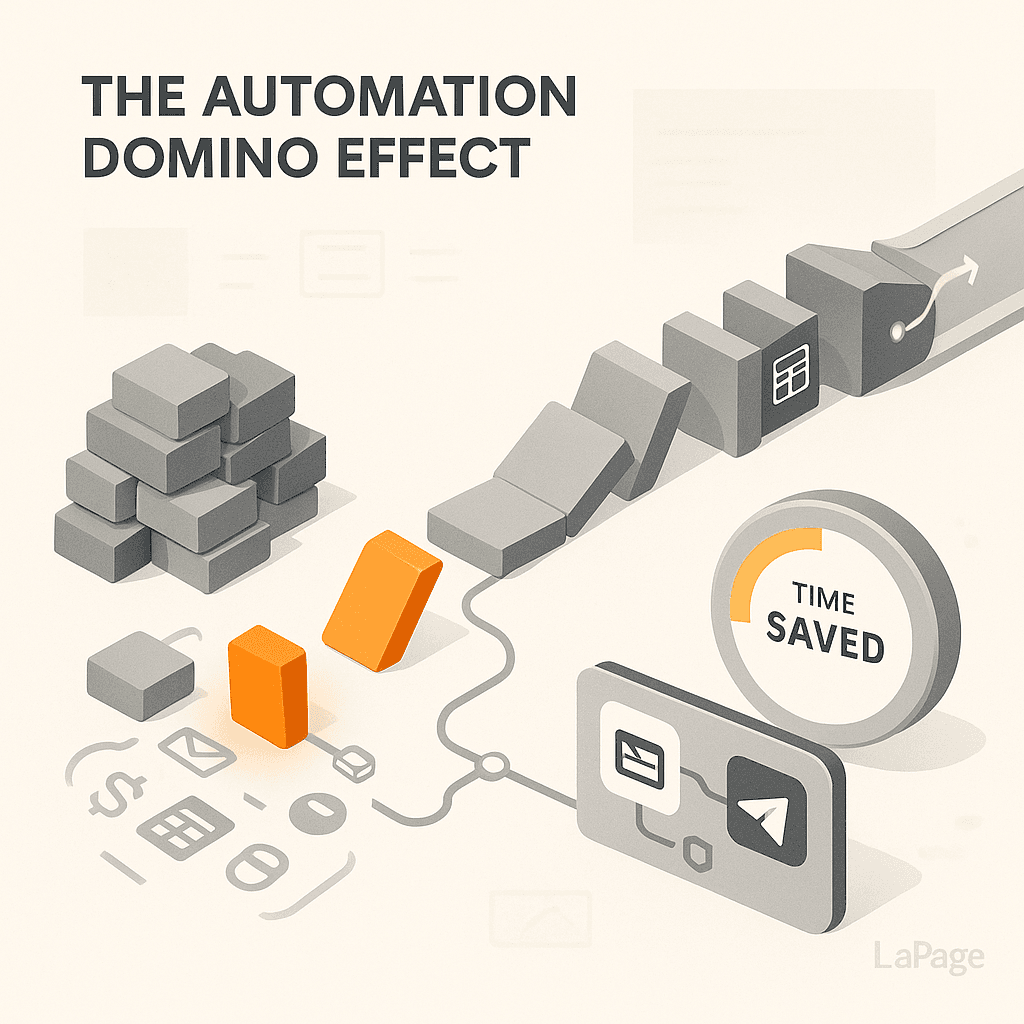
Case Study: How Company X Cut Data-Entry Time by 80% with N8N
How many hours does your team really waste copying and pasting data every week? For many businesses, the hidden costs of manual data entry—lost productivity, costly errors, and employee burnout—are staggering. This was the exact reality for Company X, a thriving e-commerce business struggling to keep up with its own growth. Their team was drowning in the repetitive task of processing new sales leads. The solution they found not only saved them, but it also cut their data-entry time by a massive 80%. How did they do it? They unlocked the power of N8N automation, and we’re going to show you exactly how.
The "Before" Picture: Drowning in Manual Work
Before their transformation, the mood at Company X was one of frantic, yet tedious, activity. Every new lead from their website contact form triggered a cascade of manual tasks that consumed the sales operations team. The process was slow, prone to errors, and kept skilled employees from focusing on what truly mattered: nurturing leads and closing deals.

Image source: Kelly Sikkema on Unsplash
The Daily Grind at Company X
The workflow for a single new lead was a perfect storm of inefficiency. An employee had to manually perform the following steps for every submission:
- Step 1: Receive an email notification for a new lead.
- Step 2: Open the email and manually copy the lead’s name, email, company, and message.
- Step 3: Open the company’s CRM in a new tab.
- Step 4: Create a new lead record and paste the copied information into the correct fields.
- Step 5: Open a separate Google Sheet used for tracking marketing attribution.
- Step 6: Paste the same information into a new row in the spreadsheet.
- Step 7: Open Slack, find the appropriate sales channel, and manually type a message alerting the team of the new lead.
This multi-step, multi-platform process was repeated dozens of times a day.
Quantifying the Problem
The problem was more than just an annoyance; it had a measurable negative impact on the business.
- Time Lost: The team was spending a combined 20 hours per week solely on this data entry task. That’s half of a full-time employee’s work week.
- Financial Cost: At an average salary, this translated to over $25,000 per year spent on a task that added no strategic value.
- Human Error: They estimated a 5-7% error rate, leading to incorrect CRM data, lost leads, and embarrassing follow-ups.
- Opportunity Cost: Instead of strategizing on lead nurturing campaigns or improving the sales process, the team was stuck in a cycle of copy-and-paste. Innovation was at a standstill.
The Search for a Solution: Discovering N8N
Company X knew they couldn't scale with their current process. They needed to automate. After researching various platforms, they discovered N8N and it was a game-changer.
What is N8N?
N8N (pronounced "n-eight-n") is a free and open-source workflow automation tool. Think of it as a set of digital Lego blocks for your business processes. It allows you to connect different applications and services to create automated workflows without needing to be an expert developer.
Its power lies in its visual, node-based editor. Each "node" represents a step or an application in your workflow (like "Read new email," "Add row to Google Sheet," or "Send Slack message"). You simply connect these nodes to build a visual map of your automation, making complex processes easy to understand and manage. To learn more about the fundamentals, check out the official N8N documentation.
Why Company X Chose N8N Over Alternatives
While other tools like Zapier and Make exist, Company X chose N8N for a few key reasons:
- Unmatched Flexibility: N8N’s open-source nature means you can customize it endlessly. If a specific integration doesn't exist, you can build it. You aren’t limited by a vendor’s roadmap.
- Cost-Effectiveness: The core N8N software is free. This was a huge advantage, allowing them to test and build powerful workflows without a hefty monthly subscription fee tied to usage.
- Data Control and Privacy: By self-hosting N8N (or using a dedicated managed host), they retained complete control over their sensitive customer data. It never had to pass through a third-party company's servers, ensuring compliance and security.
The Transformation: Building the Automated Workflow
With N8N selected, the team at Company X mapped out their ideal automated process. The goal was to completely eliminate the manual steps and create a seamless flow of data from the moment a lead submitted a form.

Image source: GuerrillaBuzz on Unsplash
The New Automated Process, Step-by-Step
They built a single N8N workflow that replaced the entire manual grind. Here’s what it looks like:
- Trigger: Webhook. The website contact form was configured to send its data to a unique N8N Webhook URL. This instantly kicks off the workflow the moment a user clicks "Submit."
- Node 1: Format Data. An "Edit Fields" node cleans up the incoming data, ensuring consistent formatting (e.g., proper capitalization for names).
- Node 2: Update Google Sheets. The "Google Sheets" node takes the formatted data and instantly adds a new, perfectly structured row to their marketing attribution spreadsheet.
- Node 3: Create CRM Lead. Next, the "HubSpot" node (their CRM of choice) connects to their account, creates a new lead, and populates all the custom fields with the lead's information.
- Node 4: Notify Sales Team. Finally, the "Slack" node sends a custom, automated message to the #new-leads channel, including the lead’s name and a direct link to their new CRM profile.
The "After" Picture: Measurable and Impactful Results
The difference was night and day. The once-dreaded task of lead processing became an invisible, instantaneous background process. The results were clear, measurable, and went far beyond just saving time.
The 80% Time Reduction in Numbers
Let's look at the math. The process went from 20 hours per week of manual labor down to less than 4 hours of occasional monitoring and managing exceptions. This represents a time savings of 80%. The team now uses those reclaimed 16 hours for high-impact activities like personalized outreach and sales strategy.
Beyond Time Savings: The Ripple Effect of Automation
The benefits of implementing this simple N8N workflow rippled throughout the company.
- Error Rate Dropped to 0%: Manual typos and copy-paste mistakes were completely eliminated. Data was now 100% consistent and accurate across all systems.
- Employee Morale Skyrocketed: Team members were freed from monotonous work. They felt more valued, engaged, and could focus on the creative, strategic parts of their jobs they were hired to do.
- Lead Response Time Decreased: Leads were in the CRM and in front of the sales team within seconds, not hours. This led to faster follow-ups and a better customer experience.
- Enabled True Scalability: Company X can now handle 10x the lead volume without needing to hire more data-entry staff. Their processes are built for growth.
Best Practices: How to Replicate Company X's Success
Inspired by this story? You can achieve similar results by adopting a smart approach to business process automation. Here are some best practices gleaned from Company X’s journey:
- Start Small: Don't try to automate your entire business overnight. Identify one high-frequency, low-complexity, and repetitive task. Lead entry is a perfect example.
- Document Your Process: Before you even open N8N, map out your current manual workflow step-by-step. This blueprint will be your guide for building the automation.
- Build-in Error Handling: What happens if your CRM is temporarily down? N8N allows you to build "if/then" logic and error routes. For example, if the CRM node fails, you can set up a fallback to send an urgent email to an admin instead.
- Acknowledge the Technical Side: While building workflows is visual, hosting N8N yourself requires technical know-how. You need to manage a server, handle security updates, perform backups, and ensure uptime. This can be a significant time commitment and requires a specific skill set—a challenge that often prevents businesses from getting started.
Get the Power of N8N Without the Technical Headaches
Company X’s success story shows that N8N automation isn’t just a tool; it’s a revolutionary way to reclaim time, reduce costs, and empower your team. It can transform how your business operates from the ground up.
But as we mentioned, the power of self-hosted N8N comes with the responsibility of managing the technical infrastructure. The setup, security, updates, and maintenance can become a full-time job in itself, pulling you away from what you should be doing: building workflows that drive your business forward.
That’s where LaPage comes in. We provide fully-managed N8N hosting that gives you all the power and flexibility of N8N with none of the technical overhead. We handle the servers, security, and maintenance, so you can log in and start automating from day one.
Start Automating Today: Get Your 1-Month Free Trial
Stop wasting valuable hours on manual tasks that a machine can do in seconds. Experience the power of seamless N8N automation for yourself. Sign up for a no-risk, 1-month free trial of LaPage’s managed N8N hosting and see how much time you can save.
Start My Free 1-Month Trial Now
Frequently Asked Questions
What is N8N used for?
N8N is a versatile workflow automation tool used to connect different apps and services. Common uses include lead processing, social media posting, data synchronization between databases, generating reports, and automating customer support notifications. If a process involves moving data between two or more digital platforms, N8N can likely automate it.
Is N8N difficult to learn?
N8N has a gentle learning curve for basic workflows thanks to its visual, node-based editor. If you can map out a process on a whiteboard, you can build it in N8N. More advanced features, like writing custom code or complex error handling, require more technical knowledge, but you can achieve incredible results with just the basic nodes.
Can N8N automation replace my entire team?
No. The goal of N8N automation is not to replace people, but to augment them. It automates the repetitive, low-value tasks that drain employee morale and time. This frees up your team to focus on high-value, strategic work that requires human creativity, critical thinking, and customer interaction—things a machine can't do.
How does managed N8N hosting work?
With managed hosting from LaPage, we take care of all the technical aspects of running N8N. We provide a secure, optimized, and always-updated N8N instance for you. You get a simple login and can start building workflows immediately, while we handle all the server management, security patching, and backups in the background. It's the easiest and safest way to use N8N for your business.
```
LaPage Digital
Passionate about building scalable web applications and helping businesses grow through technology.
Related Articles
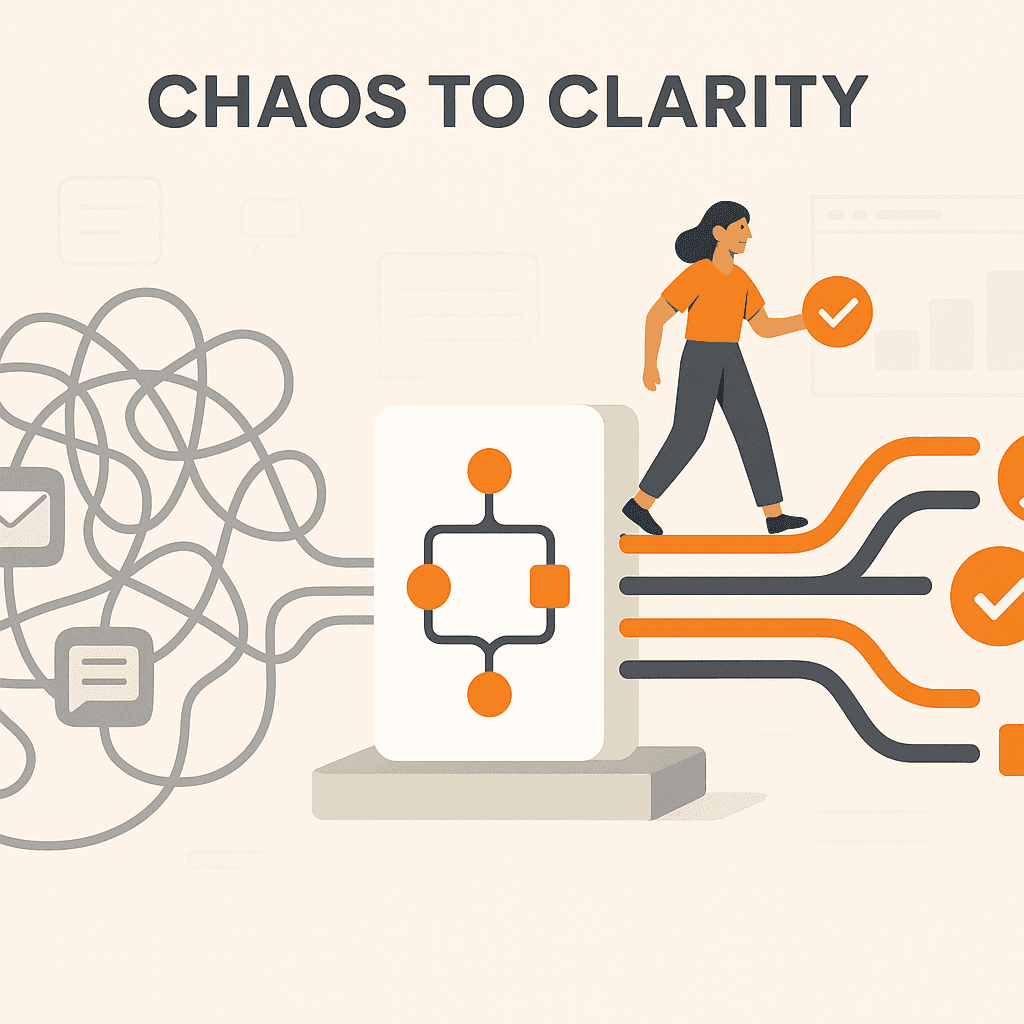
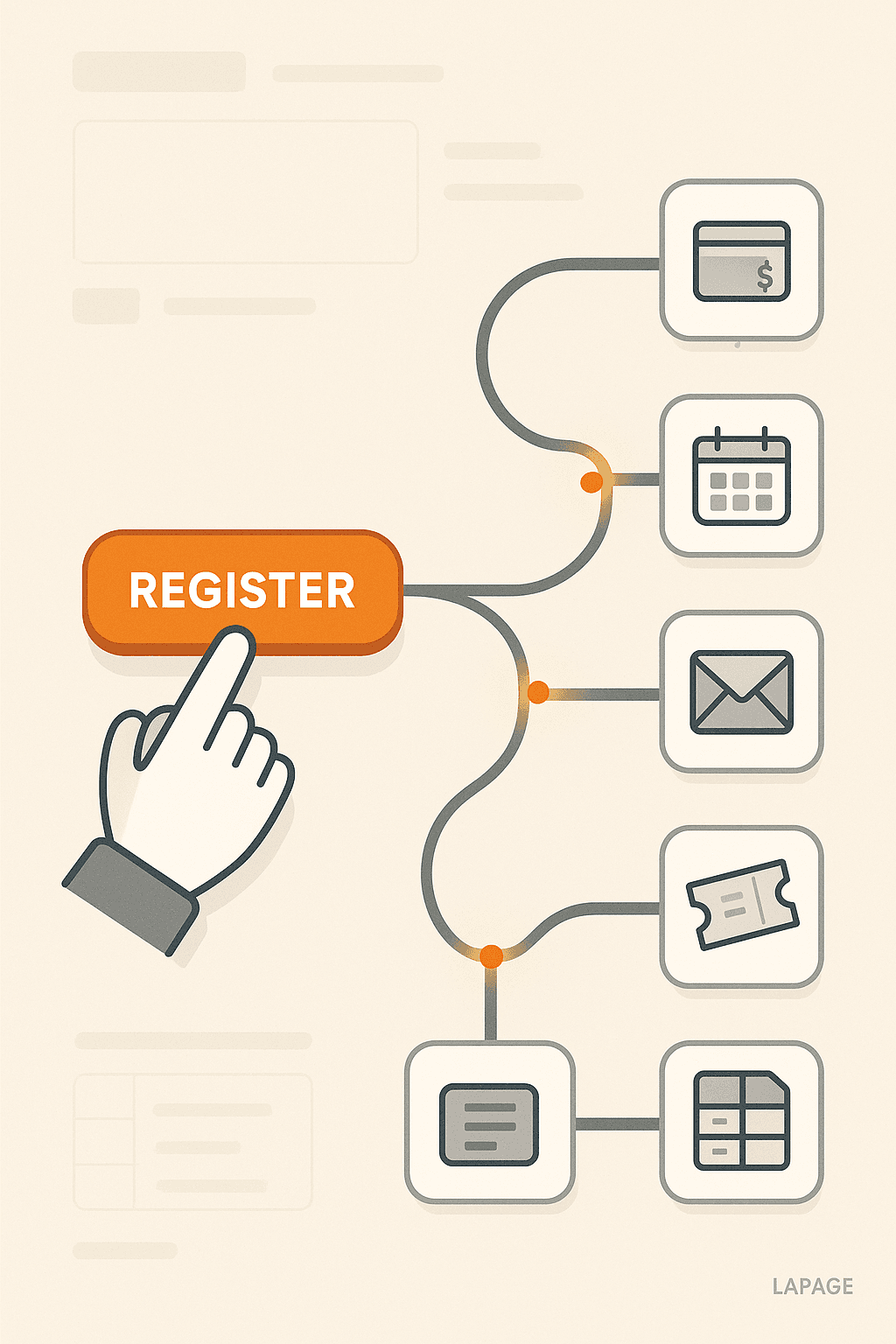
Real-Life Example: Automating Event Registrations

Customer Spotlight: Marketing Manager’s Success Story

5 Unexpected Ways Our Clients Use Workflow Automation
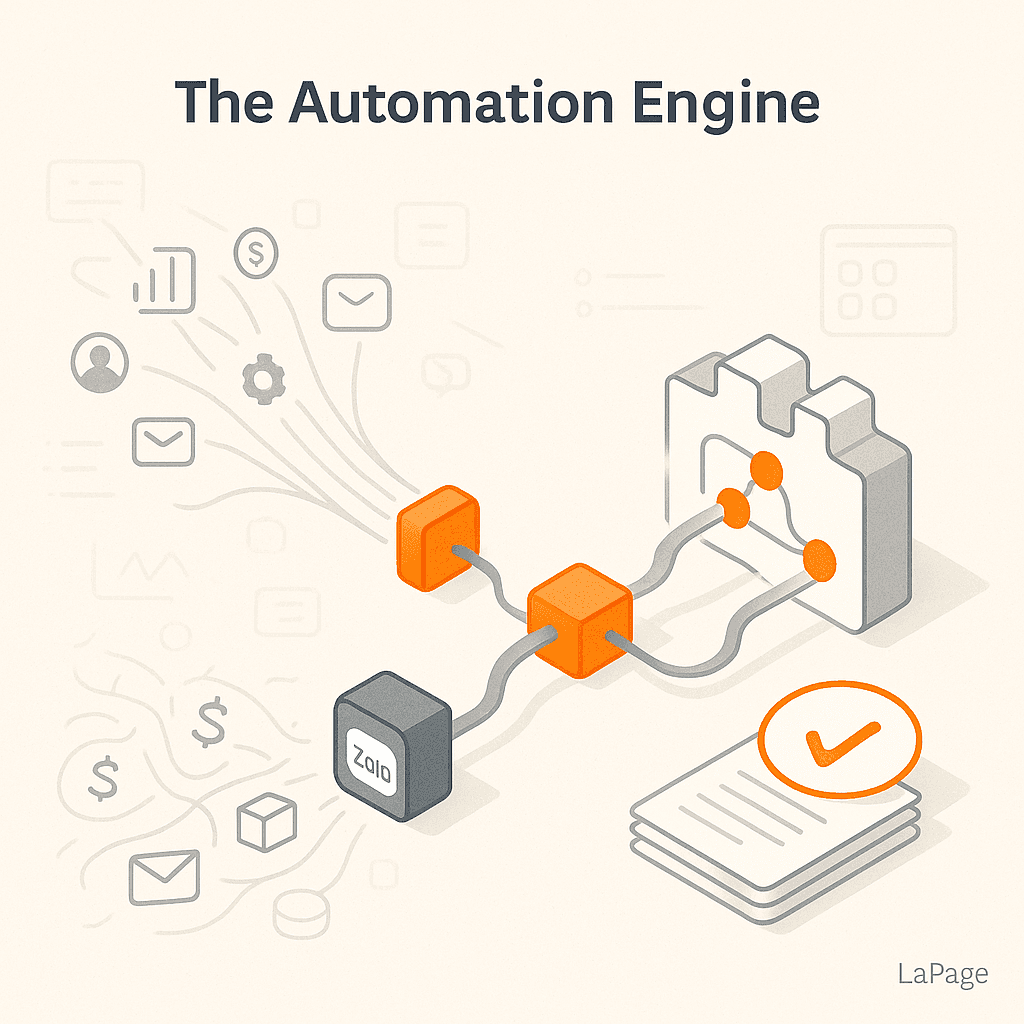
Case Study: Automating Weekly Reports for 50 Branches
Subscribe to Our Newsletter
Get the latest articles, tutorials, and updates on web development and hosting directly to your inbox.