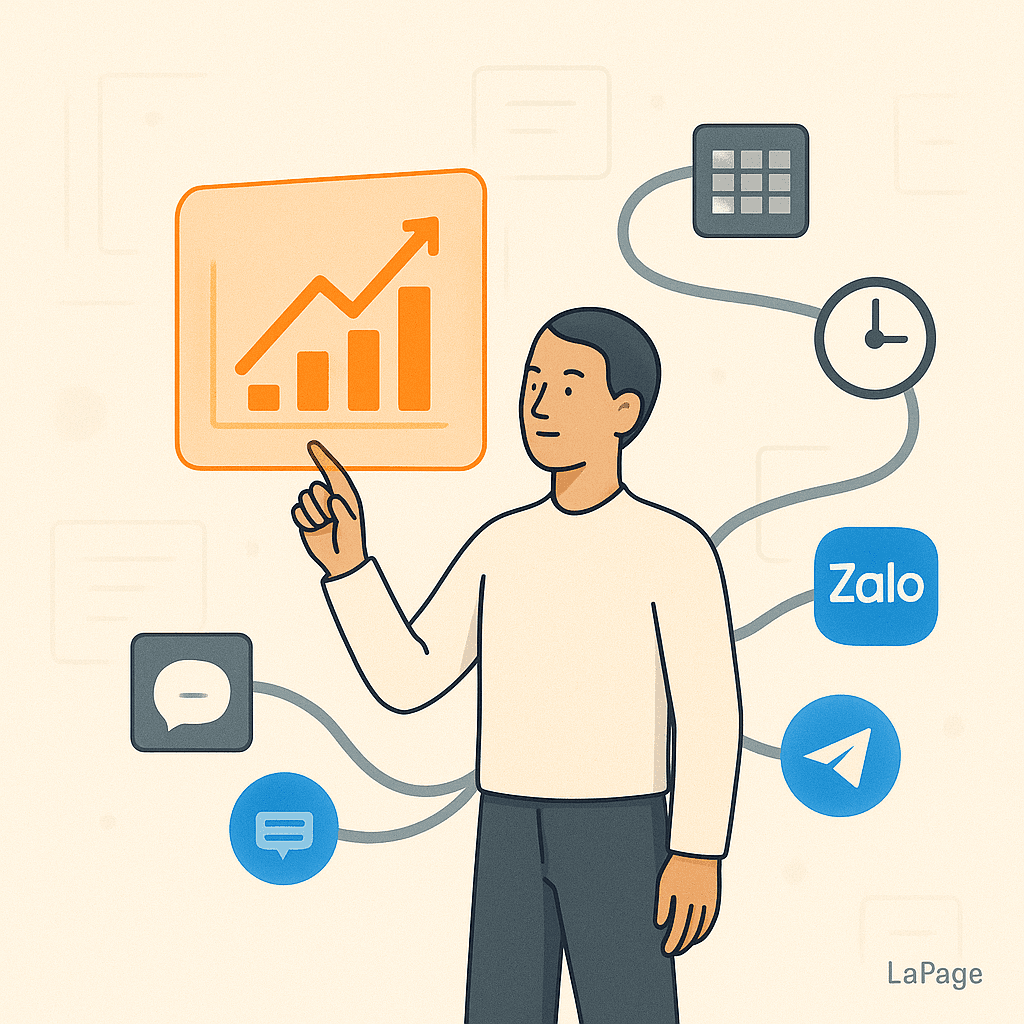
Common Pitfalls When Starting with Workflow Automation
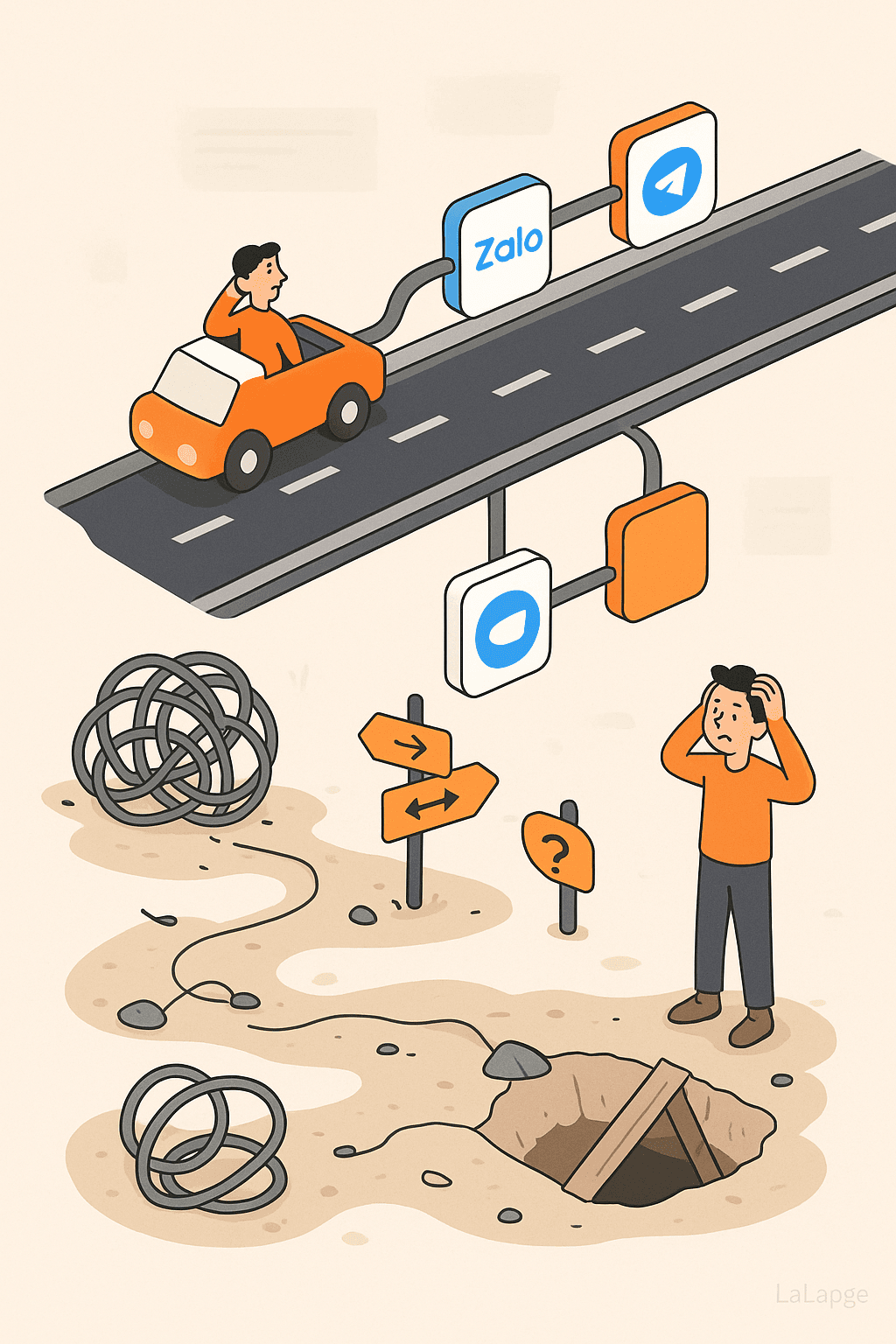
The Automation Trap: 7 Common Pitfalls to Avoid When Starting Your Journey
How many hours does your team lose each week to copy-pasting data, sending manual follow-ups, and correcting human errors? For many businesses, the daily grind is a tangled web of repetitive tasks that drain energy and stifle growth. You know there has to be a better way—a path to efficiency and clarity. That path is workflow automation. But diving in headfirst without a map can lead you straight into costly and frustrating traps. To truly succeed, you must first understand the common workflow automation pitfalls that derail even the best intentions. This guide will help you navigate them successfully.

Image source: Sumaid pal Singh Bakshi on Unsplash
The "After": Envisioning a Seamlessly Automated Future
Before we dissect the problems, let's picture the destination. What does success with workflow automation actually look like? It's a state of peak operational efficiency where:
- Your team is empowered. They are freed from monotonous tasks to focus on strategic, creative, and high-value work that truly drives the business forward.
- Operations are flawless. Your key processes run 24/7 in the background with precision and reliability, without needing constant human oversight.
- Data is trustworthy. Information flows seamlessly between your apps, ensuring consistency and accuracy across every platform, from your CRM to your marketing tools.
- Customers are happier. Lead response times drop from hours to seconds, and customer support queries are routed instantly, leading to a drastically improved experience.
- You achieve total clarity. With automated reporting and monitoring, you gain a clear, real-time view of your business performance.
This isn't a fantasy; it's the achievable reality of a well-executed automation strategy.
The "Bridge": Your Roadmap to Success by Navigating the Pitfalls
Reaching this automated paradise isn't about simply buying software; it's about building a solid bridge from your current state to your desired future. That bridge is constructed by knowing what not to do just as much as what to do. Let's walk through the seven most common pitfalls and the best practices to avoid them.
Pitfall #1: Automating a Broken Process
One of the biggest automation implementation mistakes is rushing to automate a fundamentally flawed manual process. If your current workflow is confusing, inefficient, or full of unnecessary steps, automating it will only help you execute a bad process faster. You'll be magnifying existing problems, not solving them.
The Best Practice: Map, refine, and standardize your process before you write a single line of automation. Grab a whiteboard or a digital tool and visually lay out every step. Ask critical questions:
- Why do we do this step?
- Can this be simplified or eliminated?
- Who is responsible for what?
Once you have a clean, optimized, and documented workflow, you have a solid foundation for automation. Remember the mantra: standardize first, then automate.
Pitfall #2: Choosing the Wrong Tool for the Job
The market is flooded with automation platforms, and it’s easy to get overwhelmed. Choosing a tool that’s too simplistic might solve today's problem but will quickly hit a ceiling as your needs grow. Conversely, selecting an overly complex, enterprise-grade platform can lead to a steep learning curve, poor team adoption, and wasted investment.
The Best Practice: Before you even look at software, define your core requirements. Make a list of the essential applications in your tech stack that need to connect. Consider your team's technical skill level and your budget. Look for a platform that strikes a balance between user-friendliness, power, and scalability. A good tool should grow with you. If you need guidance, check out our guide on Self-Hosted vs. Managed N8N: Pros & Cons.
Pitfall #3: Starting Too Big, Too Fast
The ambition to automate everything at once is a classic recipe for failure. Trying to tackle a massive, end-to-end process that spans multiple departments from day one is a surefire way to get bogged down, lose momentum, and overwhelm your team.
The Best Practice: Start small and aim for a "quick win." Identify a process that is:
- High-Impact: It solves a real and visible pain point.
- Low-Risk: Its failure wouldn't cripple a critical business function.
- Simple: It involves only 2-3 applications and has clear, definable steps.
A great first project could be automating lead notifications from your website form to your sales team's Slack channel. By securing an early victory, you'll prove the value of automation, build confidence within your team, and get the buy-in you need for more ambitious projects down the line.

Image source: Tatiana Rodriguez on Unsplash
Pitfall #4: Ignoring the Human Element
Automation isn't just a technical challenge; it's a cultural one. If you roll out new automated workflows without clear communication, you risk creating fear and resistance. Employees may worry that automation is there to replace them, leading to pushback and a failure to adopt the new systems.
The Best Practice: Involve your stakeholders from the very beginning. Communicate the "why" behind the change. Frame automation as a tool that empowers them by eliminating tedious work, not by eliminating their jobs. Highlight how it will free them up for more meaningful tasks. Provide thorough training, clear documentation, and ongoing support to ensure everyone feels comfortable and confident with the new way of working. As discussed in studies on change management from leading institutions, people are the key to any transformation.
Pitfall #5: The "Set It and Forget It" Mindset
A common misconception is that once an automation is built, it will run perfectly forever without any oversight. This is a dangerous assumption. APIs change, software gets updated, business rules evolve, and credentials expire. A workflow that runs flawlessly today could break silently tomorrow, leading to lost data or stalled processes.
The Best Practice: Treat your automations like any other critical system in your business: they require monitoring and maintenance. Build robust error handling and notification systems directly into your workflows. For example, set up an alert that pings you or your team in Slack or email the moment an automation fails. Schedule regular check-ups (e.g., quarterly) to test your critical workflows and ensure they are still running as intended.
Pitfall #6: Underestimating Integration Complexity
"Does it integrate with X?" is a simple question with a sometimes complicated answer. While many modern apps have an easy-to-use API, some crucial tools—especially regional apps or legacy systems—can be notoriously difficult to connect. This is one of the most frustrating common automation challenges, often requiring custom code, complex workarounds, or specialized knowledge.
The Best Practice: Before committing to a platform, verify that it can connect to your entire tech stack, not just the most popular tools. Look for a platform designed to simplify complex connections.
For instance, businesses operating in Southeast Asia often struggle to integrate key communication apps. A platform like LaPage directly addresses this by providing a pre-installed Zalo node and a plug-and-play Telegram proxy. This eliminates a massive technical hurdle right out of the box, turning a complex integration challenge into a simple drag-and-drop action. Choosing a tool with these built-in solutions saves you from a major technical pitfall from the very start.
Pitfall #7: Lacking Clear Metrics for Success
If you don't define what success looks like, how will you know if you've achieved it? Without clear metrics, you can't measure your return on investment (ROI), justify future automation projects, or even know if your workflow is performing as expected.
The Best Practice: Before you build anything, define the Key Performance Indicators (KPIs) you aim to improve. These should be specific and measurable. Examples include:
- Time Saved: Hours per week/month saved on manual data entry.
- Error Reduction: A percentage decrease in data entry errors.
- Speed: Reduction in lead response time from hours to minutes.
- Cost Savings: Reduction in costs associated with manual labor or outsourced tasks.
Track these metrics before and after implementation to clearly demonstrate the value of your automation efforts.
Conclusion: Build Your Bridge to a More Productive Future
Workflow automation is a transformative force for any business. It promises a future where your team is more creative, your operations are more efficient, and your business is more scalable. But this transformation doesn't happen by accident.
Success lies in strategic, thoughtful implementation. By understanding and actively avoiding these seven common pitfalls—from automating broken processes to neglecting your metrics—you can build a sturdy bridge to a more productive future. You can skip the frustration and go straight to reaping the rewards.
Ready to start your automation journey on the right foot? Begin by mapping out one of your most repetitive tasks today.
What's the first manual task you'd love to automate in your business? Share your thoughts in the comments below!
Frequently Asked Questions (FAQ)
What is the first step in workflow automation?
The very first step should always be process analysis and optimization. Before automating anything, map out the existing manual workflow, identify bottlenecks and inefficiencies, and streamline the process. Automating a clean, efficient process yields the best results.
How do you convince a team to adopt automation?
Focus on communication and empowerment. Clearly explain how automation will benefit them directly by removing tedious, repetitive tasks and freeing them up for more interesting, high-value work. Involve them in the process of identifying tasks to automate and provide comprehensive training and support.
Can small businesses benefit from workflow automation?
Absolutely. Small businesses often have limited resources, making automation even more impactful. By automating tasks like customer follow-ups, social media posting, and data entry, small teams can save significant time and money, allowing them to compete with larger organizations.
How do you measure the success of an automation project?
Success is measured against predefined Key Performance Indicators (KPIs). Before you start, establish clear metrics such as hours saved per week, reduction in error rates, faster customer response times, or cost savings. Tracking these KPIs before and after implementation will provide a clear measure of your ROI.
LaPage Digital
Passionate about building scalable web applications and helping businesses grow through technology.
Related Articles
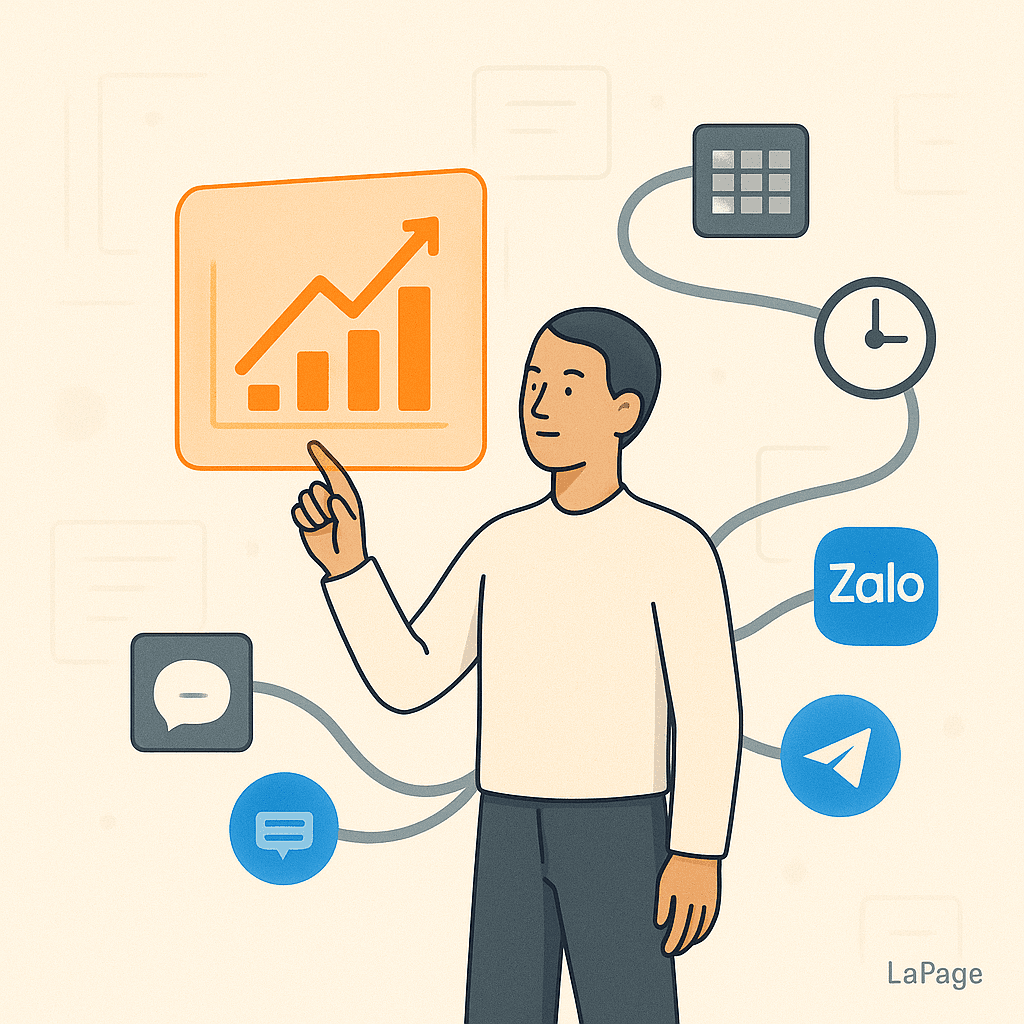
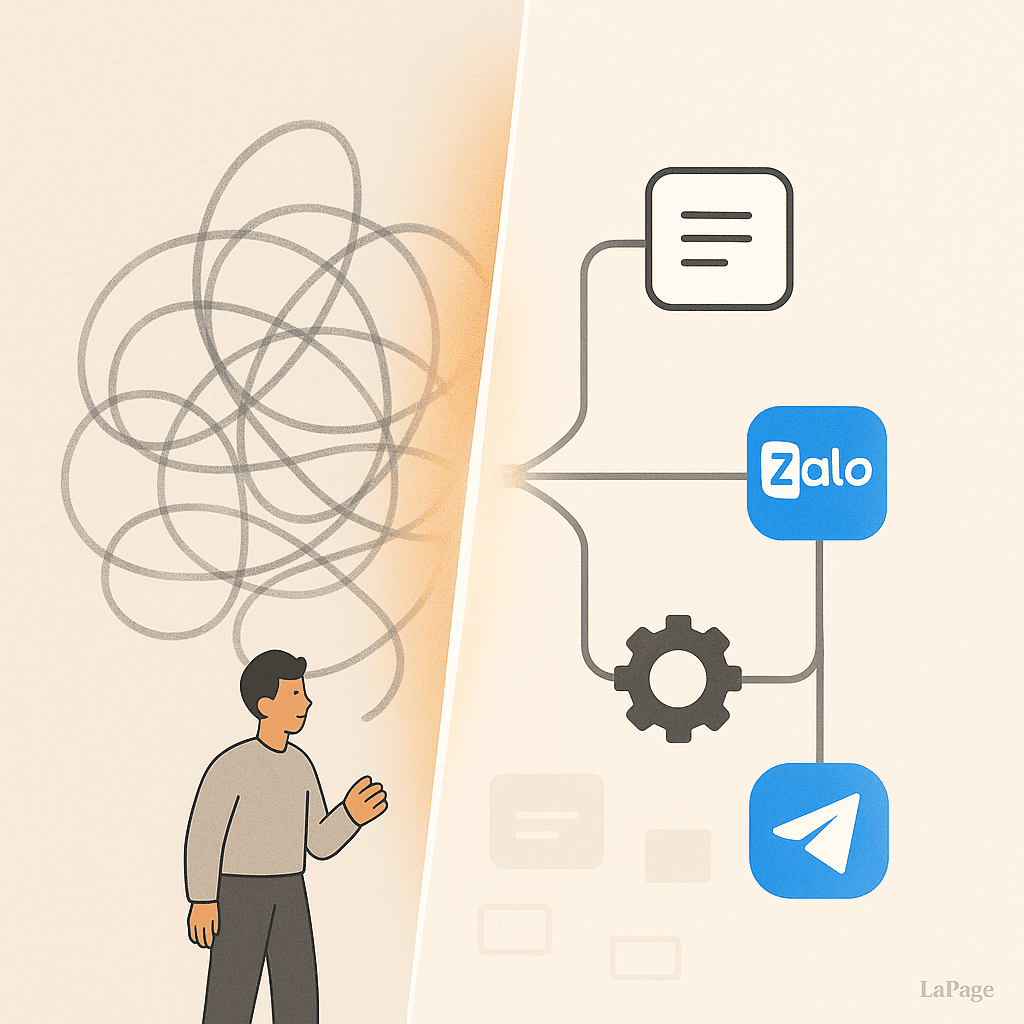
How to Audit Your Existing Processes for Automation Opportunities
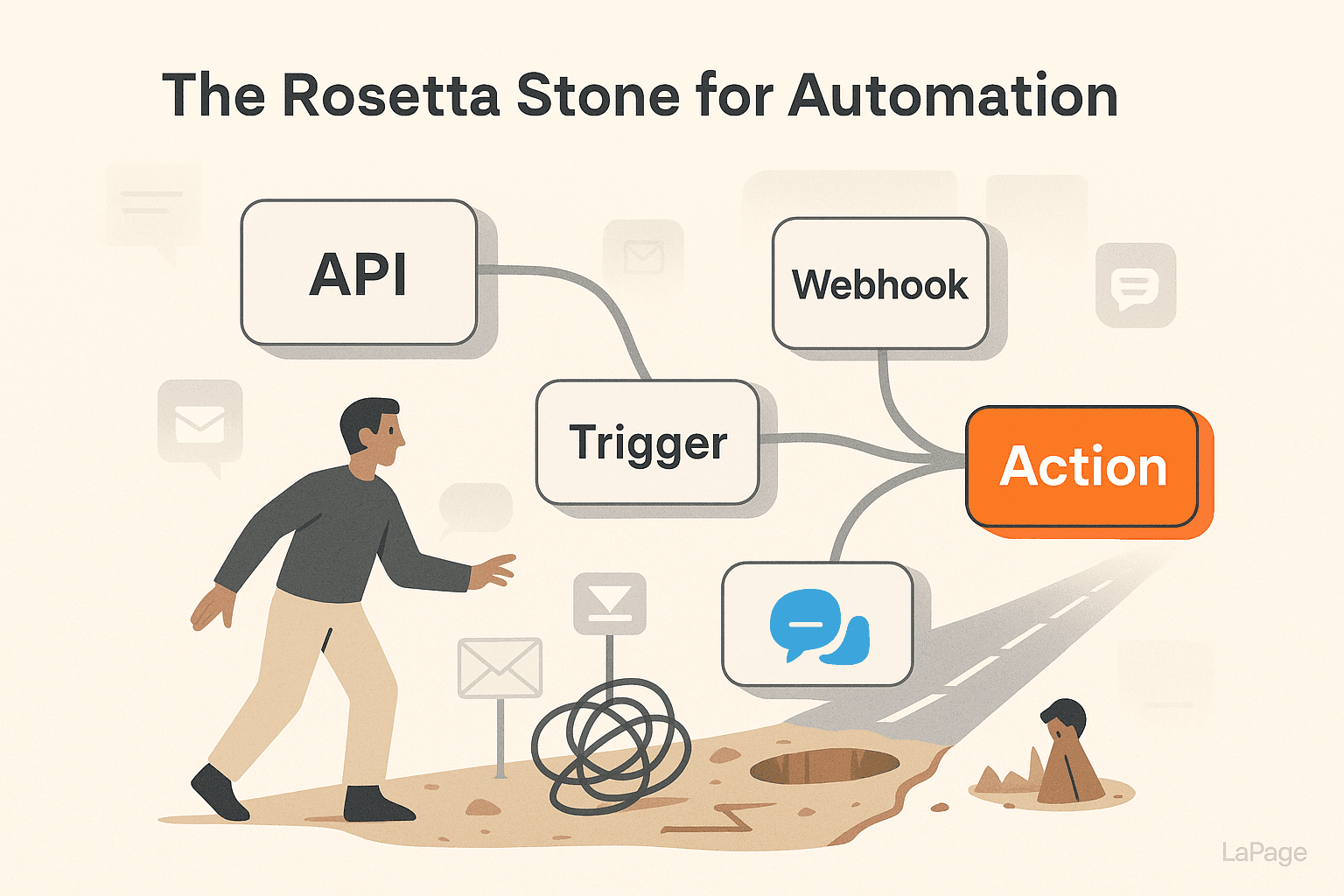
Essential Workflow Automation Terms You Should Know
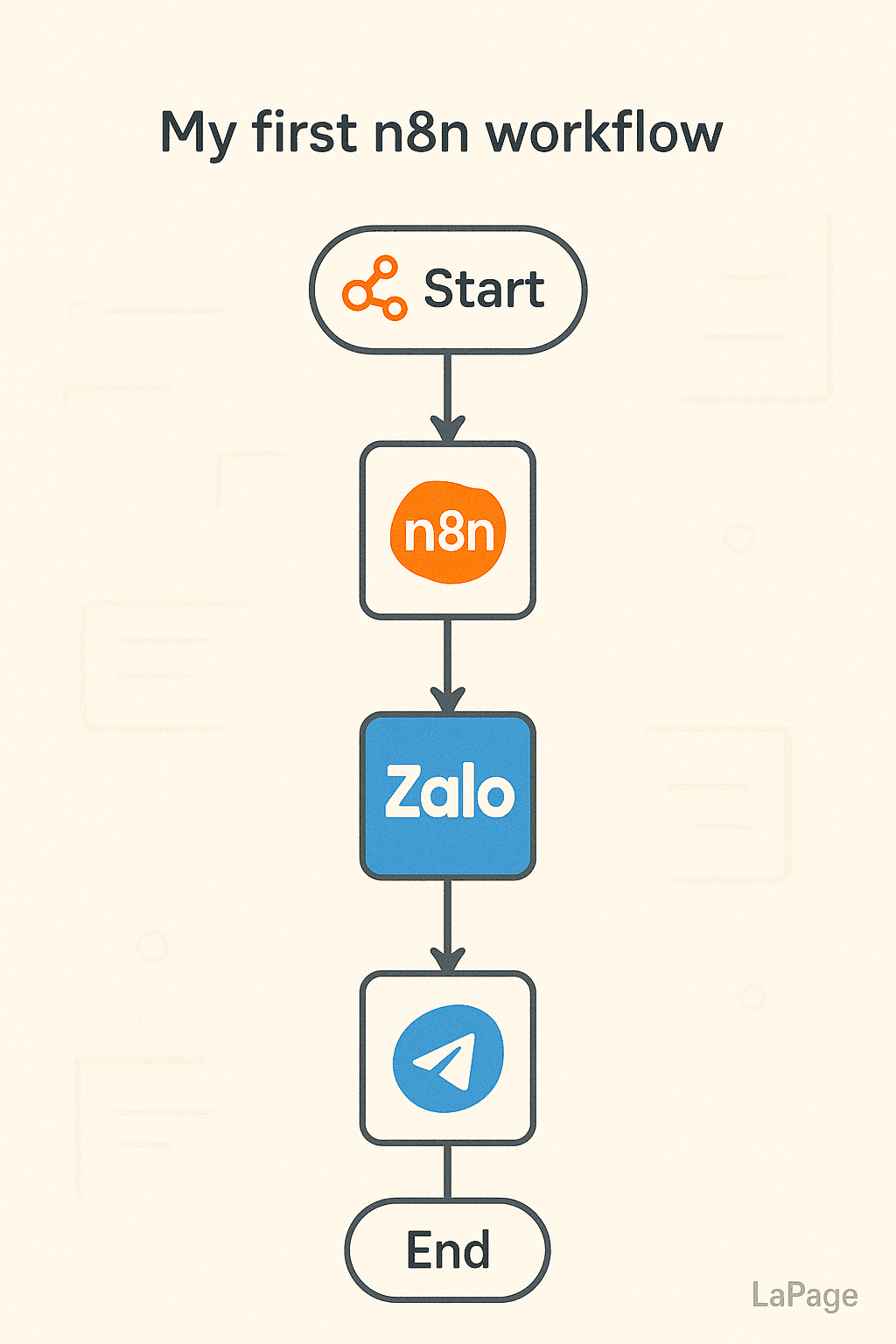
How to Map Your First N8N Workflow: Step-by-Step
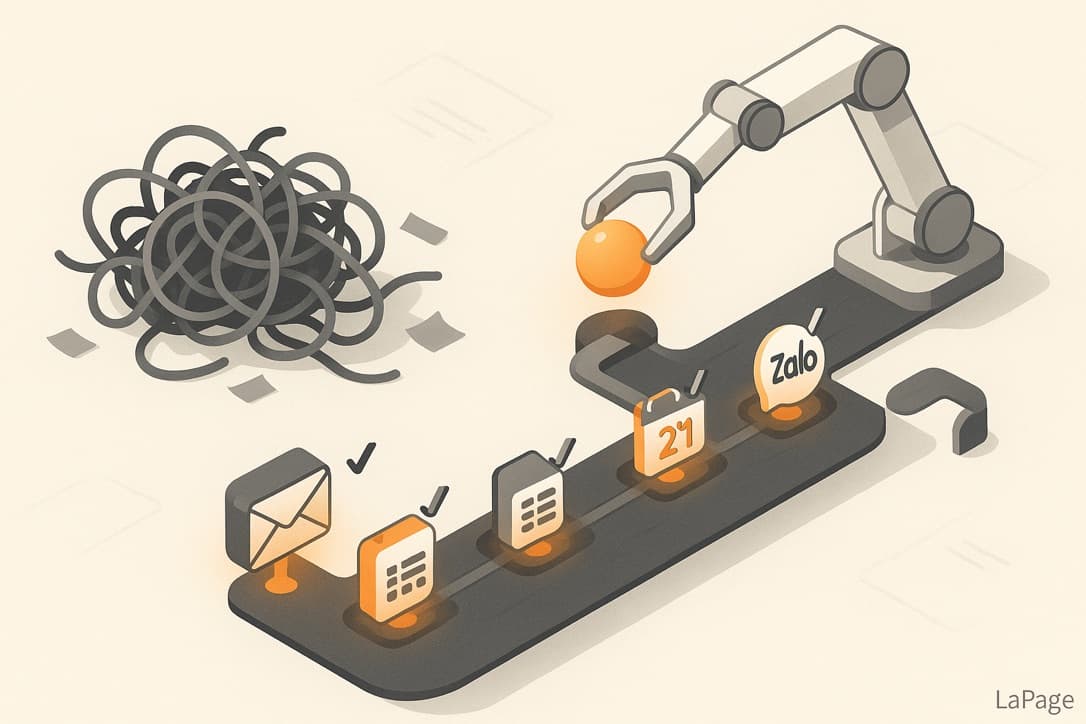
What Is Workflow Automation? A Beginner’s Guide
Subscribe to Our Newsletter
Get the latest articles, tutorials, and updates on web development and hosting directly to your inbox.