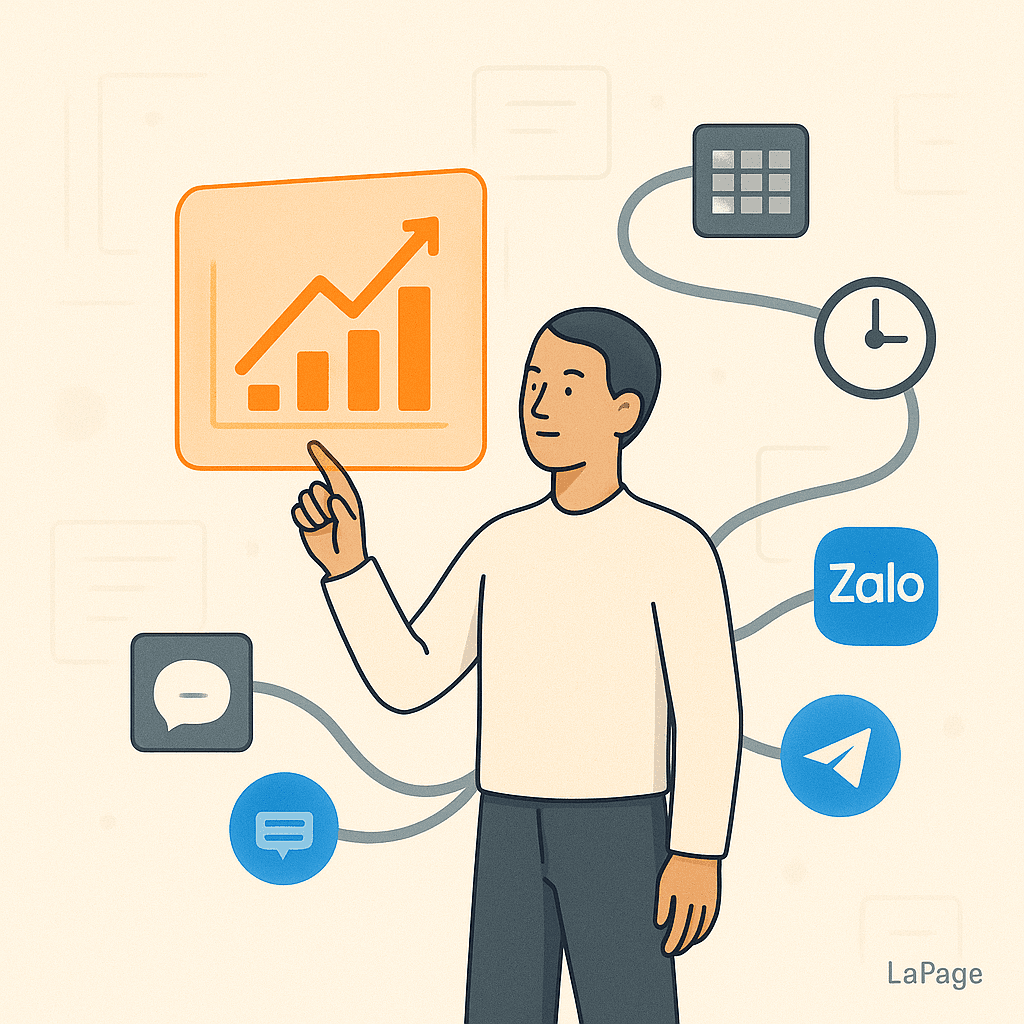
What Is Workflow Automation? A Beginner’s Guide
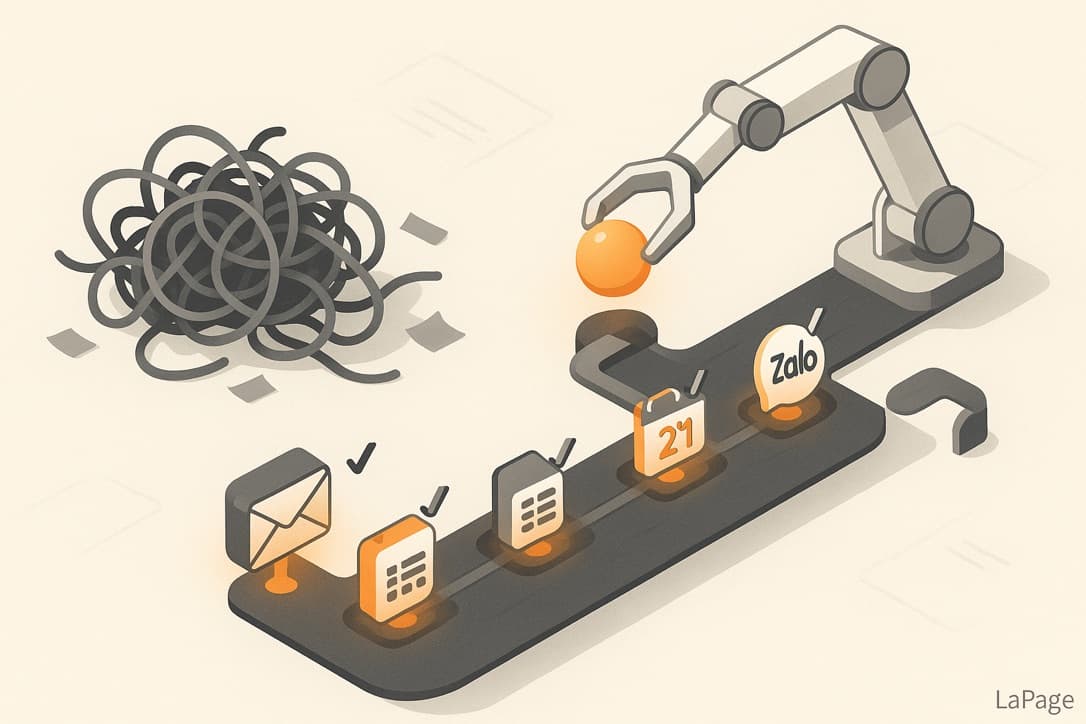
What Is Workflow Automation? A Beginner’s Guide
Are you tired of your day being eaten up by repetitive tasks? Copying data from a form into a spreadsheet, manually sending follow-up emails, chasing team members for approvals—it’s the digital equivalent of running on a hamster wheel. These small, manual tasks add up, leaving you feeling overwhelmed, increasing the risk of human error, and stealing time that could be spent on meaningful, strategic work.
But what if you could put these tasks on autopilot? What if there was a way to make your software and apps work for you, not the other way around? That’s where workflow automation comes in. This guide will explain what workflow automation is, why it's a complete game-changer, and how you can get started today.

Image by GuerrillaBuzz
What Exactly Is Workflow Automation?
In simple terms, workflow automation is the process of using software to start and manage a sequence of tasks that would otherwise be done manually. It’s about creating a set of rules that automatically guide work through a multi-step process.
Think of it like a digital assembly line. When a new part (a piece of information, like a filled-out form) arrives at the start of the line, it automatically moves from one station to the next, with a specific action happening at each stop, until the final product is complete—all without manual intervention.
How It Works: The "Trigger and Action" Model
At its core, workflow automation operates on a simple but powerful principle: Triggers and Actions.
- A Trigger is the event that starts the workflow. It's the "if this happens..." part of the equation.
- An Action is the task that is automatically performed after the trigger occurs. It's the "...then do that" part.
Here’s a classic example:
- Trigger: A potential customer fills out the contact form on your website.
- Action 1: Their contact information is automatically added to your CRM.
- Action 2: A notification is sent to the sales team in Slack.
- Action 3: A confirmation email is sent to the customer.
This entire sequence happens instantly and flawlessly every single time, all thanks to a pre-defined workflow.
Workflow Automation vs. Task Automation: What’s the Difference?
You might hear the terms "task automation" and "workflow automation" used interchangeably, but there's a key distinction.
- Task Automation focuses on a single, discrete action. For example, scheduling a social media post or setting a recurring calendar reminder. It’s about automating one "to-do."
- Workflow Automation connects multiple tasks together to automate an entire process. It’s a series of automated tasks that can even involve different people and different applications.
While task automation is like setting a smart coffee maker to brew at 7 AM, workflow automation is like a system that also grinds the beans, warms your mug, and texts you when it’s ready.
Why Is Workflow Automation a Game-Changer?
Adopting workflow automation isn't just about saving a few minutes here and there; it fundamentally changes how work gets done. By automating rule-based processes, you unlock powerful benefits that impact your entire organization.

Image by Karla Vidal
The Top 5 Benefits of Automating Your Workflows
- Increased Productivity and Efficiency: This is the most obvious benefit. When you automate repetitive tasks, you free up your team to focus on strategic, creative, and high-value work—the kind of work that drives growth and innovation. According to a study by McKinsey, companies see significant productivity gains by strategically automating processes.
- Reduced Human Error: We all make mistakes. A typo in an email address or a miscopied number in a report can lead to lost leads and costly fixes. Automation ensures tasks are performed with perfect consistency and accuracy every time, eliminating the risk of human error.
- Faster Processes and Turnaround Times: How long does it take to get a contract approved? Or to onboard a new client? Manual handoffs create delays. Workflows can instantly move tasks from one stage to the next, drastically accelerating project timelines, customer responses, and internal approvals.
- Improved Employee Morale and Job Satisfaction: No one enjoys mind-numbing data entry or chasing down signatures. Eliminating tedious busywork allows employees to engage in more fulfilling activities, boosting job satisfaction and reducing burnout. Happier employees are more engaged and productive.
- Significant Cost Savings: Time is money. By reducing the hours your team spends on manual labor, you lower operational costs. Furthermore, by minimizing costly mistakes and improving efficiency, automation directly contributes to a healthier bottom line.
Real-World Workflow Automation Examples
Automation isn't just for tech giants. Businesses of all sizes can apply it across every department. Here are a few examples:
- Marketing: A new lead downloads an ebook from your website (Trigger). They are automatically added to your email marketing platform, tagged as a "warm lead," and entered into a 5-day email nurture sequence (Actions).
- Sales: A sales rep marks a deal as "Closed-Won" in the CRM (Trigger). A workflow automatically generates a contract, sends an invoice to the finance team, and creates a project for the onboarding team (Actions).
- Human Resources (HR): A candidate submits a job application through your careers page (Trigger). They immediately receive an acknowledgment email, their details are added to your applicant tracking system, and the hiring manager receives a notification to review the application (Actions).
- Customer Support: A customer submits a support ticket containing the word "urgent" or "outage" (Trigger). The ticket is automatically escalated, its priority is set to "High," and it's assigned to a senior support agent (Actions).
How to Get Started with Workflow Automation
Feeling inspired? The good news is that getting started is more accessible than ever, thanks to modern no-code and low-code platforms. You don't need to be a developer to build powerful automations.

Image by GuerrillaBuzz
Your First Steps: Best Practices for Beginners
Follow these four steps to ensure a smooth and successful start to your automation journey.
- Start Small, Win Big: Don't try to automate your entire company on day one. Identify a single process that is simple, highly repetitive, and rule-based. A great candidate is a task that someone does the same way every single day. A quick win will build momentum and confidence.
- Map Your Current Workflow: Before you can automate a process, you need to understand it completely. Grab a whiteboard or a piece of paper and visually map out every step. Who is responsible for each task? What information is needed? Where are the bottlenecks? This map will become your blueprint for automation.
- Choose the Right Tools: The key to successful automation is connectivity. You need a platform that integrates seamlessly with the apps you already use (your CRM, email marketing tool, project management software, etc.). Look for a tool with a user-friendly, visual interface that makes building workflows intuitive.
- Test, Monitor, and Iterate: Once you’ve built your first workflow, test it thoroughly to ensure it runs as expected. After you launch it, keep an eye on its performance. Automation isn’t a "set it and forget it" solution. As your business evolves, you can always refine and improve your workflows to make them even more efficient.
Finding a Platform with the Right Integrations
The power of a workflow automation tool lies in its ability to connect your entire tech stack. When evaluating platforms, check their library of integrations to ensure they support the software critical to your business.
Sometimes, connecting with specific regional apps can be a major hurdle. For instance, connecting with popular communication apps in certain markets requires specialized solutions. Platforms like LaPage solve this by offering solutions like a pre-installed Zalo node or a plug-and-play Telegram proxy. This makes it seamless to automate communications in the channels your customers and teams actually use, removing technical barriers and opening up new possibilities for automation. For more guidance, check out our post on choosing the right automation tools for your business.
Your Journey to a Smarter Way of Working
Workflow automation is no longer a luxury reserved for large corporations; it’s an accessible and essential strategy for any business looking to grow. By taking repetitive, low-value tasks off your team's plate, you unlock their true potential to solve problems, delight customers, and drive your business forward.
Ready to reclaim your time? Here’s your challenge for this week: Identify one repetitive task that you or your team performs regularly. Map it out, and start thinking about how you could automate it. The first step is the most important one.
Do you have any questions about getting started? Or have you already automated a process that saved you tons of time? Share your thoughts in the comments below!
Frequently Asked Questions (FAQ)
1. What is the difference between workflow automation and Robotic Process Automation (RPA)?
While both automate tasks, workflow automation is designed to orchestrate processes across multiple systems and people, often through API integrations. RPA, on the other hand, typically involves "bots" that mimic human actions to interact with software at the user interface level, like copying and pasting data between applications that don't have APIs.
2. Can small businesses benefit from workflow automation?
Absolutely. Small businesses often have leaner teams, making time savings even more critical. Automating tasks like lead management, customer onboarding, and invoicing allows small teams to operate with the efficiency of much larger organizations and focus on growth.
3. How much does workflow automation software cost?
The cost varies widely. Many platforms offer free or low-cost starter plans that are perfect for beginners and small businesses. More advanced plans with higher task limits and premium features will have a higher monthly or annual fee.
4. Is workflow automation difficult to learn?
Not anymore. Modern workflow automation platforms are designed to be "no-code" or "low-code," meaning you can build complex automations using visual drag-and-drop interfaces without writing a single line of code. If you can create a flowchart, you can build a workflow.
LaPage Digital
Passionate about building scalable web applications and helping businesses grow through technology.
Related Articles
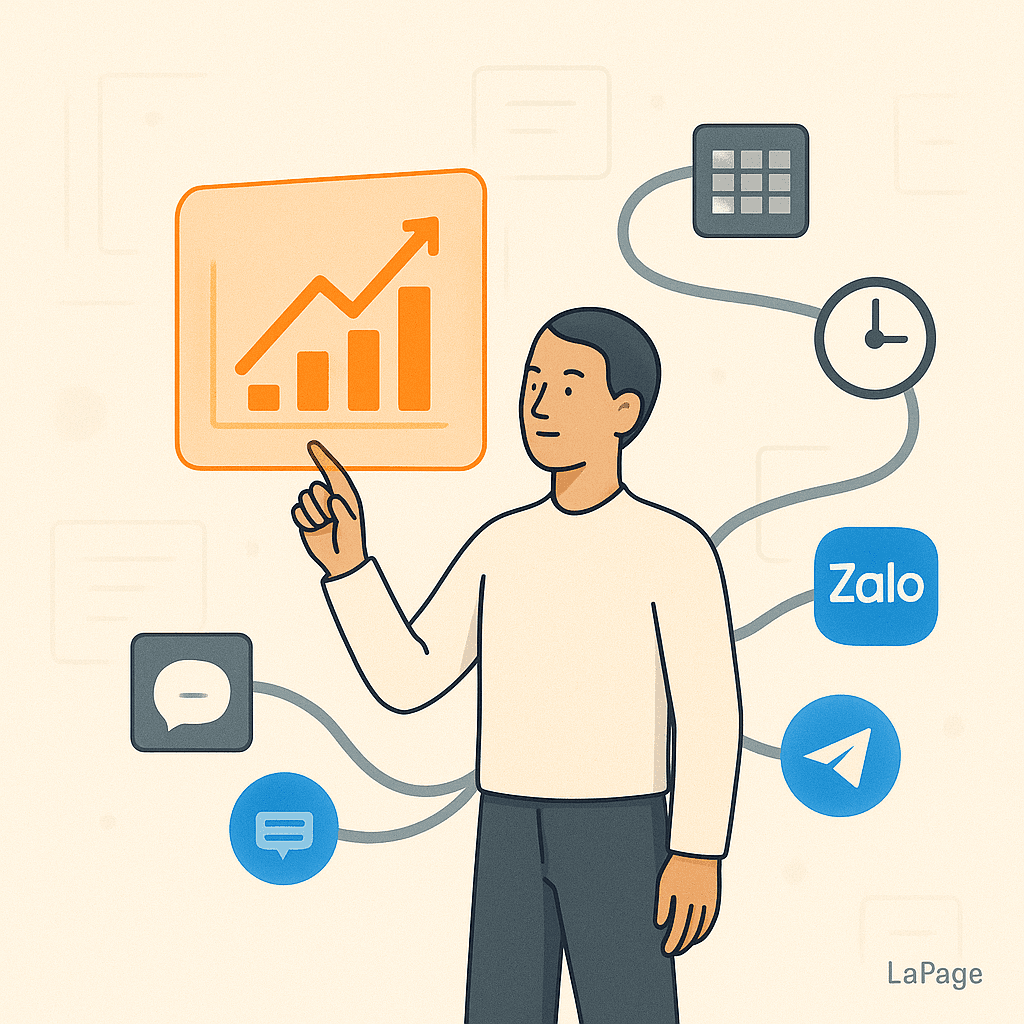
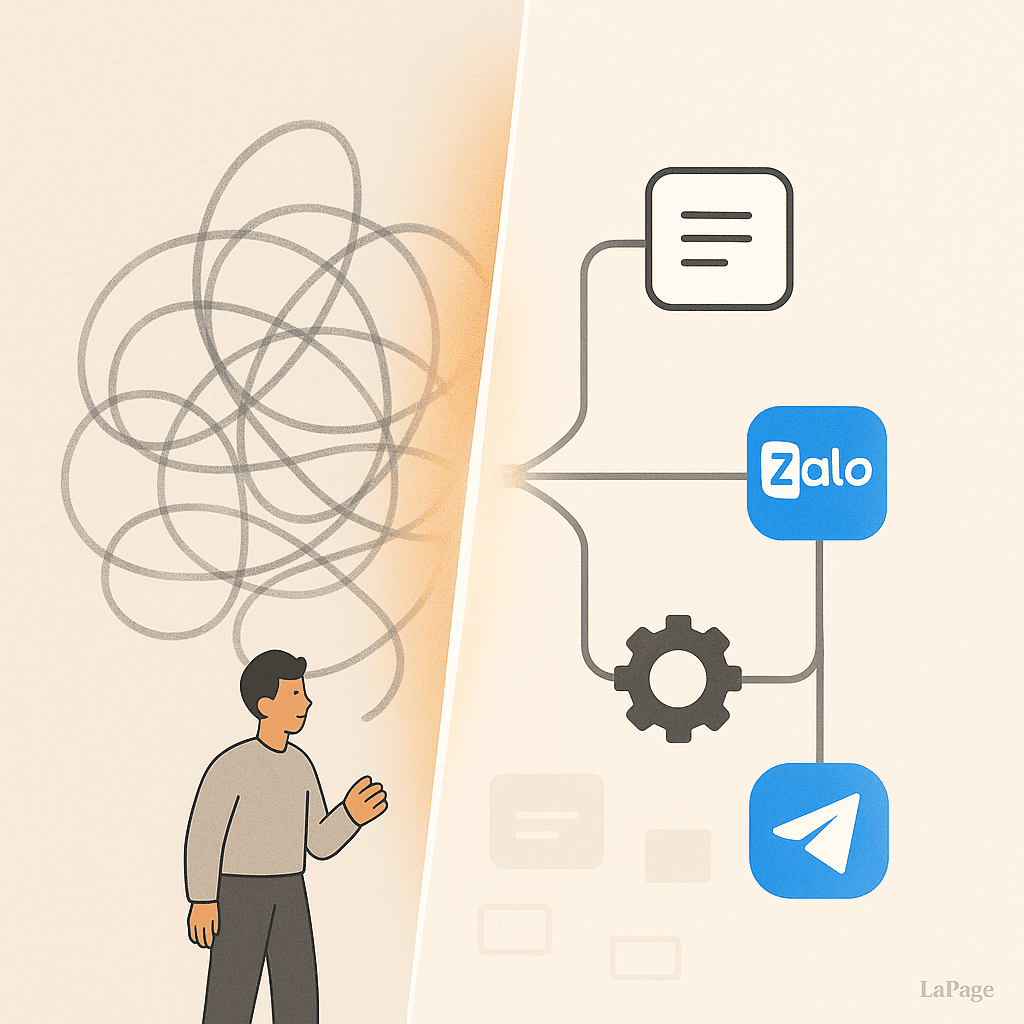
How to Audit Your Existing Processes for Automation Opportunities
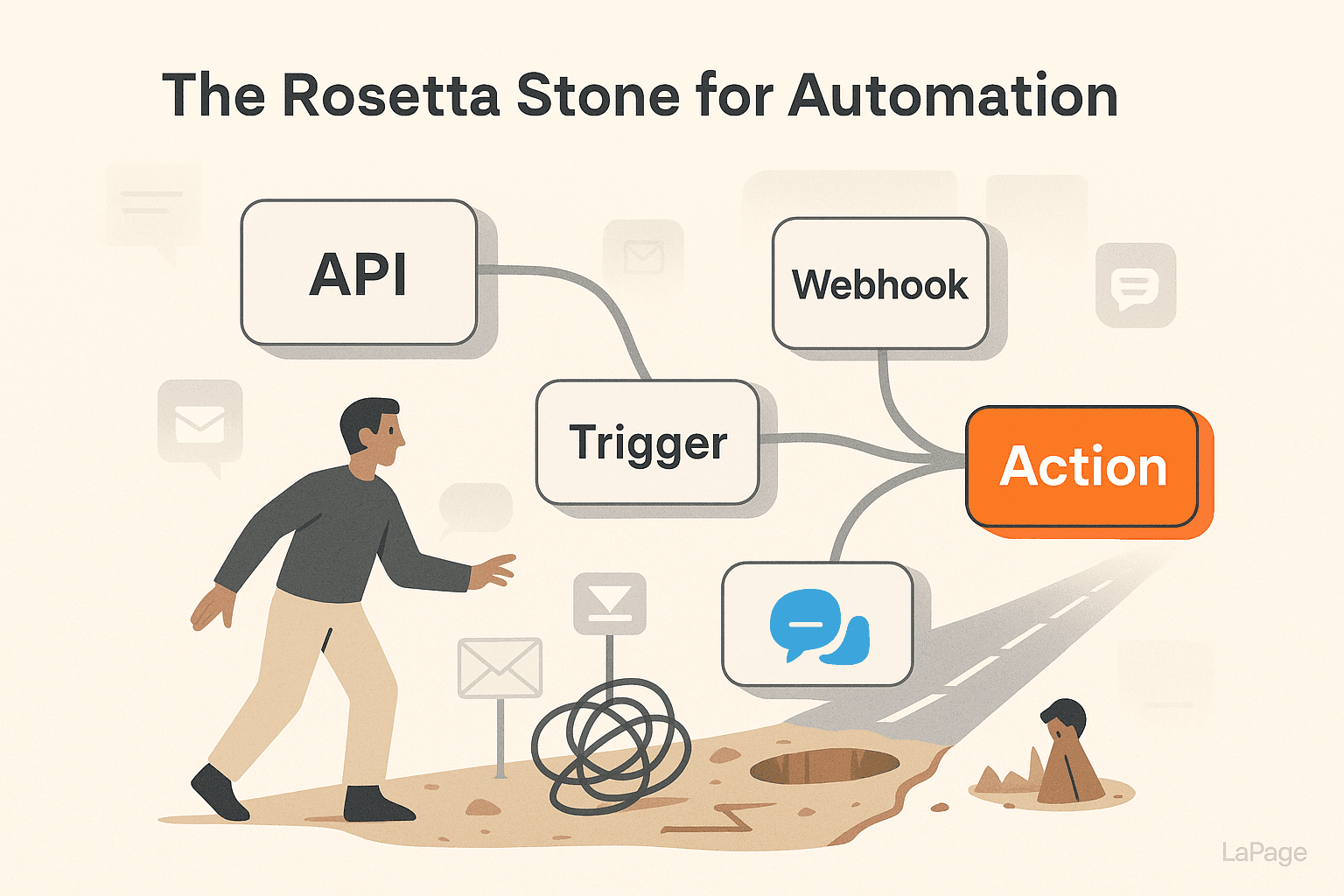
Essential Workflow Automation Terms You Should Know
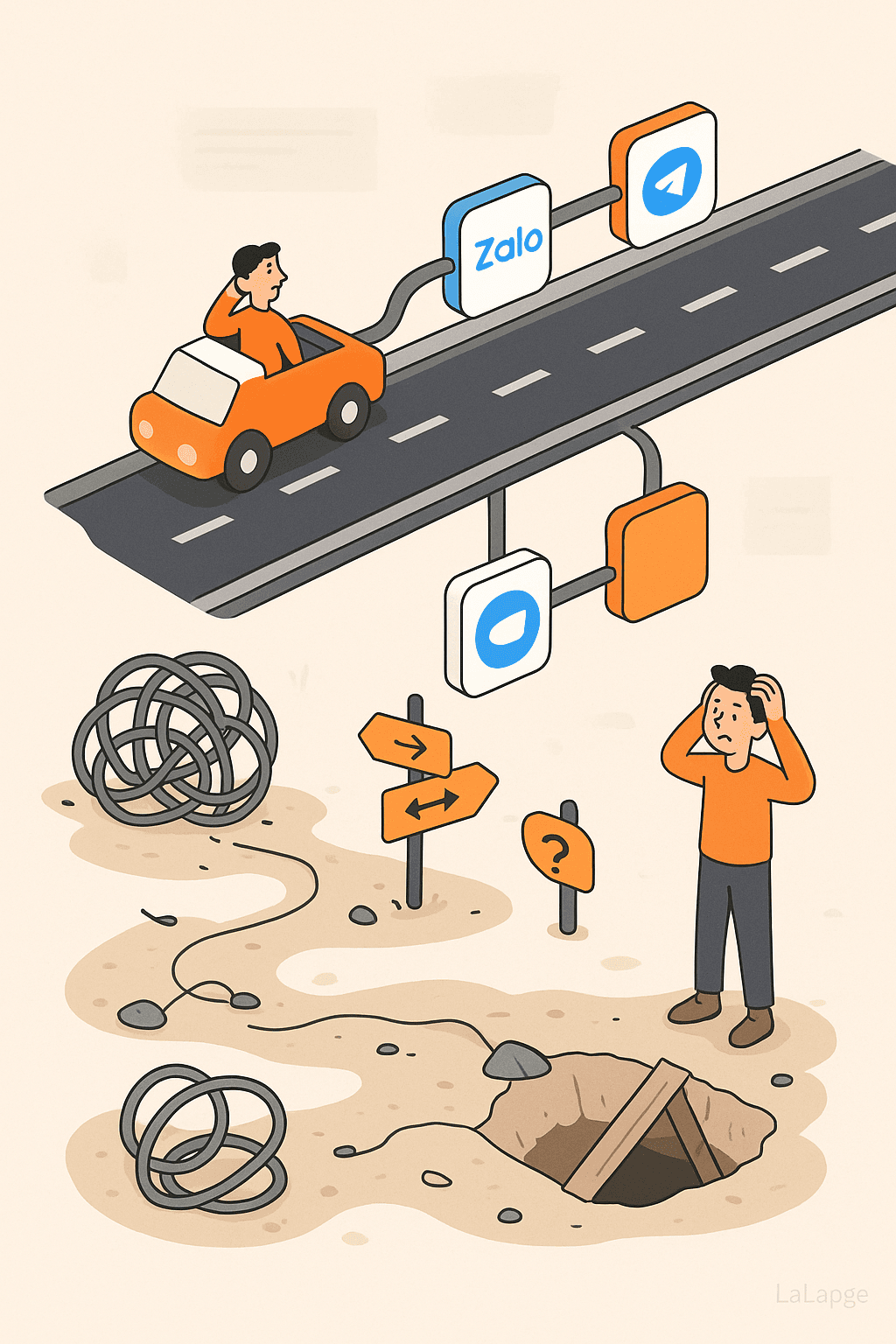
Common Pitfalls When Starting with Workflow Automation
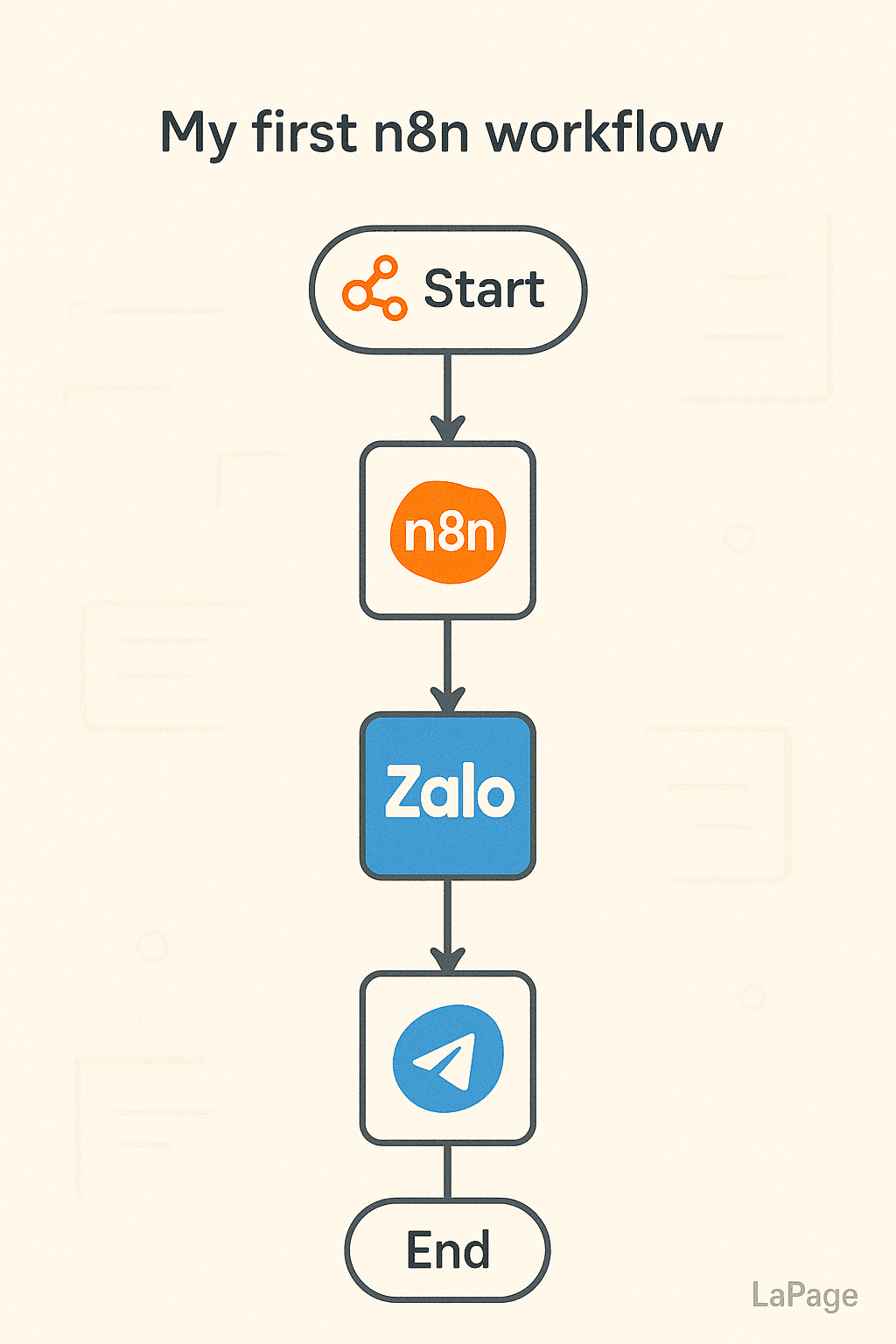
How to Map Your First N8N Workflow: Step-by-Step
Subscribe to Our Newsletter
Get the latest articles, tutorials, and updates on web development and hosting directly to your inbox.