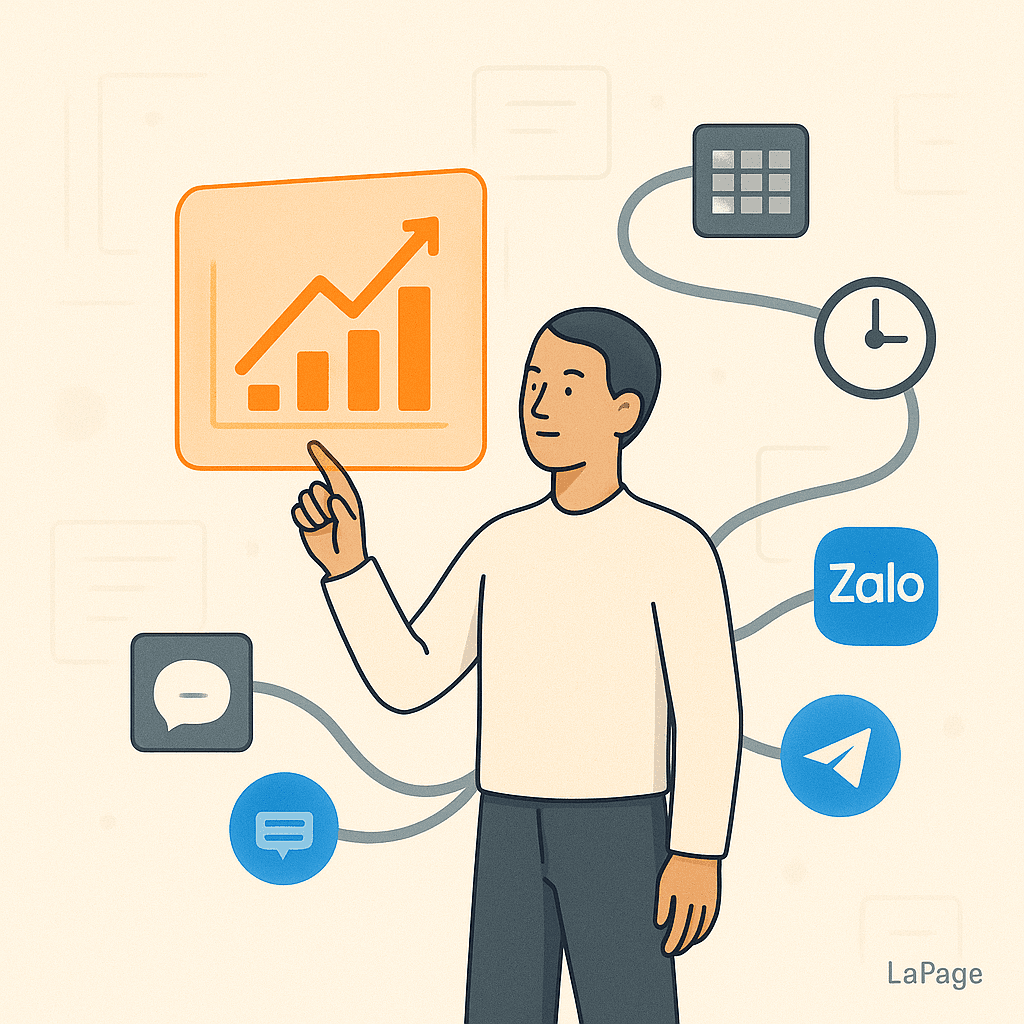
How to Map Your First N8N Workflow: Step-by-Step
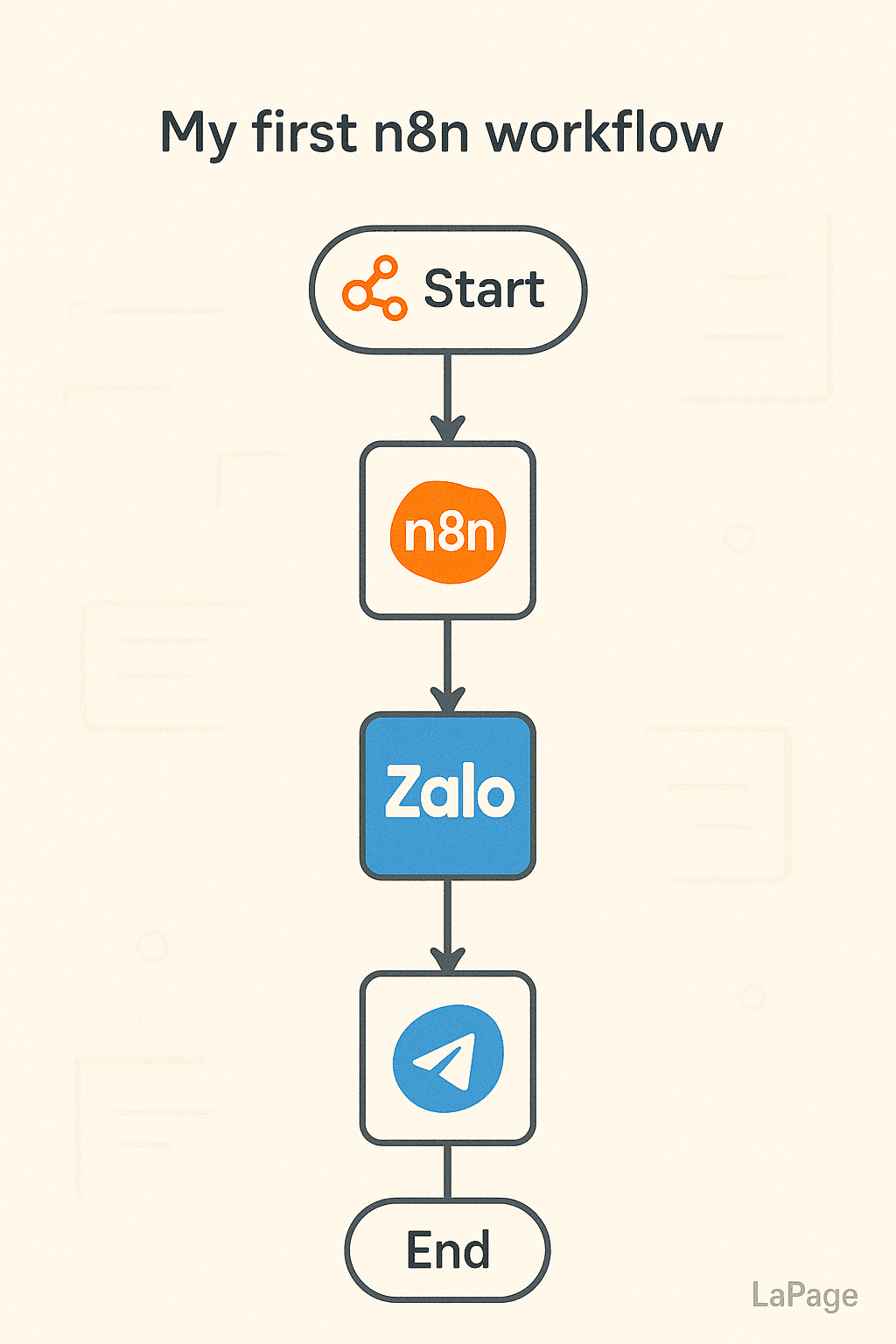
How to Map Your First n8n Workflow: A Beginner's Step-by-Step Guide
Are you drowning in the daily grind of manual, repetitive tasks? From endless data entry and tedious report generation to onboarding new customers, the list never seems to end. You know automation is the answer, and you’ve heard incredible things about powerful tools like n8n. But when you open the application, you’re met with a blank canvas that feels more intimidating than inspiring. Where do you even begin?
The real challenge isn't just learning the tool itself; it's the lack of a clear plan before you drag and drop your first node. Without a blueprint, you're building blind. This guide will show you how to map your n8n workflow from start to finish, turning that intimidating blank canvas into a launchpad for powerful, reliable automation.
Why Jumping Straight into n8n Can Backfire
The temptation to dive right in and start connecting nodes is strong. It feels productive, but building on the fly often leads to what developers call a "spaghetti workflow"—a tangled, confusing mess of nodes that's nearly impossible to debug or understand weeks later. This unplanned approach is a recipe for frustration.
Jumping in without a map can lead to several painful consequences:
- Wasted Hours: You'll spend countless hours building, deleting, and rebuilding workflows that don't quite work as intended. What felt like a shortcut quickly becomes the longest route.
- Silent Errors: You might create an automation that appears to work but has hidden flaws. These silent errors can lead to corrupt data, missed steps, and incorrect outcomes that you might not discover until it's too late.
- Overwhelming Complexity: Your initial excitement fades as the workflow grows into a complex beast. Without a clear structure, managing or updating it becomes a dreaded task.
- Solving the Wrong Problem: It's easy to build a technically functional workflow that doesn't actually solve the core business need. A plan ensures your automation is not just working, but working on the right thing.
The Solution: Think Like an Architect, Not Just a Builder
The secret to avoiding this chaos is surprisingly simple: workflow mapping. This is the act of drawing out your entire process—from start to finish—on paper or a digital whiteboard before you even open the n8n app. You wouldn't build a house without a blueprint, and the same principle applies to building robust automations.
The Transformative Power of a Simple Map
Taking a few minutes to sketch out your process provides immense value that far outweighs the time spent. It transforms your entire approach to automation.
- It Brings Absolute Clarity: Mapping forces you to define every single step, every decision point, every input, and every output. Ambiguity vanishes, replaced by a crystal-clear plan.
- It Identifies Bottlenecks Early: As you draw out your current process, you'll instantly spot inefficient, redundant, or unnecessary steps that can be eliminated or improved.
- It Makes Building 10x Faster: When you have a clear map, translating it into n8n nodes is a simple, mechanical process. You're no longer guessing; you're executing a well-defined plan.
- It Simplifies Debugging and Maintenance: When something inevitably breaks, you have a "source of truth"—your map—to compare your n8n workflow against. This makes pinpointing the problem incredibly fast and easy.
Your Step-by-Step Guide to Creating a Flawless Workflow Blueprint
Ready to create your first map? It's easier than you think. You don't need fancy software; a pen and paper or a simple tool like Miro works perfectly. Follow these five actionable steps.
Step 1: Identify Your Trigger
Every automation begins with a single event that kicks off the entire process. This is your starting point. Ask yourself: What one thing must happen for this workflow to start?
This event will become your Trigger Node in n8n. Common examples include:
- A new form is submitted on your website (Webhook Trigger).
- A customer pays an invoice in Stripe (Stripe Trigger).
- A specific time is reached, like every Monday at 9 AM (Schedule Trigger).
- A new file is added to a Google Drive folder (Google Drive Trigger).
Write this trigger down and draw a circle around it. This is the head of your workflow.
Step 2: List Every Action & Decision Point
Now, walk through the process step-by-step from the trigger. Document every single action that needs to happen and every decision that needs to be made. Be as granular as possible.
For decision points, use simple "If/Then" logic. This is crucial for handling different scenarios within the same workflow.
Here’s a simple action list for a new lead:
- Get data from the form submission.
- Format the lead's name to proper case.
- IF the lead is from "Canada"...
- THEN add them to the "Canadian Leads" list in our CRM.
- ELSE add them to the "International Leads" list.
- Add a new row to our "All Leads" Google Sheet.
- Send a Slack message to the sales team.
- Send a welcome email to the lead.
Step 3: Define the Data Flow (Inputs & Outputs)
This is a critical step many beginners miss. For each action you listed, define what specific information it needs to work (its input) and what information it creates (its output).
For example:
- Action: Add row to Google Sheets.
- Input: Needs "First Name," "Last Name," "Email," and "Country" from the form submission.
- Output: Creates a "Row ID" for the newly created row.
- Action: Send Slack Message.
- Input: Needs "First Name" from the form data and the "Channel Name" (which was decided by the "If/Then" logic).
- Output: None needed for the next step.
Thinking about data flow helps you understand how each node in n8n will pass information to the next, which is fundamental to how n8n works.
Step 4: Draw the Map
Now it's time to visualize the process. Use simple shapes connected by arrows to represent the flow. A common convention is:
- Circles: For Triggers (the start).
- Squares/Rectangles: For Actions (e.g., "Add to Google Sheets").
- Diamonds: For Decisions (your "If/Then" logic).
Connect your shapes with arrows to show the direction of the process. For clarity, you can write small notes along the arrows to indicate what data is being passed between steps (e.g., "Lead Email").

Image by Jonathan Cooper from Unsplash
Alt text: A tangled mess of wires representing a confusing spaghetti workflow.
Step 5: Translate Your Map to n8n Nodes
With your completed map in hand, building the workflow in n8n becomes a simple translation exercise. Each shape on your map corresponds directly to a type of node in n8n.
- Your Trigger (Circle) becomes a Trigger Node like the Webhook Node or Schedule Node.
- Each Action (Square) becomes an Action Node like the Google Sheets Node or Slack Node.
- Each Decision (Diamond) becomes a Logic Node, most commonly the IF Node or Switch Node.
Go through your map one shape at a time, find the corresponding node in n8n, add it to your canvas, and configure it using the inputs you defined in Step 3.
Real-World Example: From a Form Submission to a Happy Sales Team
Let's put this into practice by mapping a common business process: handling a new lead from a website contact form.
The Scenario: A potential customer fills out a Typeform on our website. We want to route them to the correct sales team based on their company size and notify the team on Slack.
The Mapped-Out Flow:
-
Trigger (Circle): A new lead submits our Typeform.
- Data: Name, Email, Company Name, Company Size.
-
Action (Square): Add the lead's information to our central "Leads" database in Google Sheets.
- Input: Name, Email, Company Name, Company Size from the trigger.
-
Decision (Diamond): Check the "Company Size" field. IF the value is greater than 50 employees...
- Input: "Company Size" from the trigger data.
-
Action (Square - Path A): ...THEN send a high-priority message to the
#enterprise-saleschannel in Slack. The message should say, "New enterprise lead: [Company Name]! Contact: [Name] at [Email]."- Input: Company Name, Name, Email.
-
Action (Square - Path B): ...ELSE send a standard message to the
#smb-saleschannel in Slack. The message should say, "New SMB lead: [Company Name]."- Input: Company Name.
-
Action (Square - Merged Path): After either Slack notification is sent, send a "Thank You" email to the lead using Gmail, confirming we received their request.
- Input: Lead's Email from the trigger.

Image by Bjorn Pierre from Unsplash
Alt text: A flowchart diagram showing the n8n workflow for a new lead, starting with a Typeform trigger and branching based on company size.
This clear, simple map is now ready to be built in n8n with confidence. For more complex logic, you might explore some of n8n's advanced logic nodes.
Tips for Future-Proofing Your Automations
As you get more comfortable with mapping, keep these best practices in mind to create clean, scalable, and resilient workflows.
- Start Small: Don't try to automate your entire business on day one. Pick one core, high-impact, and relatively simple process to map and build first. Success builds momentum.
- Think About Errors: What should happen if a step fails? For example, what if the Google Sheets API is down? Plan for this by adding an error path (e.g., "IF Google Sheets node fails, THEN send an email notification to the system admin").
- Use Clear Naming Conventions: Label the steps on your map and in n8n clearly. "Update CRM" is better than "HTTP Request 2." This will be invaluable when you revisit the workflow months later.
- Version Control Your Maps: Your business processes will evolve. When they do, update the map first, then update the n8n workflow. Save old versions of your maps so you have a history of the process.
Effortlessly Integrating Specialized Tools
As your automation needs grow, you may want to integrate tools that require more complex configurations, such as region-specific applications or proxies for certain services. This can often be a roadblock, involving hours of frustrating setup.
For users with these specialized requirements, managed n8n platforms can be a lifesaver. For example, a platform like LaPage streamlines this entire process by providing a ready-to-use n8n environment. It comes with a pre-installed Zalo node for connecting with customers in the Southeast Asian market and a plug-and-play Telegram proxy, saving you the significant time and technical headache of manual configuration. Learn more about our managed hosting services.
Your Automation Journey Starts with a Map
Mastering n8n isn't just about knowing which nodes to use. It's about the strategic clarity you gain before you start building. The simple act of mapping your workflow is the single most effective thing you can do to ensure your automations are robust, reliable, and truly solve your business problems.
A few minutes spent with a pen and paper will save you hours of frustration at the keyboard. You'll build faster, debug quicker, and create automations that you can depend on.
What is one repetitive task in your daily work that you can map out today? Pick one, follow these steps, and see what clarity emerges. Share your chosen task in the comments below!
Frequently Asked Questions
What is an n8n node?
An n8n node is a building block of a workflow. There are three main types: Trigger Nodes (which start a workflow), Action Nodes (which perform a task like sending an email or adding data to a sheet), and Logic Nodes (which control the flow with rules like IF/THEN statements).
Can I use n8n for free?
Yes, n8n has a source-available model, and you can self-host it for free with full functionality. They also offer paid cloud-hosting plans that handle the setup, maintenance, and hosting for you.
What is the difference between a workflow and a node?
A node is a single step in your automation process (e.g., 'Read from Google Sheets'). A workflow (or 'automation') is the complete, end-to-end process created by connecting multiple nodes together in a specific sequence to perform a series of tasks.
Do I need to know how to code to use n8n?
No, you do not need to know how to code to use n8n for most tasks. Its visual, node-based interface allows you to build powerful automations by connecting pre-built blocks. However, for highly advanced or custom scenarios, knowledge of JavaScript or JSON can be beneficial for using the Code Node or writing expressions.
LaPage Digital
Passionate about building scalable web applications and helping businesses grow through technology.
Related Articles
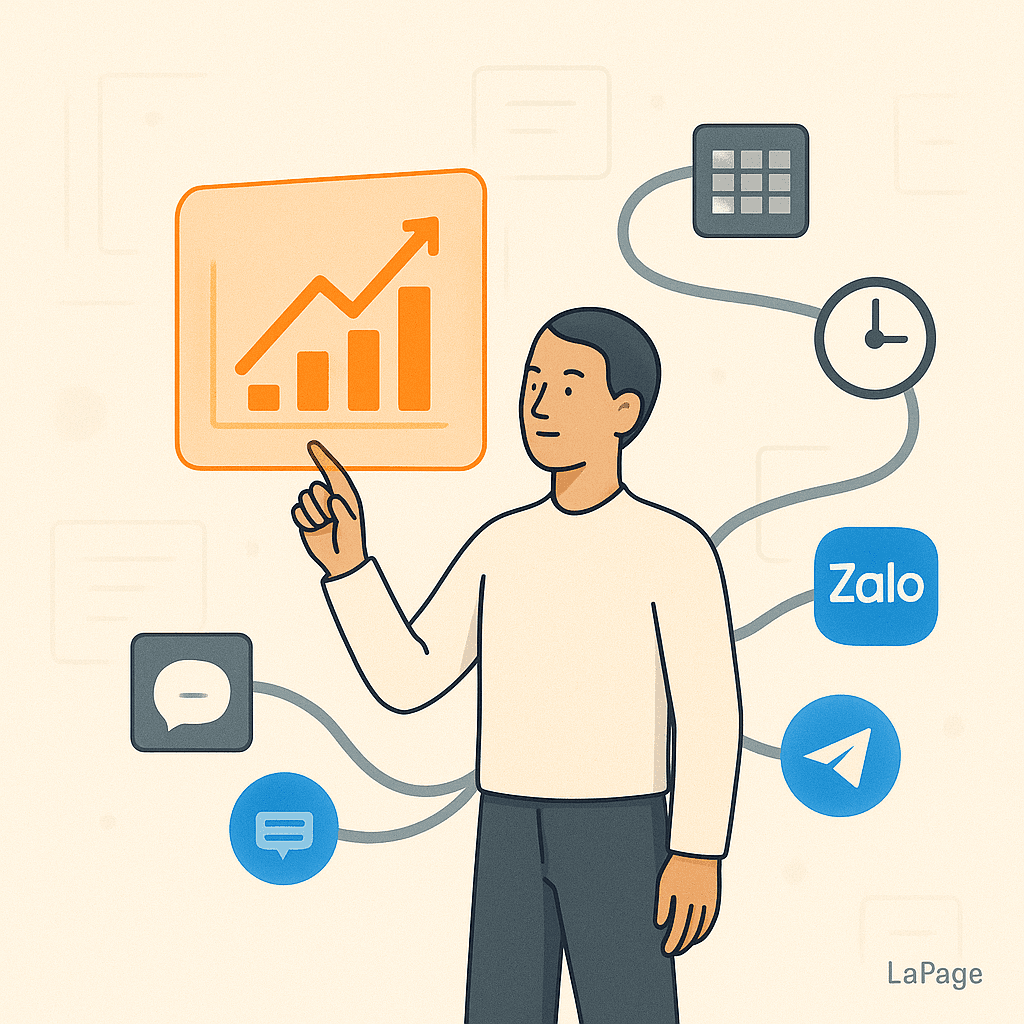
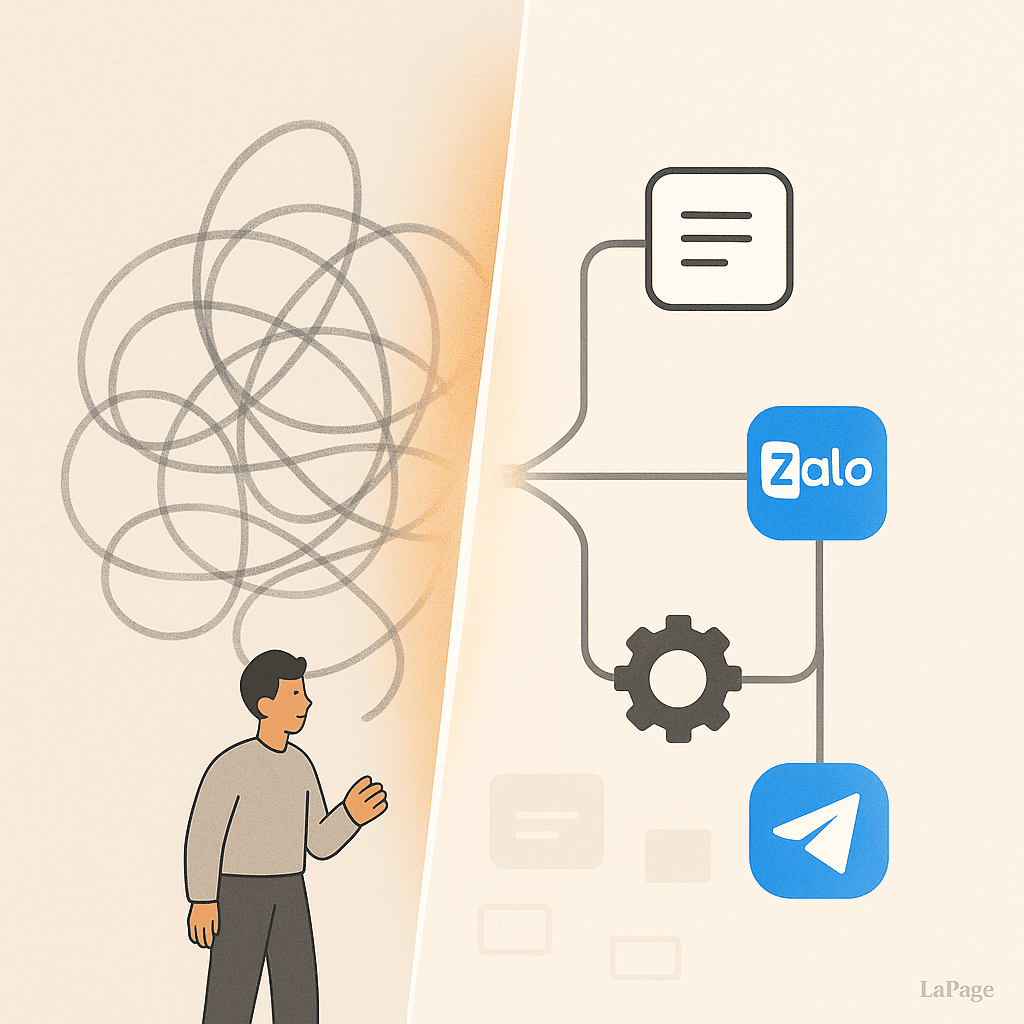
How to Audit Your Existing Processes for Automation Opportunities
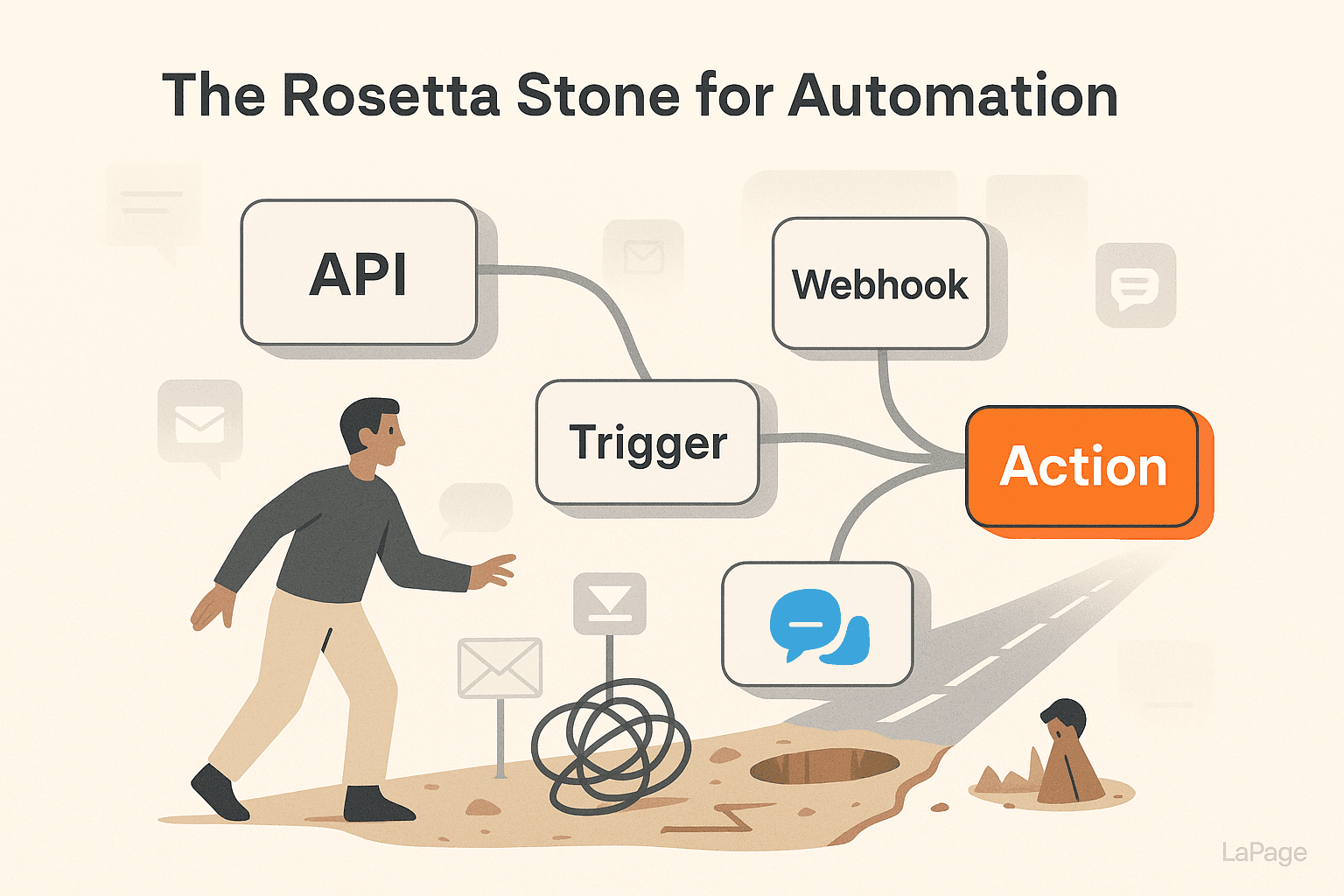
Essential Workflow Automation Terms You Should Know
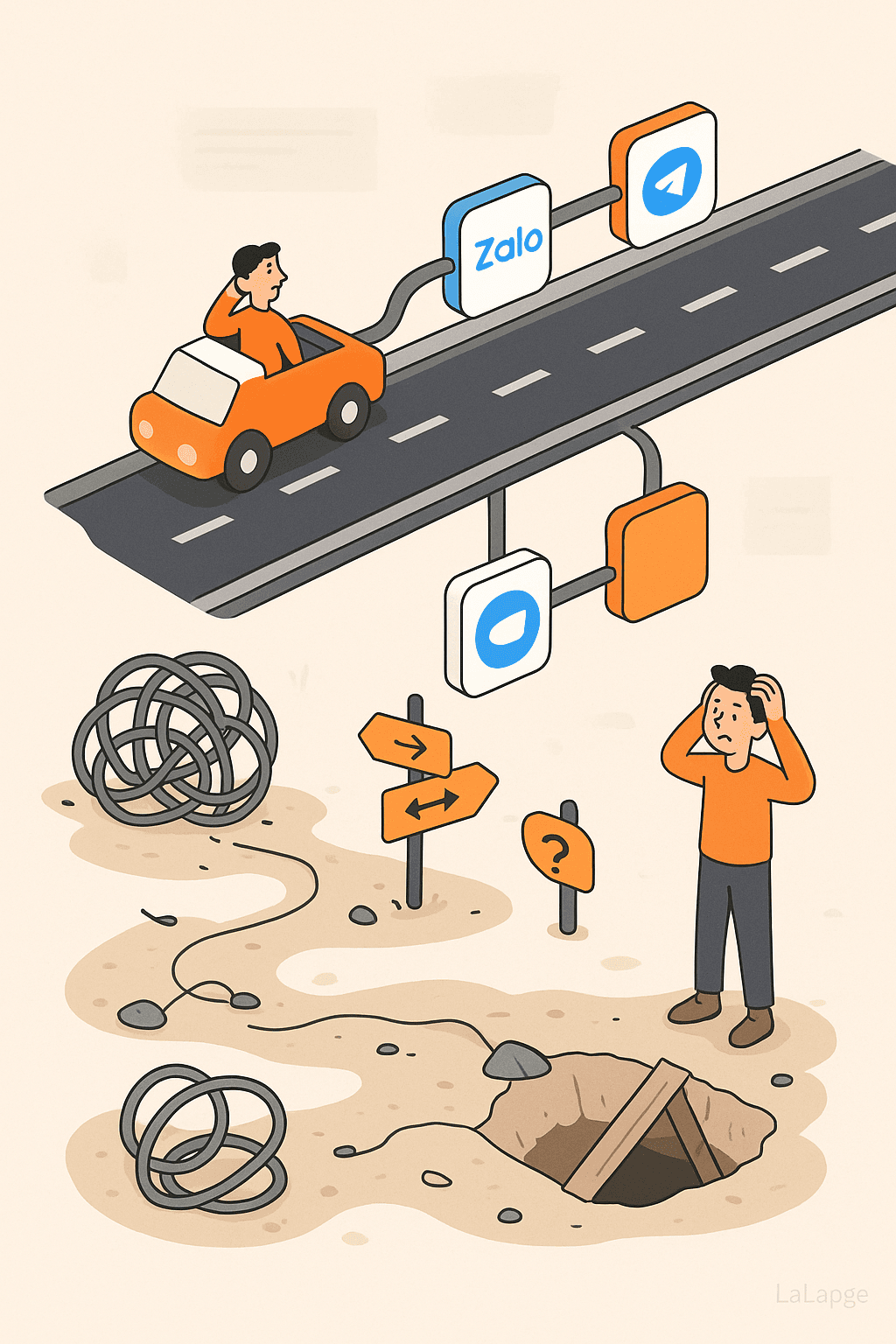
Common Pitfalls When Starting with Workflow Automation
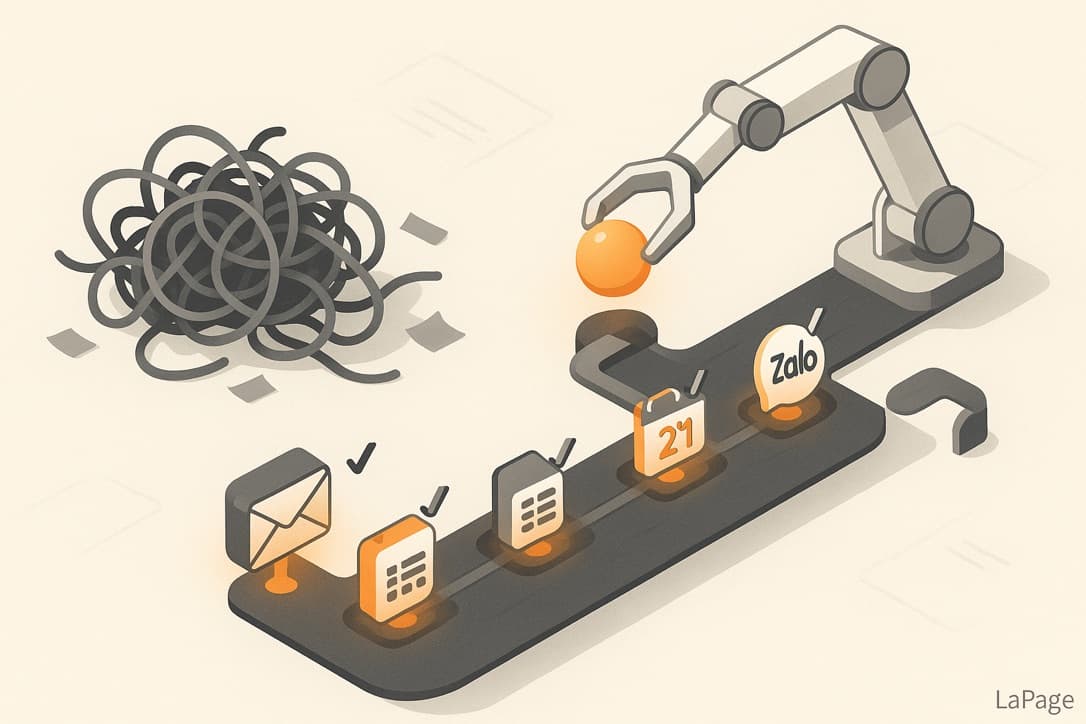
What Is Workflow Automation? A Beginner’s Guide
Subscribe to Our Newsletter
Get the latest articles, tutorials, and updates on web development and hosting directly to your inbox.