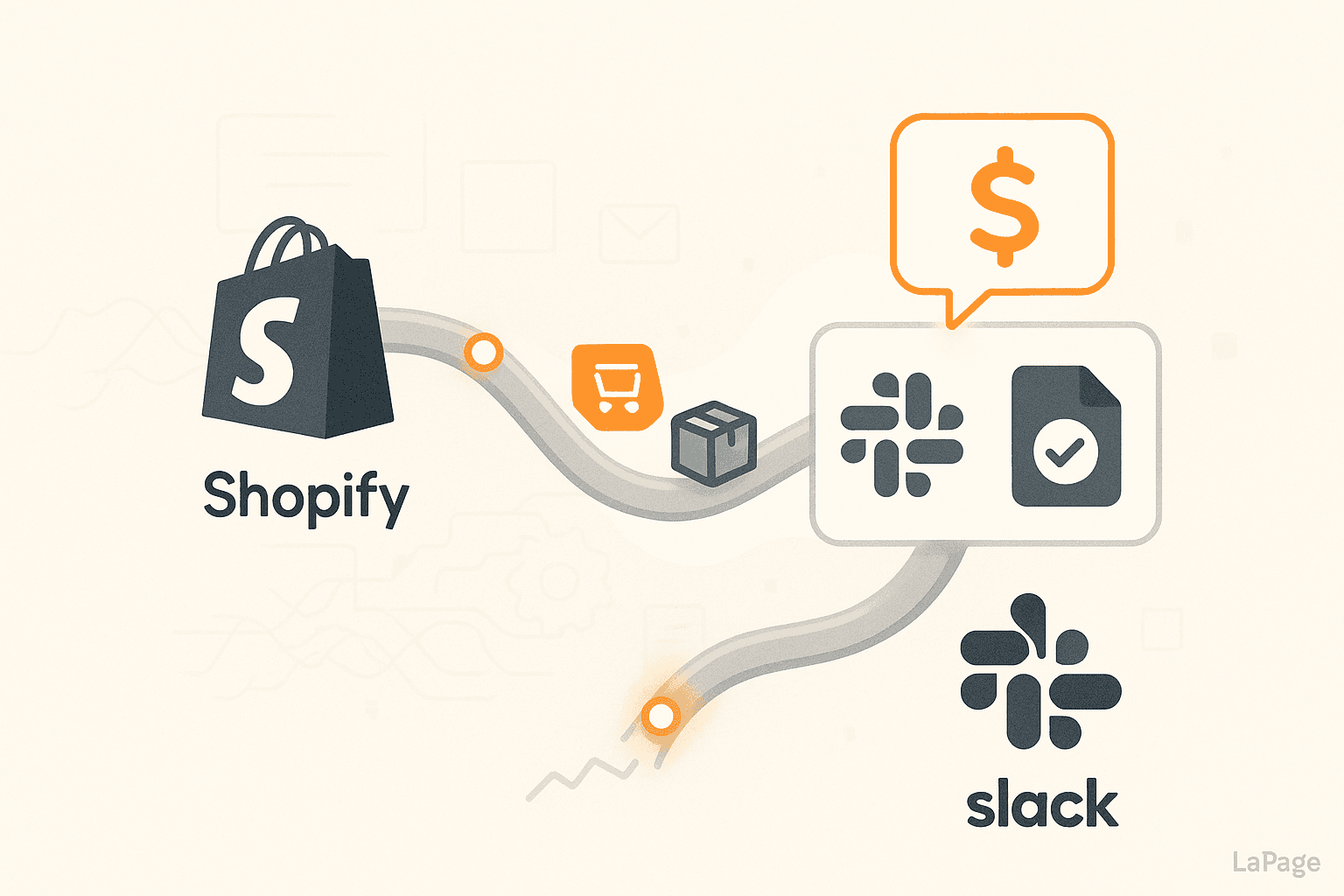
Automating Zalo Messages in 3 Clicks with LaPage
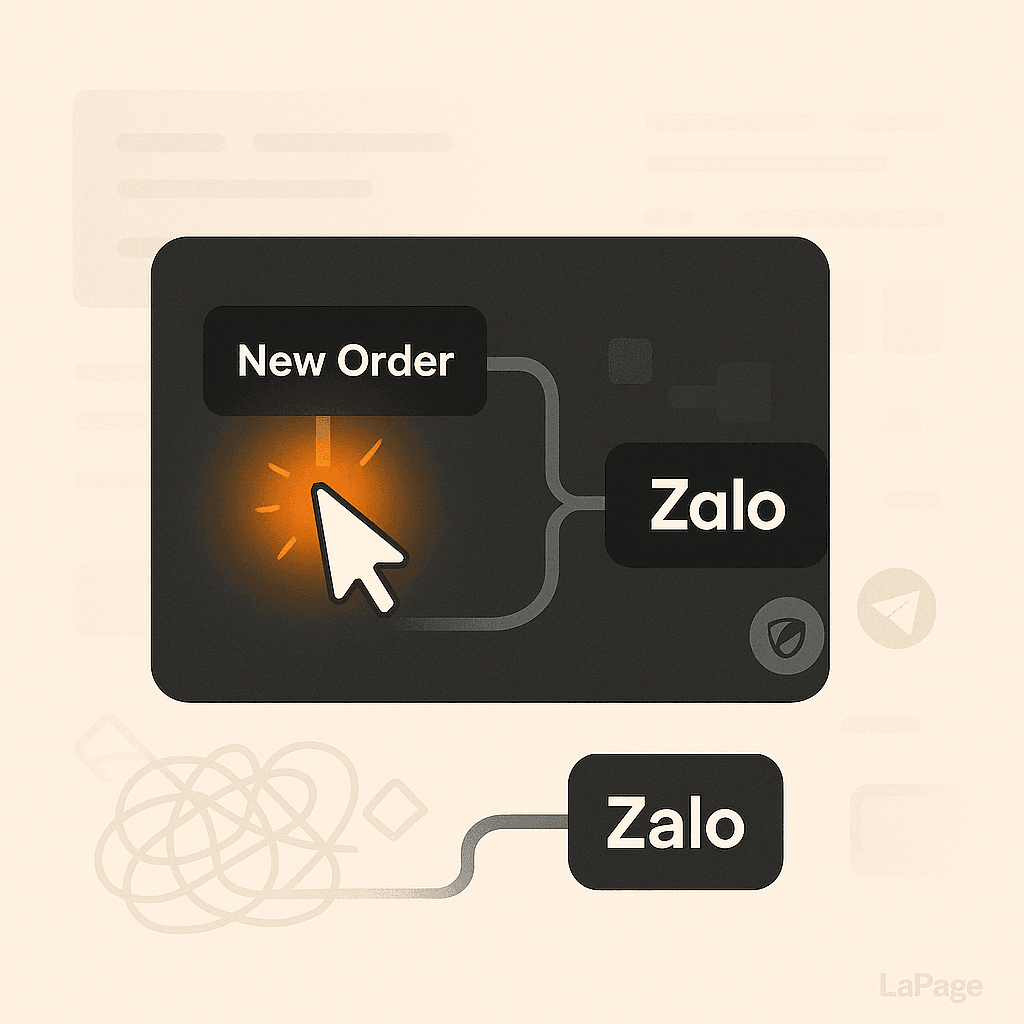
How to Automate Zalo Messages Instantly with LaPage
Are you spending hours every day manually responding to customer inquiries on Zalo? Struggling to provide instant, 24/7 support on Vietnam's most popular messaging app? You’re not alone. The manual grind of copying and pasting answers, tracking conversations, and following up with leads is a major roadblock to scaling your business. But what if you could automate Zalo messages and set up a powerful response system in just three clicks, without writing a single line of code?
Discover how LaPage makes it possible, transforming your Zalo communication from a time-consuming chore into a powerful growth engine.

Image source: Alexander Shatov on Unsplash
Why Zalo Automation is a Game-Changer for Your Business
To understand the power of automation, you first need to appreciate the scale of Zalo. With over 77.7 million monthly active users, Zalo isn't just a messaging app; it's the primary digital channel for communication, marketing, and sales for millions of businesses. However, managing this channel manually is a recipe for inefficiency.
The Pitfalls of Manual Zalo Management
Relying on human-only power to manage your Zalo Official Account (OA) leads to several critical business challenges:
- Time-Consuming & Repetitive Tasks: Your team spends valuable hours answering the same questions about price, location, and business hours instead of focusing on complex problem-solving or closing high-value sales.
- High Potential for Human Error: Inconsistent answers, typos, or forgotten follow-ups can damage your brand's reputation and lead to a poor customer experience.
- Inability to Scale: You can't hire a new person for every 100 new followers. Manual communication simply doesn't scale as your business grows.
- Delayed Responses: Customers expect instant answers. A delay of even a few minutes can mean the difference between a sale and a lost lead who moved on to a more responsive competitor.
The Strategic Benefits of Zalo Automation
Implementing a smart automation strategy with a tool like LaPage flips these challenges into powerful advantages:
- Unmatched Efficiency: Free up your team from repetitive tasks. Let automation handle the FAQs and initial lead qualification so your staff can focus on what they do best.
- Flawless Consistency: Deliver a standardized, on-brand, high-quality experience with every interaction. Every customer gets the correct information, every time.
- 24/7 Availability: Your business never sleeps. Provide instant support and capture leads around the clock, even when your team is offline.
- Accelerated Growth: Automatically nurture leads, send promotional broadcasts, and guide customers through the sales funnel, driving revenue without increasing your workload.
Introducing LaPage: The Shortcut to Effortless Zalo Automation
So, how do you unlock these benefits without a team of developers or extensive technical knowledge? The answer is LaPage.
LaPage is a powerful no-code automation platform designed to help businesses connect their favorite apps and automate workflows with drag-and-drop simplicity. What truly sets LaPage apart is its pre-built ecosystem, which is specifically designed to eliminate technical barriers and make powerful tools accessible to everyone. Instead of spending weeks on complex integrations, LaPage lets you connect and automate in minutes.
For Zalo, this means we've done all the heavy lifting for you.

Image source: n8n.io on Instagram
The "3-Click" Setup: Your Guide to Automating Zalo
We believe that powerful technology should be simple to use. That's why we engineered a revolutionary process that lets you automate Zalo messages in just three clicks. This turns a task that traditionally requires deep API knowledge into a simple, intuitive setup.
Here’s exactly how it works.
Click 1: Select the Pre-Installed Zalo Node
The first step is the easiest. Inside the LaPage workflow builder, you’ll find a library of "nodes." Think of a node as a pre-built integration for a specific app (like Zalo, Google Sheets, or Gmail) that's already configured to perform actions.
All you have to do is find the Zalo node in our library and click to add it to your workflow canvas.
- What this does: This single click instantly gives you access to all of Zalo's core functionalities (sending messages, receiving messages, etc.) without you ever needing to look at Zalo's API documentation.
- The Benefit: You save days or even weeks of development time. The integration is done, tested, and ready to go.

Image source: n8n.io on Instagram
Click 2: Connect Your Zalo Account via Telegram Proxy
This is where LaPage's innovation truly shines. One of the biggest hurdles businesses face is securely connecting their Zalo Official Account to a third-party platform. It often involves complex server configurations and security tokens.
We solved this with our unique, built-in Telegram proxy. This feature acts as a secure and seamless bridge between your Zalo account and LaPage. By following a simple prompt, you can authorize the connection instantly.
- How it works: Our proxy handles all the complex technical handshakes behind the scenes, ensuring a secure and stable connection without any setup required on your end.
- The Benefit: You bypass all the typical technical hurdles of API connections. There’s no need to configure a server, manage webhooks, or worry about security protocols. It just works, instantly and securely.
Click 3: Deploy Your First Automation Workflow
With your Zalo account connected, you're ready to bring your automation to life. Let's build a simple "Welcome Message" workflow for new followers.
- Drag the Zalo Trigger node onto the canvas. Set it to activate when someone follows your OA.
- Drag the Zalo Send Message node and connect it to the trigger.
- In the Send Message node, type your welcome message. You can even personalize it with the user's name!
- Click the "Deploy" button.
That's it. Your automation is now live. Every new person who follows your Zalo OA will instantly receive your personalized welcome message. From start to finish, the process takes less than a minute.
Best Practices & Powerful Examples to Inspire You
Now that you know how easy it is to get started, let's explore how to create automations that customers will love.
Best Practices for Effective Zalo Automation
- Maintain a Human Touch: Write your automated messages in a friendly, conversational tone. Avoid robotic or overly formal language.
- Provide an "Escape Hatch": Always give users a clear and easy way to speak to a human. Include a phrase like, "Type 'support' to chat with one of our team members."
- Focus on Value: The best automations solve a problem for the user. Focus on workflows that provide instant answers, helpful information, or status updates.
- Personalize Where Possible: Use data like the customer's name or past purchase history to make your automated messages feel more personal and relevant. For more on this, check out our guide to no-code workflow automation.
Real-World Automation Examples with LaPage
Here are a few ideas to get you started:
- Automated FAQ Bot: Set up keyword triggers for terms like "price," "address," "hours," or "shipping." When a user sends a message containing one of these keywords, LaPage automatically sends back the pre-written answer.
- Lead Nurturing Sequence: When a new user follows you or inquires about a product, trigger an automated sequence that sends them a series of helpful messages over several days—a welcome message, a product feature highlight, a customer testimonial, and finally, a special offer.
- Order Status Updates: Integrate LaPage with your e-commerce platform (like Shopify or WooCommerce). When an order status is updated to "shipped," automatically trigger a Zalo message to the customer with their tracking number.
Your Zalo Growth is Just 3 Clicks Away
Manually managing your Zalo presence is no longer a viable strategy. It’s slow, prone to error, and puts a ceiling on your growth. The key to unlocking efficiency, delivering exceptional customer service, and driving more sales is automation.
LaPage removes all the technical barriers, transforming a once-complex task into a simple, three-click process. With our pre-installed Zalo node and innovative Telegram proxy, you can go from idea to a fully functional automation in minutes, not weeks. It's time to stop wasting time and start scaling smarter.
Ready to Reclaim Your Time?
Ready to reclaim your time and supercharge your customer communication? Start your free trial of LaPage today and deploy your first Zalo automation in minutes!
Want to see it in action? Book a free, personalized demo with one of our automation experts and we'll show you how LaPage can be tailored to your exact business needs.
Frequently Asked Questions (FAQ)
1. Is it safe to connect my Zalo Official Account to LaPage?
Absolutely. Our Telegram proxy creates a highly secure connection that authenticates your account without exposing sensitive credentials. We prioritize security so you can automate with peace of mind.
2. What kind of messages can I automate on Zalo with LaPage?
You can automate virtually any text-based interaction. This includes welcome messages for new followers, keyword-based answers for FAQs, lead nurturing sequences, order confirmation and shipping updates, promotional broadcasts, and more.
3. Do I need to know how to code to use LaPage?
Not at all. LaPage is a 100% no-code platform. Everything is done through a visual, drag-and-drop interface. If you can click a mouse, you can build powerful automations.
4. Can LaPage connect Zalo to other apps I use?
Yes! That's the power of LaPage. You can connect your Zalo automation to hundreds of other applications, such as Google Sheets to log new leads, Shopify to track orders, or a CRM to update customer records automatically.
Have you tried automating your customer communication before? Share your experience or ask any questions in the comments below.
LaPage Digital
Passionate about building scalable web applications and helping businesses grow through technology.
Related Articles
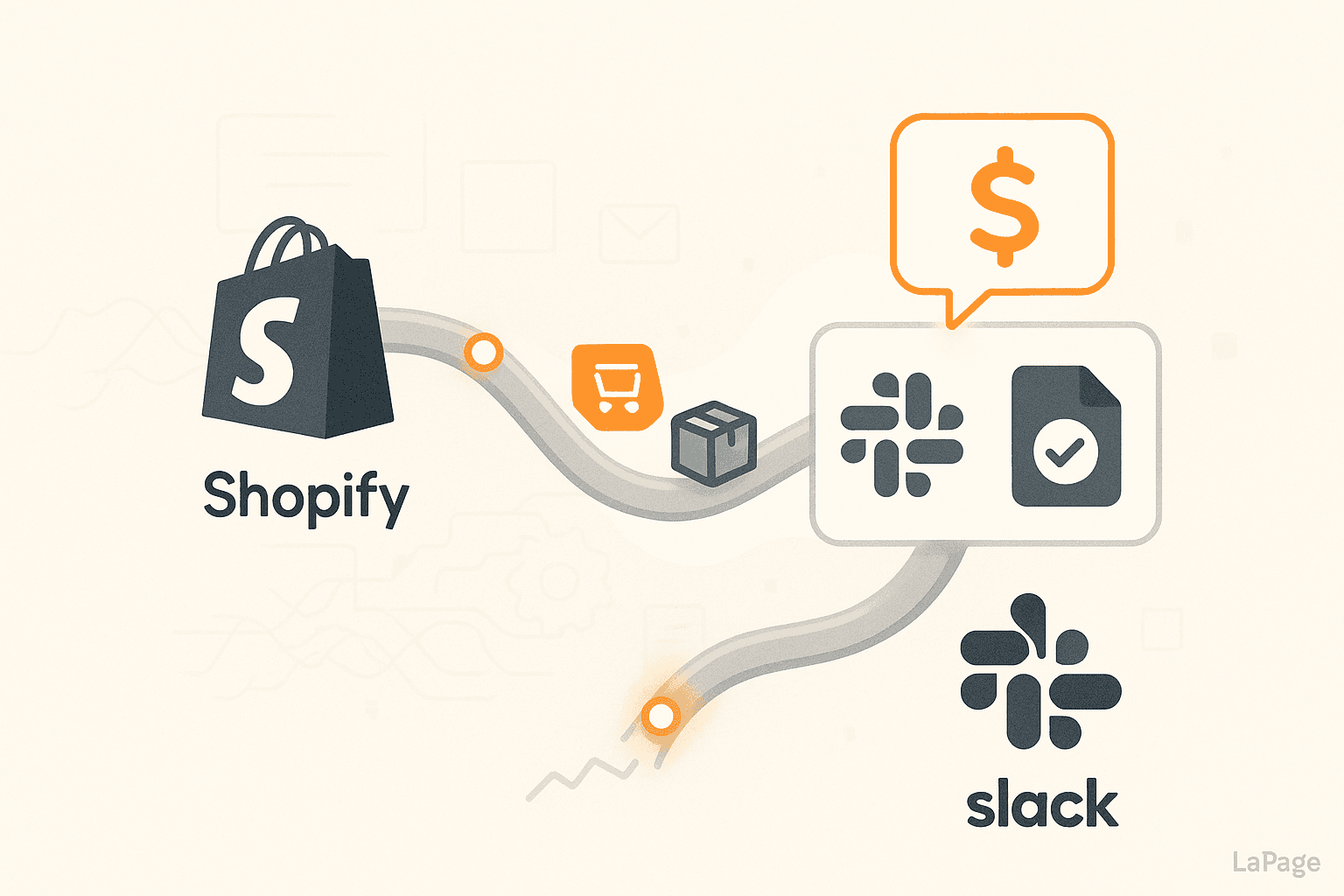
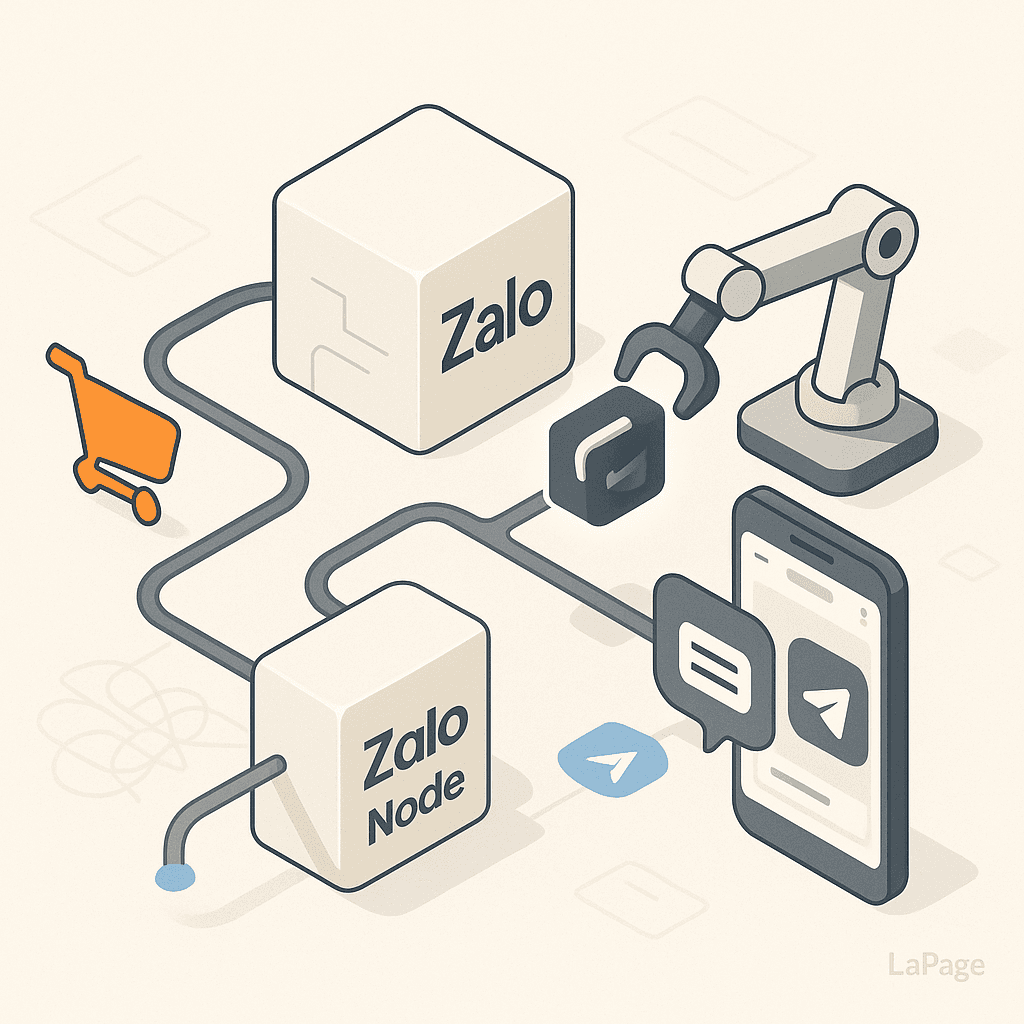
How to Use the Zalo Node to Automate Customer Follow-ups
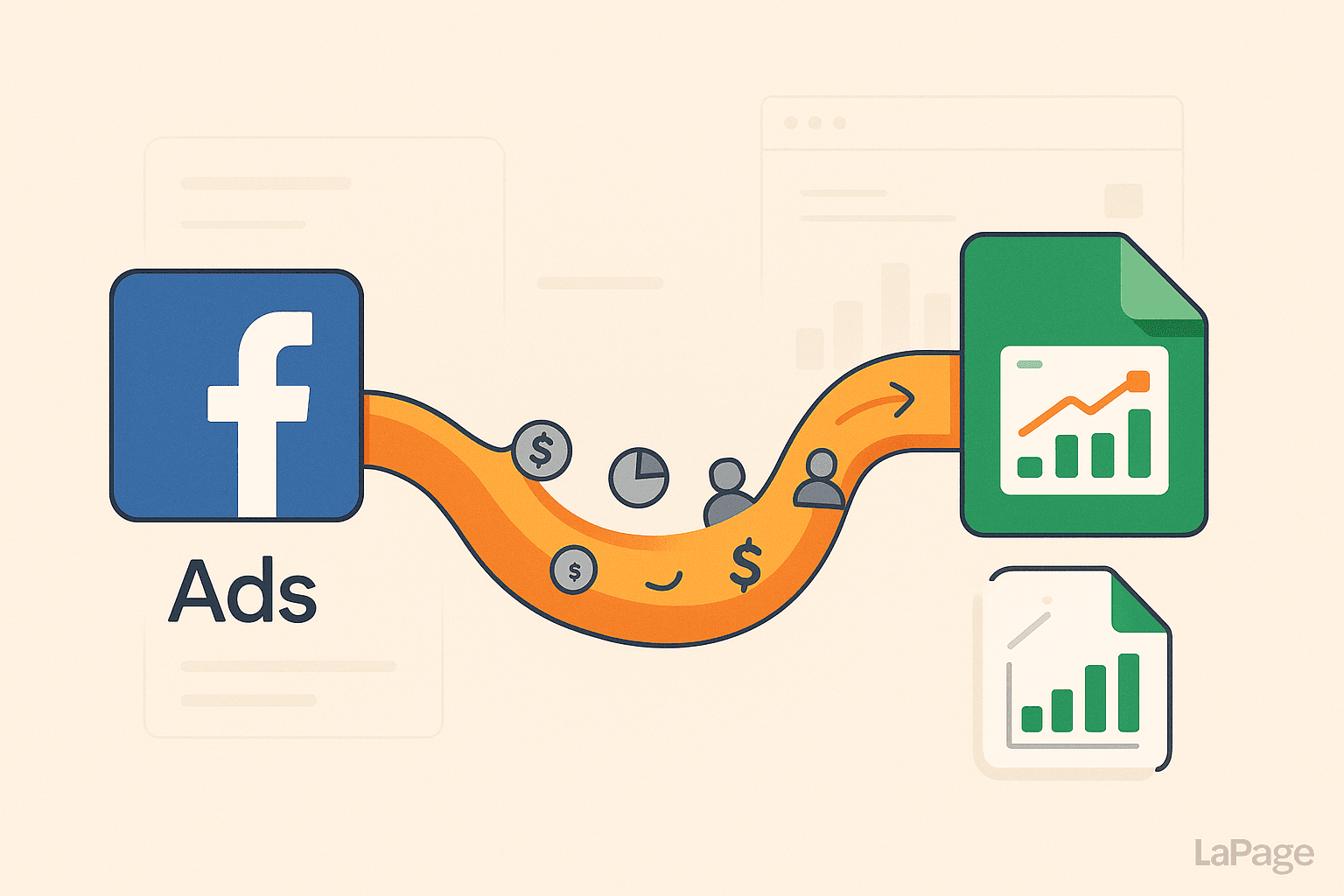
Integrate Facebook Ads Data into Google Sheets Automatically
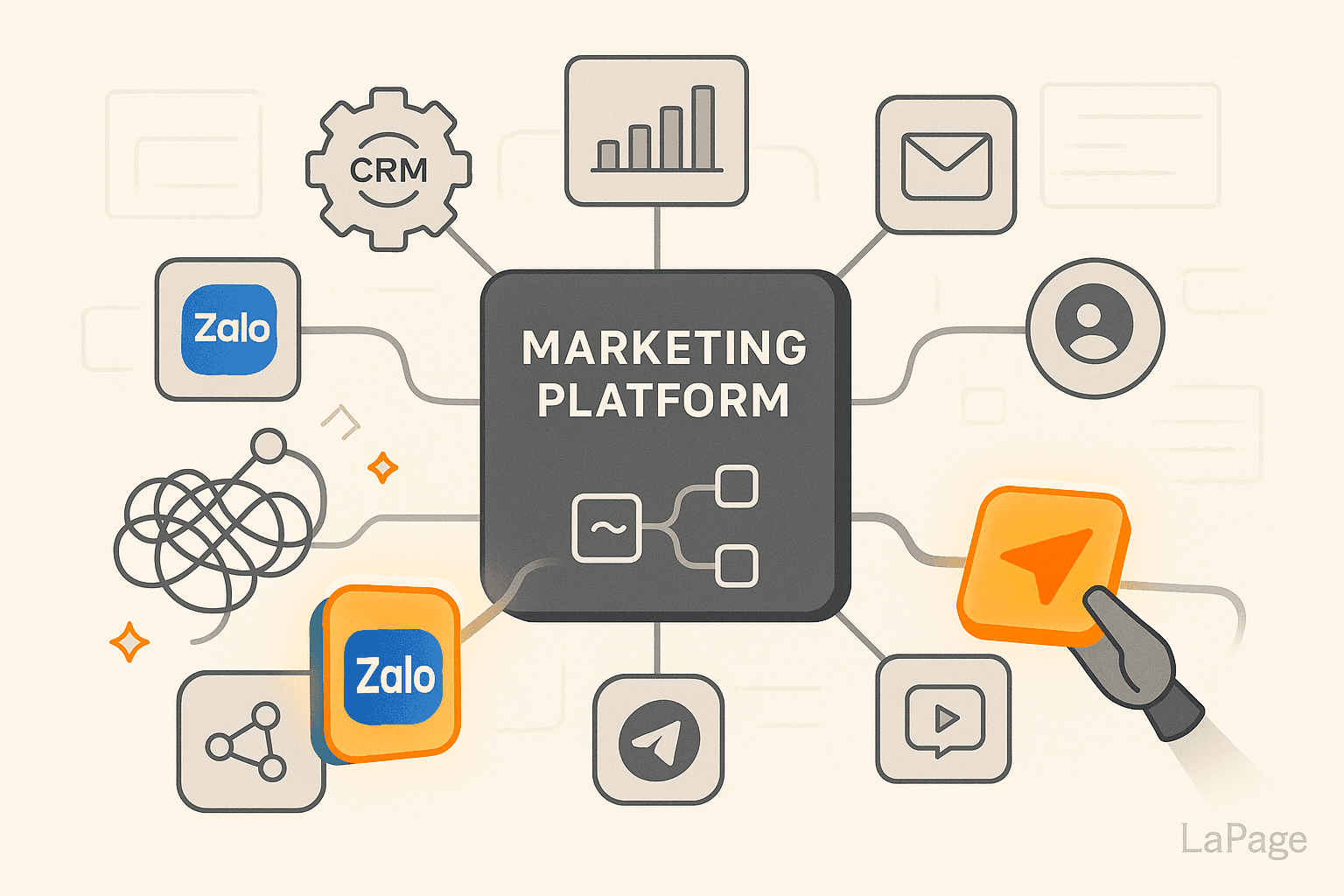
Top 10 Must-Have Integrations for Marketing Teams
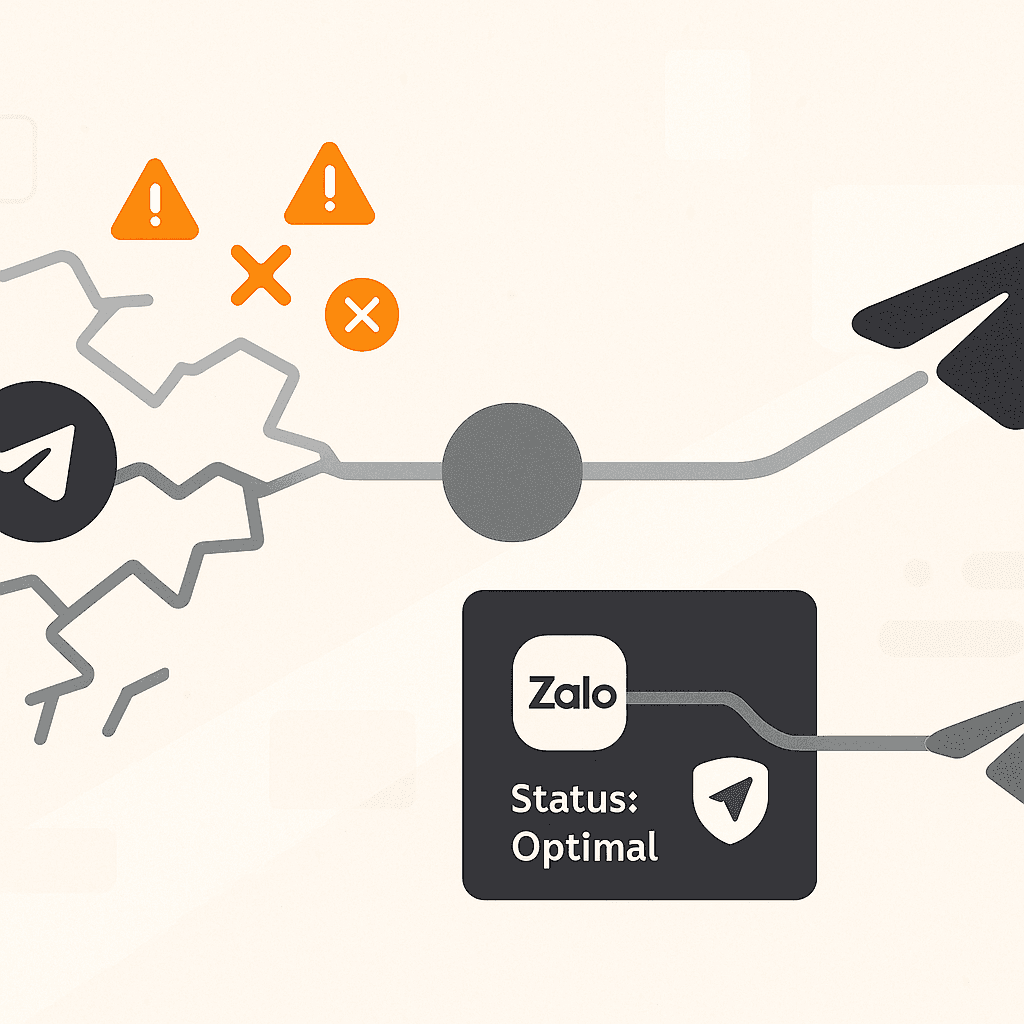
Why Telegram Nodes Break (And How Our Proxy Fixes It)
Subscribe to Our Newsletter
Get the latest articles, tutorials, and updates on web development and hosting directly to your inbox.