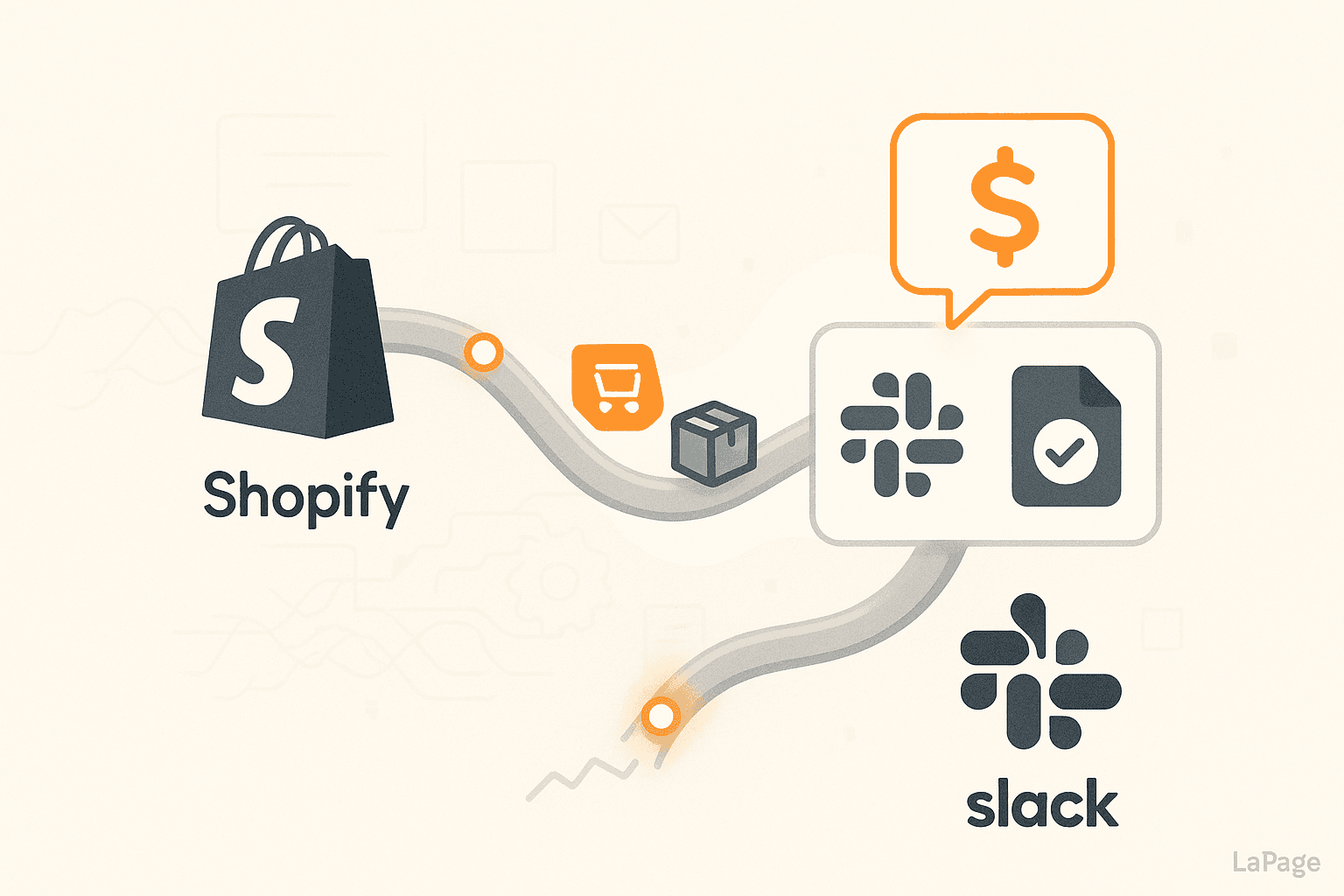
Top 10 Must-Have Integrations for Marketing Teams
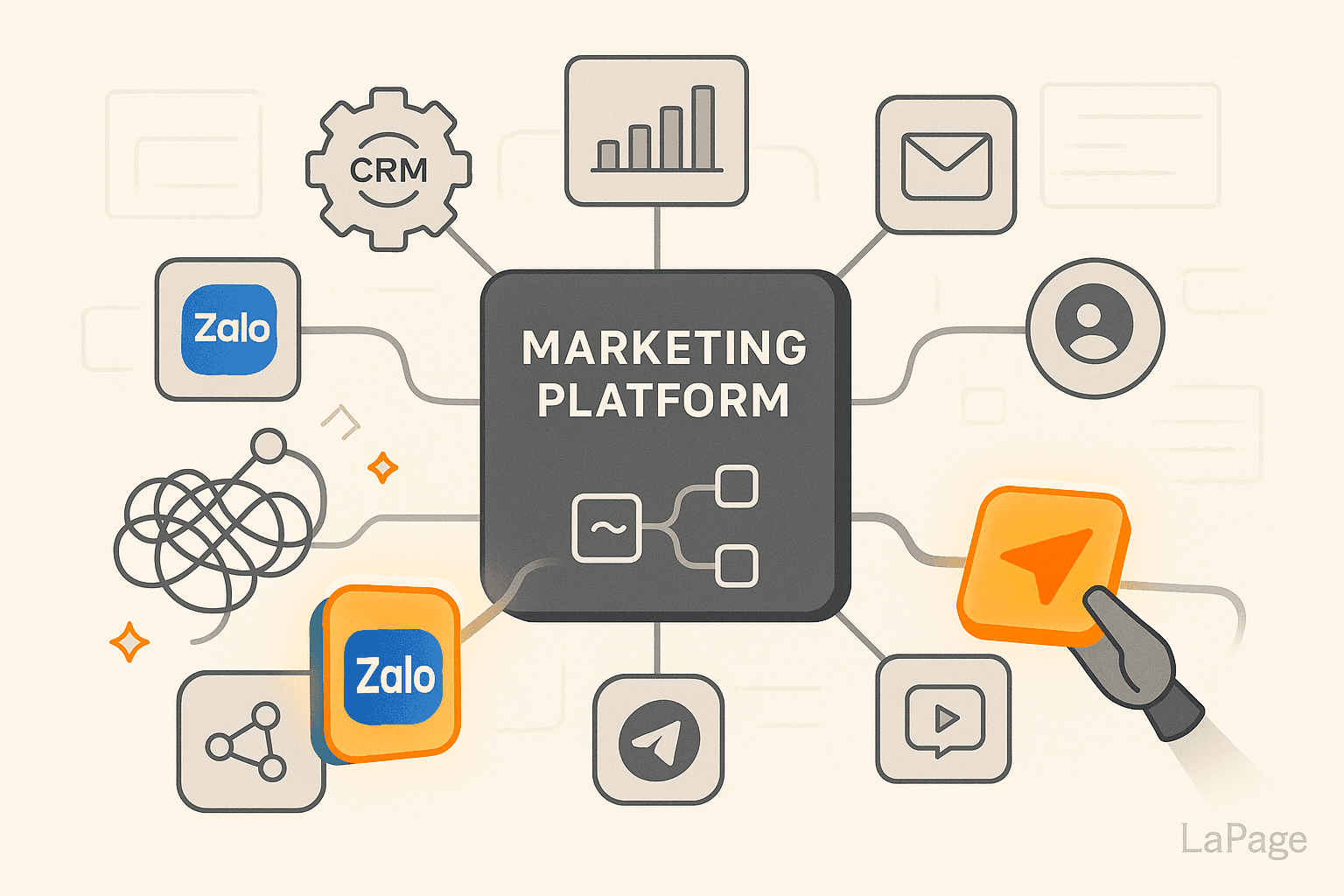
Stop Juggling Tabs: 10 Must-Have Integrations to Unify Your Marketing Team
Are you drowning in a sea of disconnected marketing tools? One tab for social media, another for email campaigns, a third for analytics, and a fourth for your CRM. This marketing stack chaos isn't just an annoyance; it's actively costing you time, money, and valuable insights. It creates frustrating data silos, forces your team into tedious manual work, and leaves you with a fragmented view of the customer journey.
This constant shuffle between platforms is more than inefficient—it's damaging. It leads directly to wasted ad spend, missed conversion opportunities, inconsistent brand messaging, and ultimately, team burnout. How can you confidently prove your marketing ROI when your data lives in separate, non-communicating islands? It's time to stop the madness.
The Solution: A Seamlessly Integrated Marketing Ecosystem
The key to unlocking exponential efficiency and growth lies in one word: integration. When your essential marketing tools communicate with each other, you create a powerful, unified ecosystem. This is where you transform disjointed actions into a cohesive strategy, automating workflows, gaining a 360-degree customer view, and empowering your team to make smarter, data-driven decisions.
The importance of building an integrated marketing stack cannot be overstated. A connected system:
- Boosts Team Productivity: By eliminating manual data entry and repetitive tasks, your team can focus on strategy and creativity instead of copy-pasting spreadsheets.
- Provides Accurate, Unified Reporting: Integration consolidates data from all your channels into a single source of truth, giving you a clear and accurate picture of campaign performance.
- Enables Powerful Personalization: When your website, email platform, and CRM share data, you can deliver highly personalized experiences that resonate with customers and drive conversions.
- Maximizes Your MarTech Value: You're already paying for these tools. Integration ensures you're squeezing every last drop of value from your investment by making them work together.
 An illustration showing various marketing app logos connected by lines to a central hub, representing an integrated marketing ecosystem.](https://strapi.lapage.vn/uploads/photo_1542744094_24638eff58bb_f418c6a461.jpeg)
Top 10 Must-Have Integrations for a High-Performing Marketing Team
Building a connected stack might seem daunting, but you can start by focusing on the most critical connections. Here are the top 10 must-have integrations every modern marketing team needs to succeed.
1. Customer Relationship Management (CRM) Integration
Why it's a must-have: Your CRM is the heart of your customer data. Integrating it with your other marketing tools is non-negotiable. This connection aligns sales and marketing efforts by ensuring both teams are working from the same, up-to-date information. When a lead fills out a form on your website, their data should flow directly into the CRM, and their interactions with email campaigns should be logged automatically on their contact record.
Examples: Salesforce, HubSpot, Zoho CRM
2. Email Marketing Platform Integration
Why it's a must-have: Connecting your email platform to your CRM and website allows for sophisticated marketing automation. You can trigger automated email sequences based on user behavior, such as abandoning a cart, downloading an ebook, or visiting a specific pricing page. This ensures you're sending the right message to the right person at exactly the right time, dramatically improving engagement and conversion rates.
Examples: Mailchimp, ConvertKit, ActiveCampaign
3. Social Media Management Integration
Why it's a must-have: An integrated social media tool saves countless hours. It allows you to schedule posts across multiple platforms from one place, monitor brand mentions and engagement, and—most importantly—pull social media performance data directly into your central analytics dashboard. This gives you a holistic view of how your social efforts contribute to broader marketing goals like website traffic and lead generation.
Examples: Buffer, Hootsuite, Sprout Social
4. Analytics and Reporting Tool Integration
Why it's a must-have: To understand what’s truly working, you need to see the full picture. Integrating an analytics tool consolidates performance data from your website (Google Analytics), ad platforms, social media channels, and email campaigns into a single, easy-to-read dashboard. This eliminates the need to manually compile reports and provides instant insights into your overall marketing performance.
 A person pointing at a tablet displaying a marketing analytics dashboard with various charts and graphs.](https://strapi.lapage.vn/uploads/analytics_dashboard_image_79ab6885df.jpg)
Examples: Google Analytics, Databox, Supermetrics
5. Content Management System (CMS) Integration
Why it's a must-have: Your website, powered by your CMS, is your digital storefront. Integrating it with your marketing stack is crucial for capturing leads and understanding user behavior. This connection enables you to seamlessly add lead capture forms from your CRM, track user activity with your analytics tools, and deploy personalization elements based on visitor data.
Examples: WordPress, Webflow, Shopify
6. Project Management Tool Integration
Why it's a must-have: Marketing campaigns have a lot of moving parts. Integrating your project management tool with your communication apps (like Slack or Teams) and file storage (like Google Drive) streamlines campaign workflows. You can automate task creation, centralize feedback, and ensure all stakeholders are kept in the loop without endless email chains and status meetings.
Examples: Asana, Trello, Monday.com
7. Digital Advertising Platform Integration
Why it's a must-have: To optimize your ad spend, you need to close the data loop. Integrating your digital ad platforms with your CRM and website analytics is essential. This allows you to feed conversion data—like which leads became paying customers—back into platforms like Google Ads and Facebook Ads. The ad platforms can then use this data to optimize ad delivery and build powerful lookalike audiences based on your best customers.
Examples: Google Ads, Facebook Ads, LinkedIn Ads
8. Customer Support & Live Chat Integration
Why it's a must-have: Every customer interaction is a marketing opportunity. When you integrate your customer support or live chat tool with your CRM, you create a seamless feedback loop. Support conversations are automatically logged in the customer’s profile, giving your marketing and sales teams valuable context for future communications. It also allows support agents to see a customer's full history, leading to a better service experience.
Examples: Intercom, Zendesk, Drift
9. Messaging App Integration
Why it's a must-have: Customers today expect to engage with brands on their preferred channels, which increasingly includes messaging apps. Integrating apps like Zalo, Telegram, or WhatsApp into your marketing automation platform allows you to centralize these conversations. You can deploy chatbots, send personalized broadcast messages, and manage customer inquiries at scale, all from one system.
Examples: Zalo, Telegram, WhatsApp
10. Workflow Automation Platform Integration
Why it's a must-have: What happens when two of your essential tools don't have a direct, native integration? That's where a workflow automation platform comes in. These tools act as the "glue" for your MarTech stack, allowing you to build custom connections between thousands of different apps. If you can dream up a workflow, you can likely build it with one of these powerful platforms. For an in-depth look at these tools, check out this guide on what is an integration platform as a service (iPaaS)?.
Examples: Zapier, Make (formerly Integromat)
Making Integration Simple: The LaPage Advantage
While the benefits are clear, setting up some of these connections can be a major technical hurdle, especially for niche or region-specific apps. The process can involve wrestling with APIs, setting up proxy servers, and writing custom code—tasks that drain time and resources from your marketing team.
This is where next-generation automation platforms like LaPage change the game. LaPage removes the friction by providing ready-to-use, pre-built connections for powerful marketing tools, turning what was once a complex development project into a simple, click-and-connect setup.
 The LaPage logo next to the Zalo and Telegram logos, indicating a streamlined integration.](https://strapi.lapage.vn/uploads/photo_1633354998322_415842c7ee11_0f2592d68d.jpeg)
Example 1: Effortless Zalo Integration
The Challenge: Zalo is a dominant messaging app in Southeast Asia, making it a critical channel for marketers in the region. However, integrating Zalo into a marketing workflow often requires custom development and deep API knowledge, creating a high barrier to entry.
The LaPage Solution: With LaPage’s pre-installed Zalo node, you can connect your Zalo Official Account in minutes, not days. There's no code to write and no complex API documentation to read. You simply authenticate your account through our platform, and you’re ready to start building automated messaging flows, sending targeted notifications, and engaging your audience on this vital channel.
Example 2: Secure and Simple Telegram Setup
The Challenge: Setting up a stable and secure connection to the Telegram API for marketing automation can be tricky. It often involves navigating proxy servers to ensure reliability and avoid connection issues, a process that is time-consuming and prone to configuration errors.
The LaPage Solution: LaPage includes a built-in, pre-configured Telegram proxy. This means we handle all the complex network configuration for you behind the scenes. Your connection is stable, secure, and ready to go instantly. You can focus on crafting your Telegram marketing strategy, not troubleshooting network settings.
Best Practices for Building Your Integrated Marketing Stack
As you build out your connected ecosystem, keep these best practices in mind to ensure a smooth and successful implementation.
- Start with a Strategy: Before you connect a single tool, map your customer journey. Identify the key stages and the critical data hand-off points between them. This will clarify which integrations will provide the most value.
- Prioritize Native Integrations: When evaluating new software, always check for direct, native integrations with the core tools you already use (like your CRM). These are typically more stable and easier to maintain.
- Ensure Data Security and Compliance: Verify that any tool or integration method meets your company's security standards and complies with data privacy regulations like GDPR and CCPA.
- Don't Over-Automate: Focus on integrations that solve real business problems and eliminate genuine friction points. Automating for the sake of automation can create a system that is complex and difficult to manage.
- Document Everything: Keep a living document of your marketing stack. It should detail what tools are connected, what data they share, who on the team is responsible for them, and how they work together.
Conclusion: Build Connections, Not Silos
A disconnected marketing stack is a relic of the past. It creates friction, wastes precious resources, and obscures the true impact of your efforts. In today's competitive landscape, strategic integration is no longer a luxury—it's the foundation of an efficient, intelligent, and high-performing marketing engine.
By thoughtfully connecting your CRM, email, social media, and analytics tools, you unify your data, automate your most tedious workflows, and empower your team to do their best work. The path forward is clear: build connections, not silos.
Ready to stop the struggle and build a seamlessly connected marketing engine? Explore how LaPage’s pre-built integrations can simplify your setup and unlock new marketing possibilities today.
Frequently Asked Questions (FAQ)
1. What is an integrated marketing stack?
An integrated marketing stack is a collection of technology tools (software, platforms, apps) that are connected to share data and automate workflows. Instead of operating in isolation, tools for CRM, email, social media, and analytics "talk" to each other, creating a unified system for managing, executing, and measuring all marketing activities.
2. Why is marketing integration so important?
Marketing integration is crucial because it eliminates data silos, boosts team productivity by automating manual tasks, provides a single, accurate view of campaign performance, and enables deep personalization for a better customer experience. Ultimately, it helps you prove and improve your marketing ROI.
3. How do I start building an integrated marketing strategy?
Start by auditing your current tools and processes. Map your customer journey to identify key data transfer points and bottlenecks. Prioritize integrating your core platforms first—typically your CRM, website (CMS), and email marketing service. Then, expand to other channels like advertising and social media.
4. Can I connect tools that don't have a native integration?
Yes. Workflow automation platforms like Zapier, Make, or more advanced solutions like LaPage act as a bridge between applications that don't connect directly. They allow you to create "if this, then that" rules to pass data and trigger actions between thousands of different web apps without writing any code.
LaPage Digital
Passionate about building scalable web applications and helping businesses grow through technology.
Related Articles
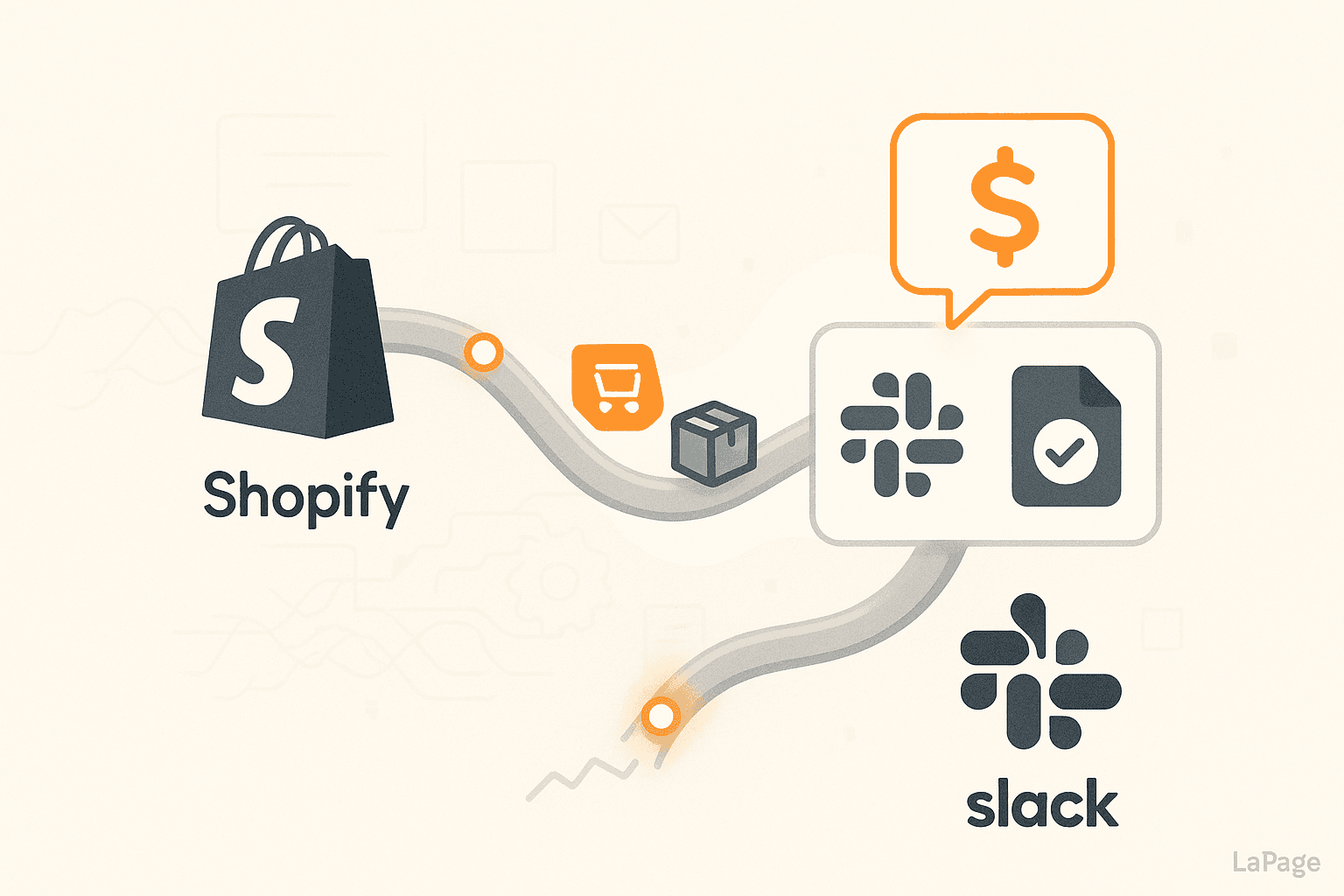
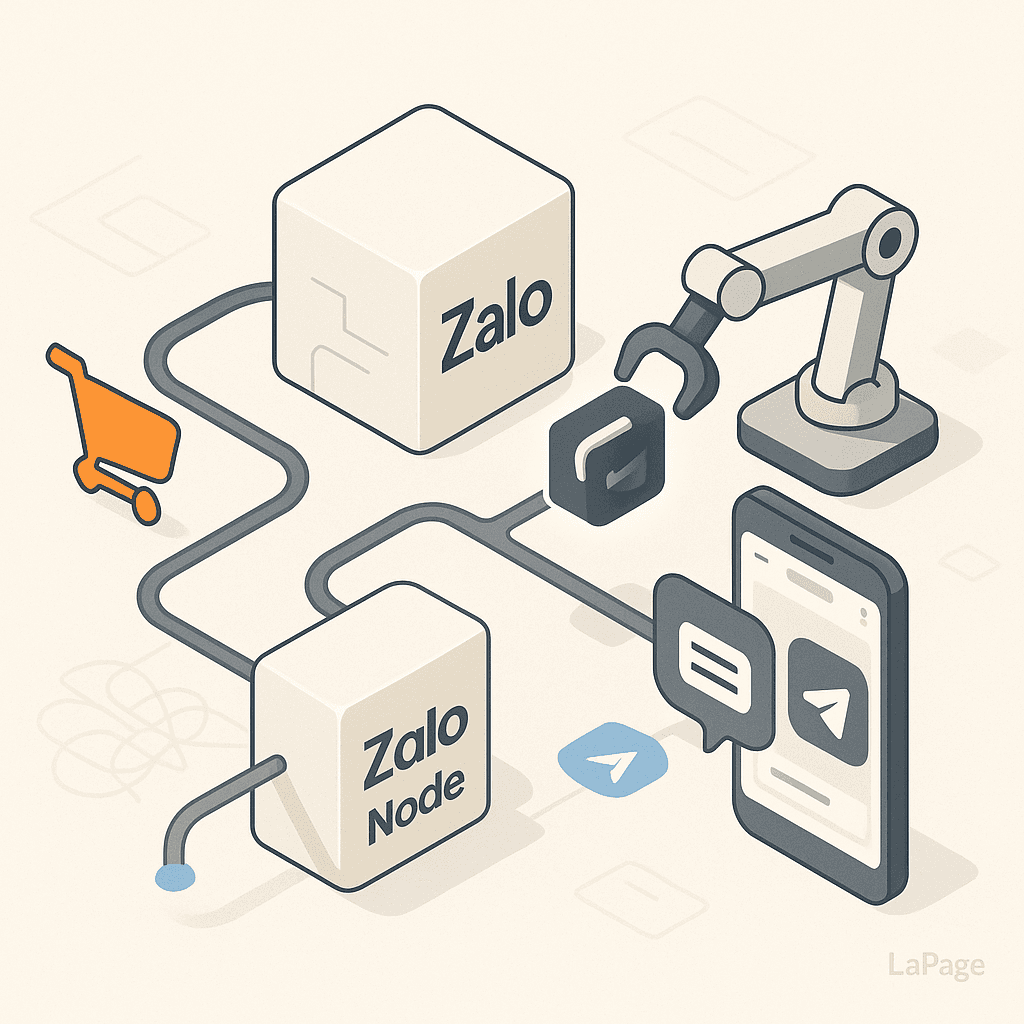
How to Use the Zalo Node to Automate Customer Follow-ups
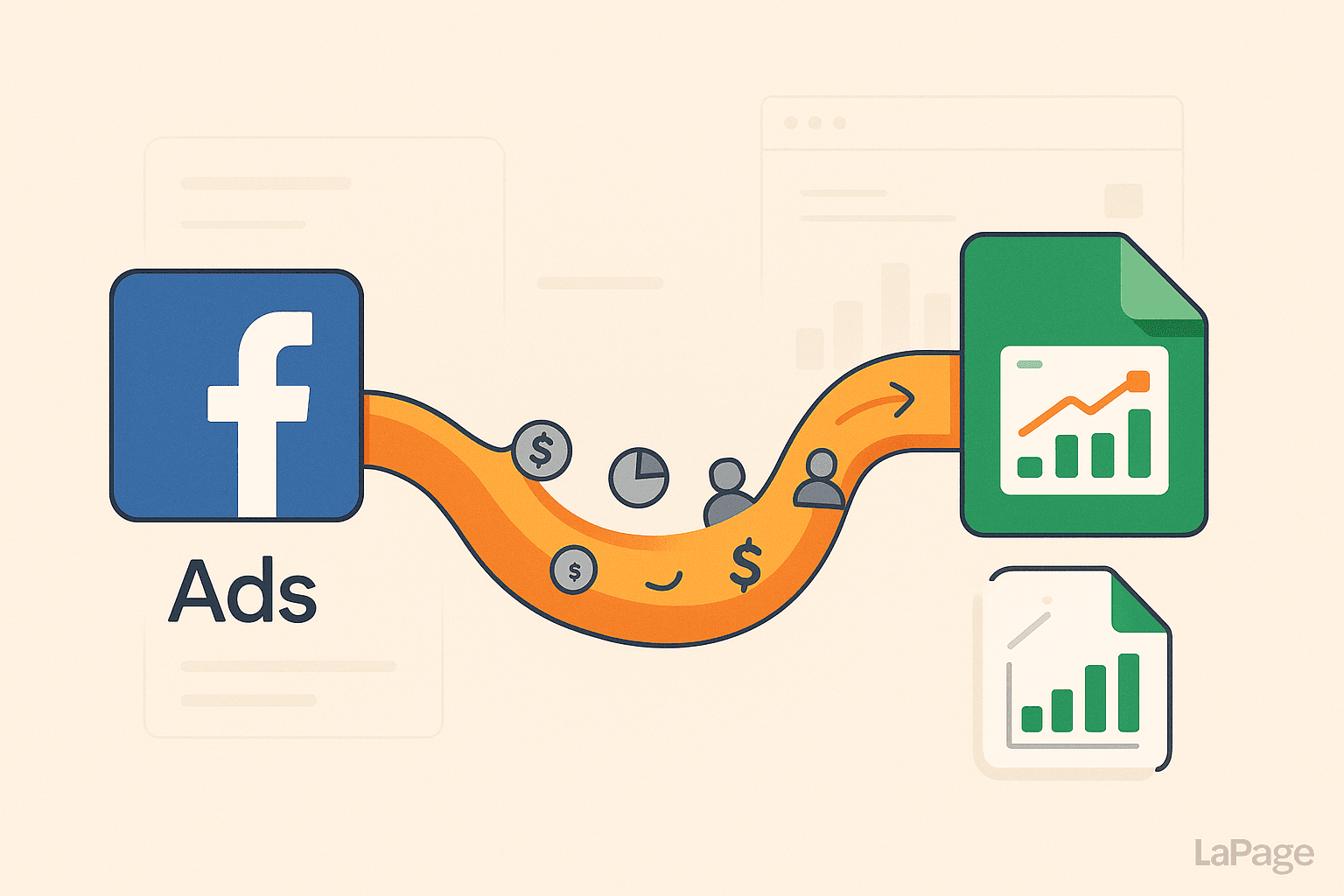
Integrate Facebook Ads Data into Google Sheets Automatically
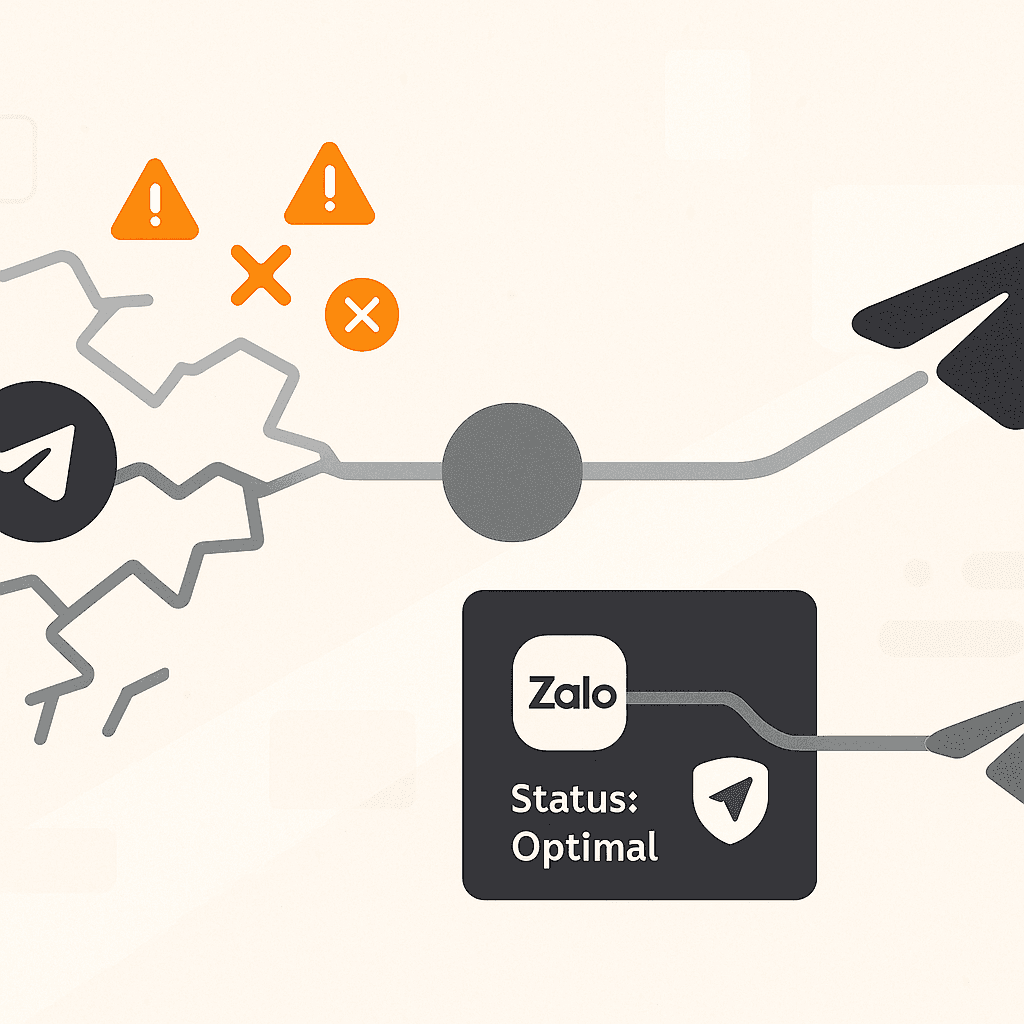
Why Telegram Nodes Break (And How Our Proxy Fixes It)
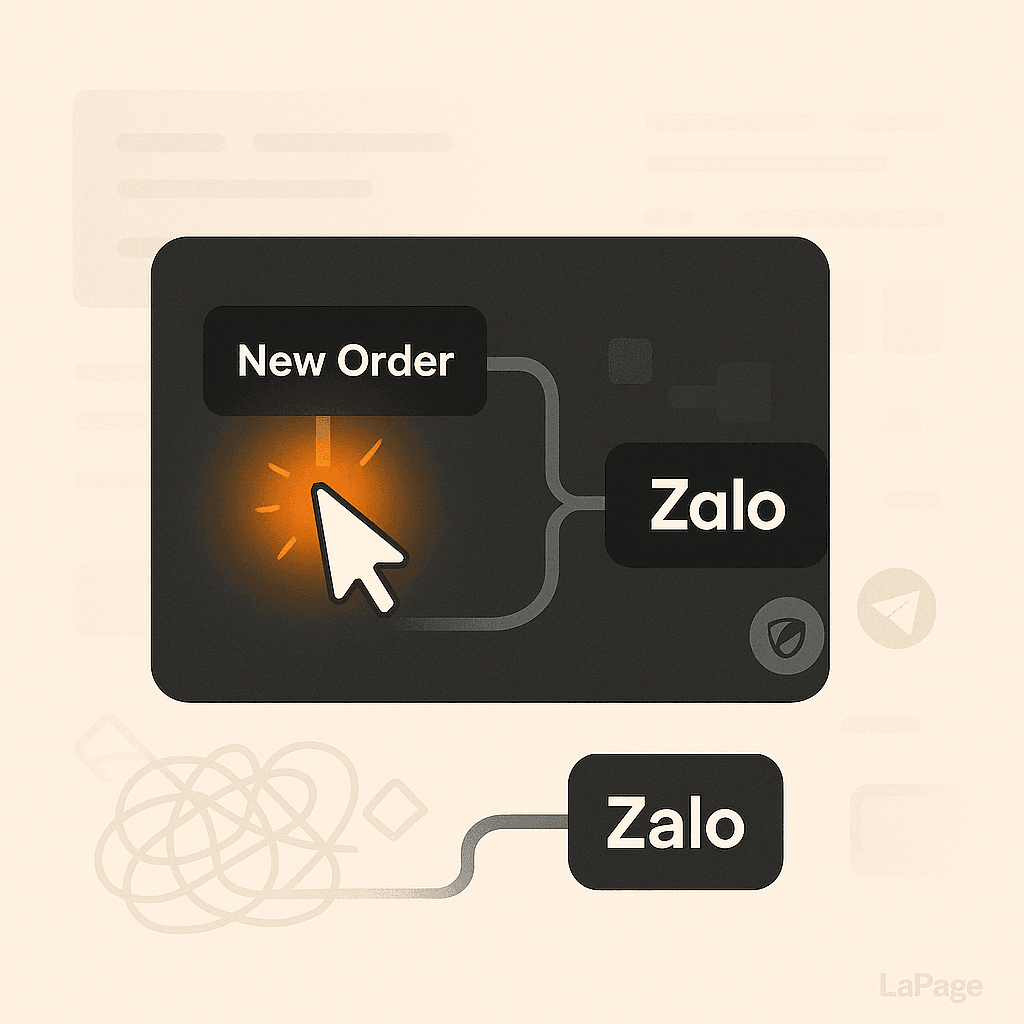
Automating Zalo Messages in 3 Clicks with LaPage
Subscribe to Our Newsletter
Get the latest articles, tutorials, and updates on web development and hosting directly to your inbox.