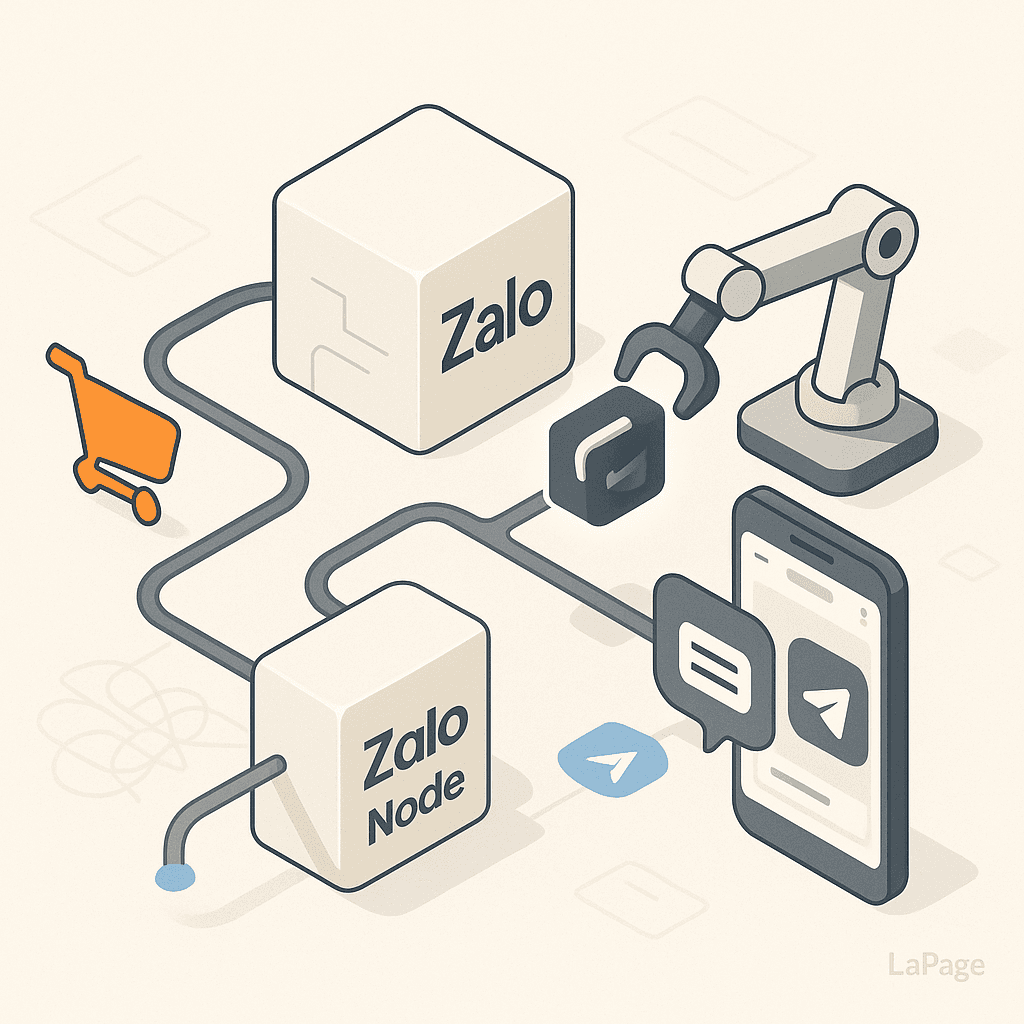
Sync Shopify Orders with Slack for Instant Alerts
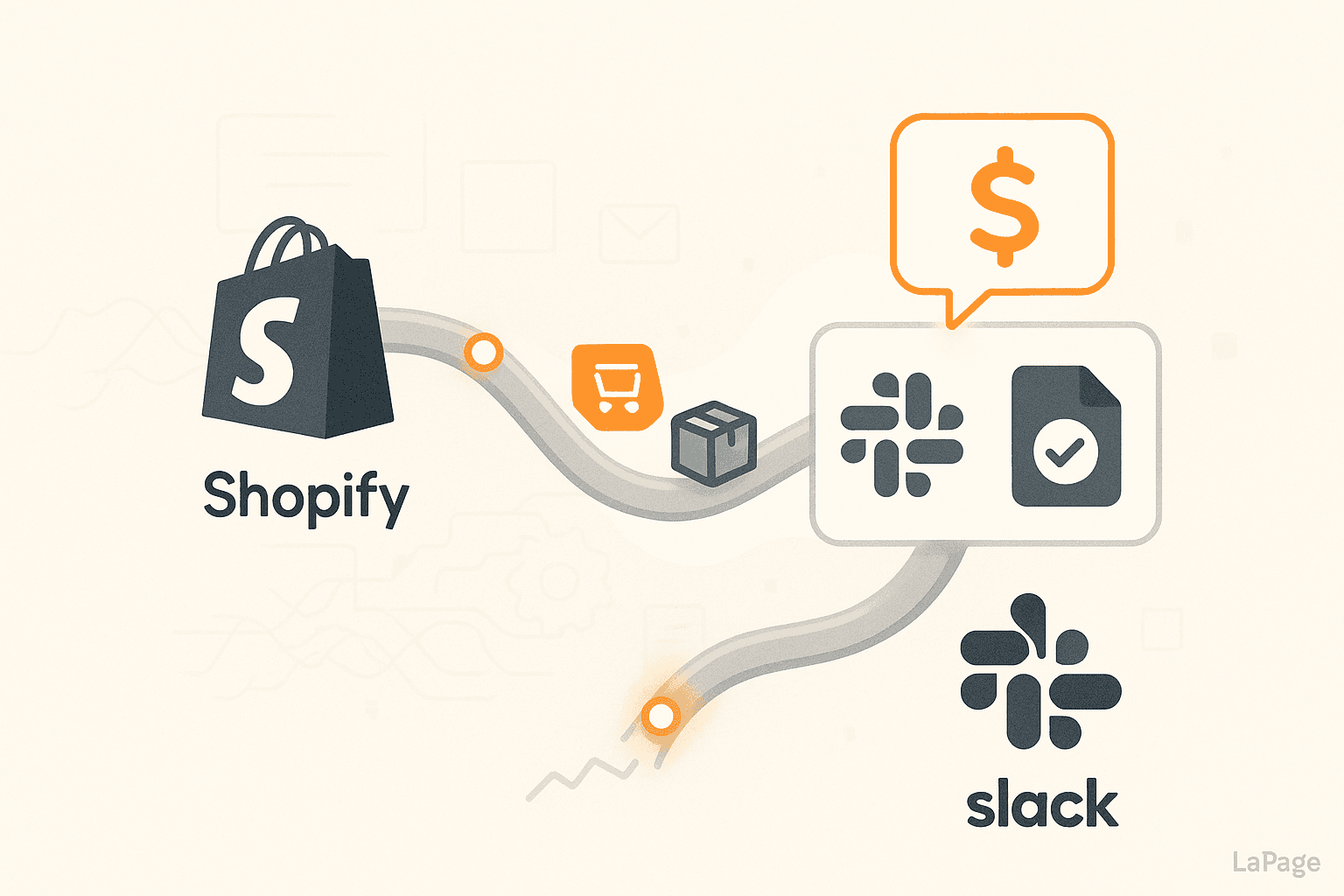
From Chaos to Control: How to Sync Shopify Orders with Slack for Instant Alerts
Are you constantly refreshing your Shopify dashboard? Is your inbox a chaotic sea of "New Order" emails that are easy to miss? You launched your store to build a brand and connect with customers, not to get bogged down in the manual, repetitive task of order management. For many Shopify merchants, the daily scramble to track orders leads to communication gaps, fulfillment delays, and a nagging feeling that things are slipping through the cracks.
This isn't just an inconvenience; it's a silent threat to your growth. Missed orders and slow fulfillment can damage your reputation and cost you valuable customers. But what if there was a better way? Imagine turning your team's favorite communication tool into a powerful command center for your entire sales operation. It's time to stop chasing orders and start building a system that works for you. By learning how to sync Shopify orders with Slack, you can regain control and transform your business.
The Perils of Inefficient Order Management
Relying on email notifications and manual dashboard checks might seem manageable at first, but it’s a process that doesn't scale. As your store grows, this system quickly becomes a bottleneck, creating a downward spiral of operational headaches.

Image source: Brett Jordan on Unsplash
- Delayed Shipping Times: An order email gets buried, or a team member misses a manual check. Suddenly, a same-day fulfillment promise turns into a two-day delay, leading to impatient customers and negative reviews.
- Costly Fulfillment Errors: The sales team sees a customer note on an order, but the fulfillment team, working from a separate printout, never gets the message. The wrong item is shipped, leading to expensive returns and a frustrated customer.
- Missed Engagement Opportunities: A high-value order comes in from a first-time customer. This is a perfect moment to roll out the red carpet, but the alert gets lost in the noise. The opportunity to create a loyal brand advocate is gone.
Many merchants try to patch this broken system with complex email filters that get ignored or by installing clunky, expensive apps that add more complexity than they solve. These are temporary fixes for a fundamental process problem. The real solution lies in meeting your team where they already are.
Meeting the Mentor: The Power of Real-Time Integration
The guiding light in this journey is integration. Specifically, connecting your Shopify store directly to your team’s digital headquarters: Slack. By sending real-time Shopify alerts to Slack, you bridge the gap between sales and operations instantly.
So, why is this integration so powerful?
- Total Visibility: Centralize all order notifications in a dedicated Slack channel. Everyone from fulfillment to customer support has a single source of truth, eliminating information silos.
- Unmatched Speed: The moment a customer clicks "Buy," your team is notified. You can go from "cha-ching" to printing a shipping label in minutes, not hours.
- Seamless Collaboration: Need to clarify an address or act on a special request? Simply tag the right team member directly on the order notification in Slack for immediate action.
- Boosted Team Morale: Create a
#winschannel where every sale is celebrated in real-time. This small act builds momentum and keeps the entire team connected to the company's success.

Image source: Scott Webb on Unsplash
A Blueprint for Your Shopify-Slack Workflow
Setting up a Shopify Slack integration is more than just turning on a firehose of notifications. The goal is to create a smart, actionable system. Here are the best practices for building a workflow that empowers your team, not overwhelms them.
Best Practices for a Smarter Setup
1. Don't Drink from the Firehose: Define What Matters
Not every order needs the same level of attention. Use filters to create alerts that are relevant and actionable. Consider creating separate notifications for:
- High-Value Orders: Instantly flag any order over a certain amount (e.g., >$200) for VIP treatment.
- First-Time Customers: Tag new customers so your support team can send a personalized welcome email.
- Specific Products: Get an alert when a high-demand or fragile item is sold so fulfillment can take special care.
- Potential Fraud Warnings: Create an immediate alert for any order flagged by Shopify's fraud analysis.
2. Create Your Command Center: Structure Your Channels
Organize your alerts into dedicated Slack channels to keep things clean and direct the right information to the right people.
#orders-new: A general feed for all incoming orders for the fulfillment team.#orders-high-value: A restricted channel for managers and senior staff to monitor key sales.#orders-support: A channel for orders with special customer notes or those that might require follow-up.
For more tips on organizing your workspace, check out Slack's official guide to organizing channels.
3. Craft the Perfect Alert: Make it Actionable
Your Slack message should contain all the crucial information at a glance. A well-designed alert prevents your team from having to jump back and forth between Slack and Shopify. Include:
- Order Number
- Customer Name and Email
- Items Purchased (with quantities)
- Total Order Value
- A direct link to the Shopify order page for one-click access.
Finding Your Ally: How LaPage Streamlines Integration
Building these custom, filtered workflows can sound intimidating. While some tools offer basic connections, they often lack the flexibility to create the truly smart alerts your business needs. This is where a powerful automation platform becomes your greatest ally.
LaPage is designed to simplify complex automations, allowing you to connect your most important business tools without writing a single line of code. We believe powerful integration shouldn't be complicated. Our platform's ability to handle sophisticated connections is proven by our pre-built, advanced solutions like the Zalo node for reaching customers in Southeast Asia and a robust Telegram proxy for secure messaging. If LaPage can make those complex setups feel simple, imagine how easily it can perfect your Shopify-Slack workflow.
The Final Battle: Building Your Workflow in LaPage (A Step-by-Step Guide)
Ready to build your first automation? Here’s how simple it is to automate Shopify orders with LaPage.
Step 1: Set Up the Shopify Trigger
In the LaPage workflow builder, select the "Shopify" app and choose the "New Order" trigger. This node will automatically fire every time a sale is made in your store.
Step 2: Add a Filter (Optional but Recommended)
To create a smart alert, add a "Filter" node. Here, you can set a condition, like "Only continue if... Order Total Price is greater than 200." This ensures only high-value orders proceed down this path.
Step 3: Configure the Slack Action
Next, add a "Slack" node and choose the "Post to Channel" action. Select the channel you want to post in (e.g., #orders-high-value) and start mapping the data from your Shopify trigger. Craft your message like this:
New High-Value Order! :tada:
Order #:[map Order Number]
Customer:[map Customer Name]
Value:[map Order Total Price]
Items:[map Line Items]
Link:[map Order URL]
Step 4: Activate Your Workflow!
Once you’ve configured your message, simply turn the workflow on. That’s it! You're now ready to receive instant, intelligent alerts.

Image source: Brett Jordan on Unsplash
The Reward: Your First Instant Alert and a Transformed Business
The first time a perfectly formatted, high-value order alert pops up in Slack—and you see your fulfillment lead react with a :rocket: emoji within seconds—is a game-changing moment. The chaos is gone, replaced by a feeling of clarity and control.
This is your new reality. The fulfillment team acknowledges orders instantly. The support team is tagged on special requests before the customer has a chance to worry. The entire process is visible, fast, and frictionless. You've successfully transformed a major operational headache into a competitive advantage. You can learn more about how to get started with our platform by checking out our guide to building your first LaPage workflow.
The Road Back: Mastering Your Automated Kingdom
Syncing new orders is just the beginning. Once you're comfortable with the LaPage builder, you can automate nearly any process in your Shopify store. Think bigger:
- Low Inventory Alerts: Get a Slack notification when a popular product's stock drops below a certain threshold.
- Abandoned Cart Recovery: Send a notification to your sales team to follow up on high-value abandoned carts.
- New Customer Reviews: Post positive reviews to a
#social-proofchannel for the marketing team to share. - Chargeback and Dispute Notifications: Instantly alert your finance team to handle disputes before they escalate.
These are just a few of the possibilities. For more inspiration, explore our library of advanced automation workflows.
Conclusion: Bring the Elixir of Automation to Your Store
You've seen the journey: from the chaos of manual order tracking to the clarity of a fully automated system. By syncing Shopify orders with Slack, you're not just getting faster notifications; you're building a more responsive, collaborative, and efficient business. You’re freeing up your team to focus on what truly matters: growing your brand and delighting your customers.
Now it's your turn to be the hero of your own story. Take control of your order management and unlock your store's true potential.
Ready to transform your workflow? Contact LaPage today and build your first Shopify-Slack automation in minutes!
What's the first smart alert you would set up for your store? Let us know in the comments below!
Frequently Asked Questions (FAQ)
Is it complicated to sync Shopify with Slack?
Not at all with a no-code automation platform like LaPage. You can connect your Shopify and Slack accounts in just a few clicks and build a custom workflow using a visual, drag-and-drop interface. No coding is required.
Can I customize the Shopify order notifications in Slack?
Yes, absolutely. With LaPage, you have complete control over the content of your Slack messages. You can pull in any data from the Shopify order—like customer name, order value, items purchased, discount codes used, and a direct link to the order—and format the message exactly how you want it.
Can I create alerts for more than just new orders?
Yes. A powerful automation platform allows you to create alerts based on a wide range of Shopify triggers, including new customers, abandoned carts, fulfilled orders, low inventory levels, new product reviews, and even chargeback disputes.
Will this integration slow down my Shopify store?
No. The integration works via APIs and webhooks, which are designed to communicate between platforms without impacting your storefront's performance. Your customers' shopping experience will not be affected.
LaPage Digital
Passionate about building scalable web applications and helping businesses grow through technology.
Related Articles
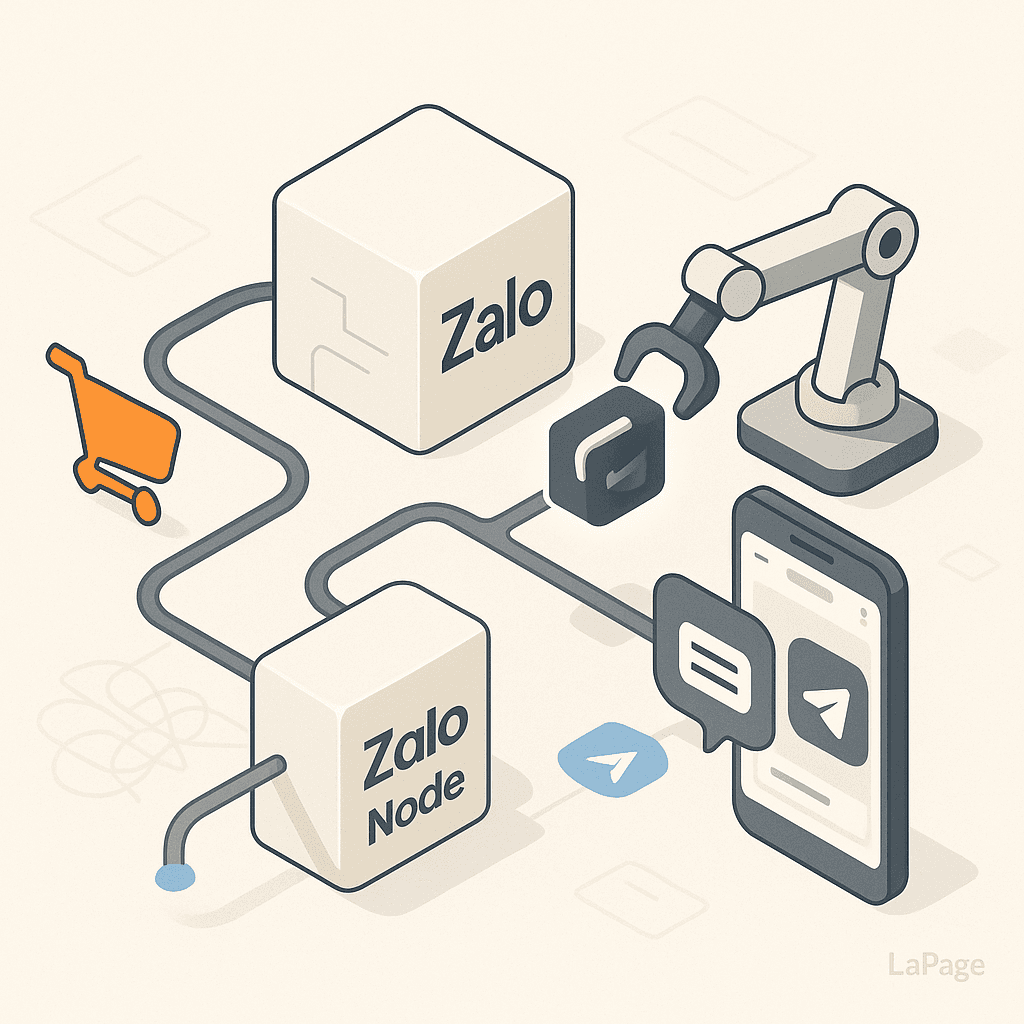
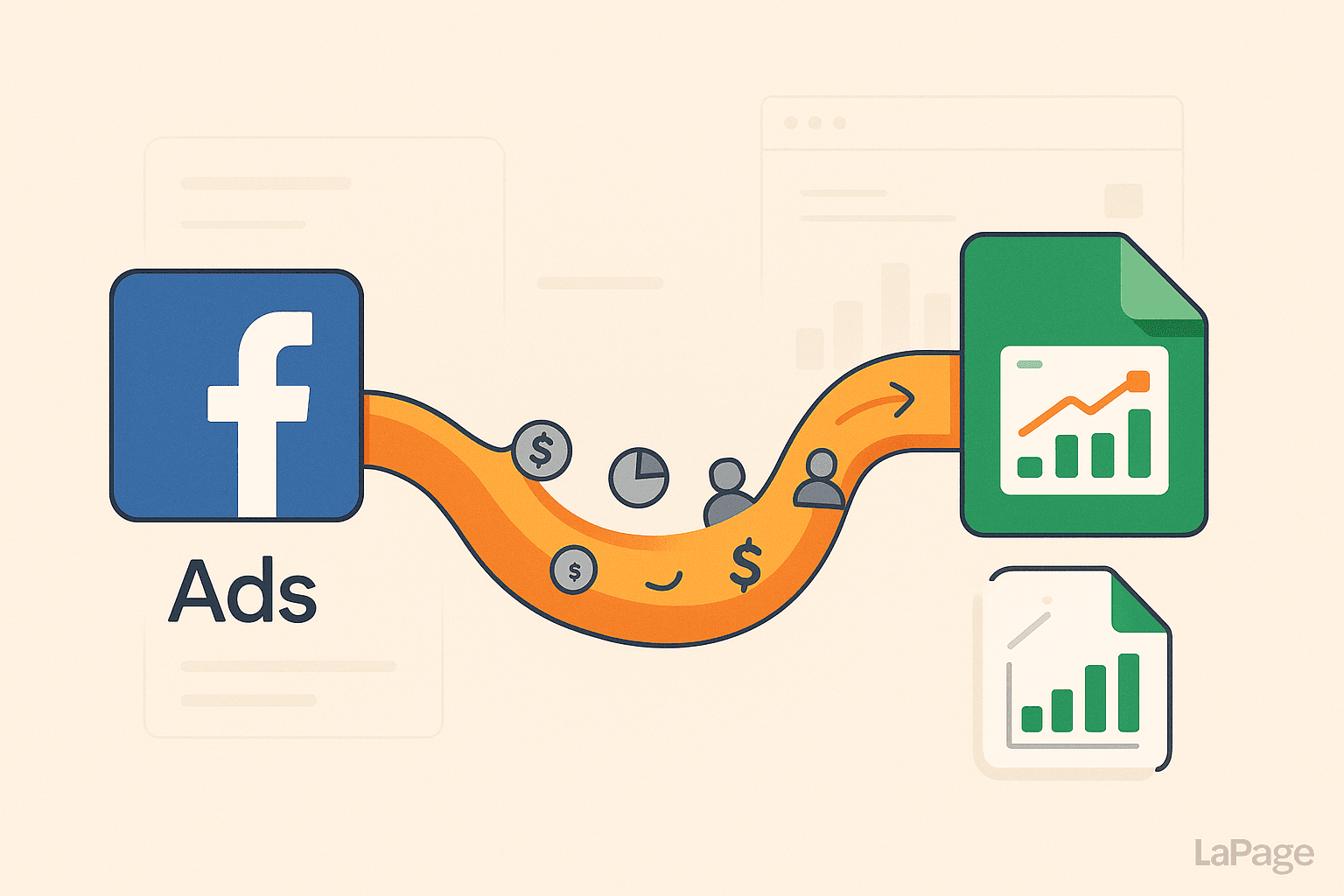
Integrate Facebook Ads Data into Google Sheets Automatically
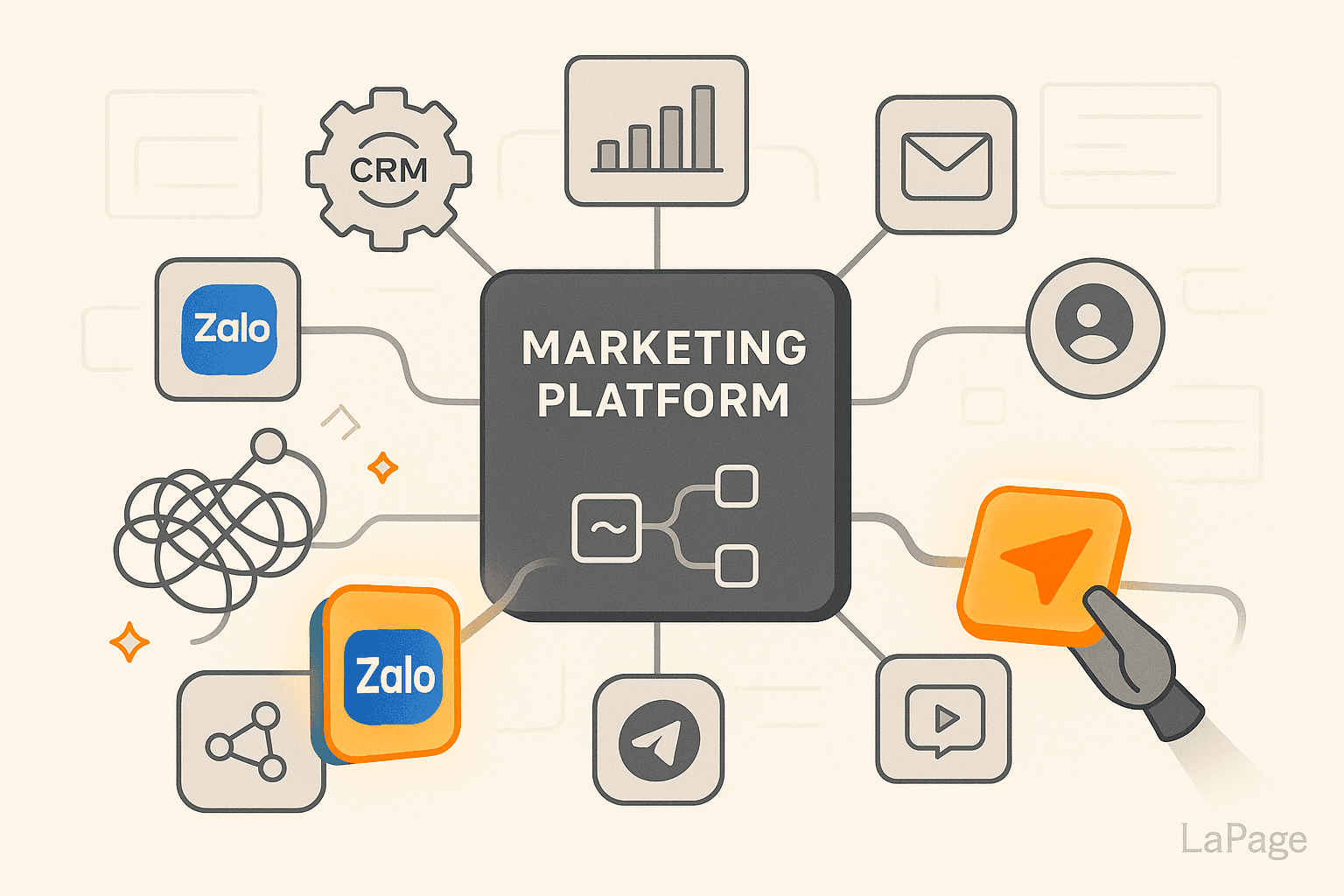
Top 10 Must-Have Integrations for Marketing Teams
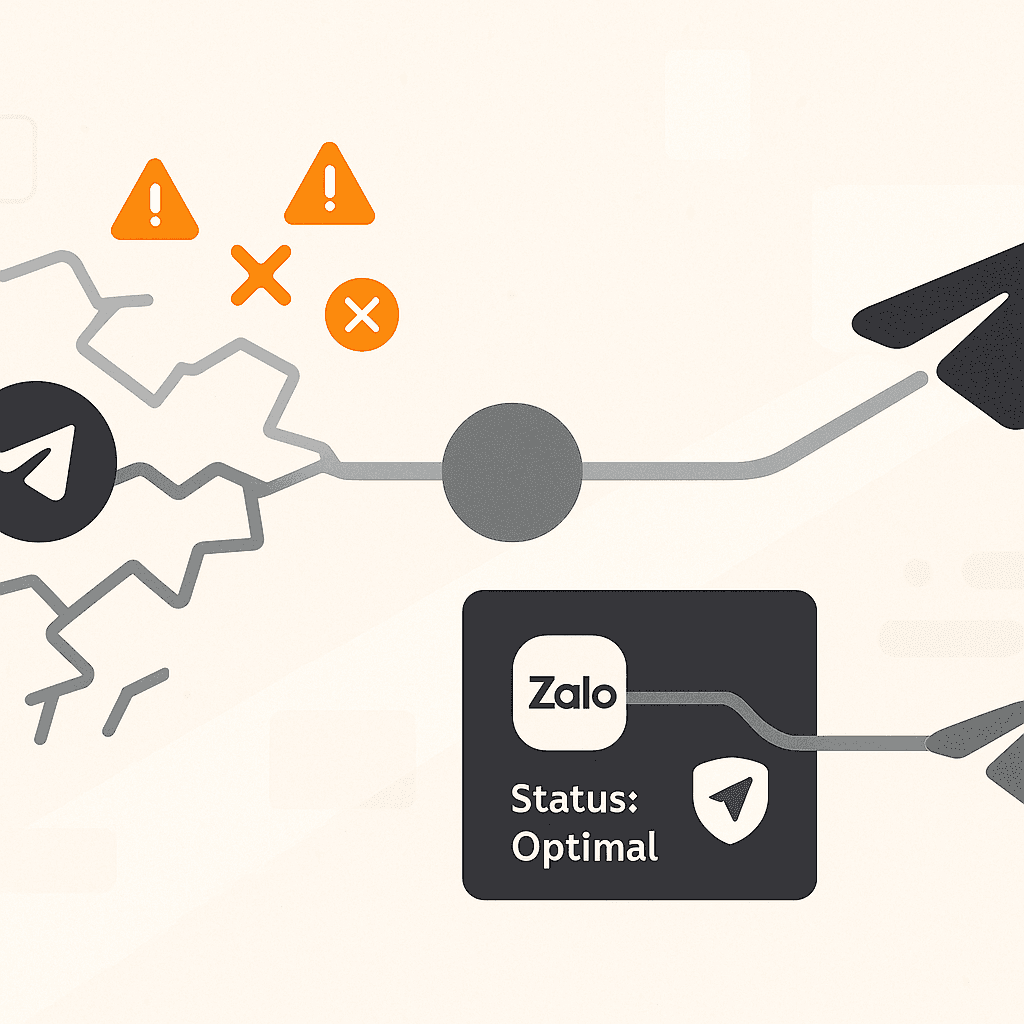
Why Telegram Nodes Break (And How Our Proxy Fixes It)
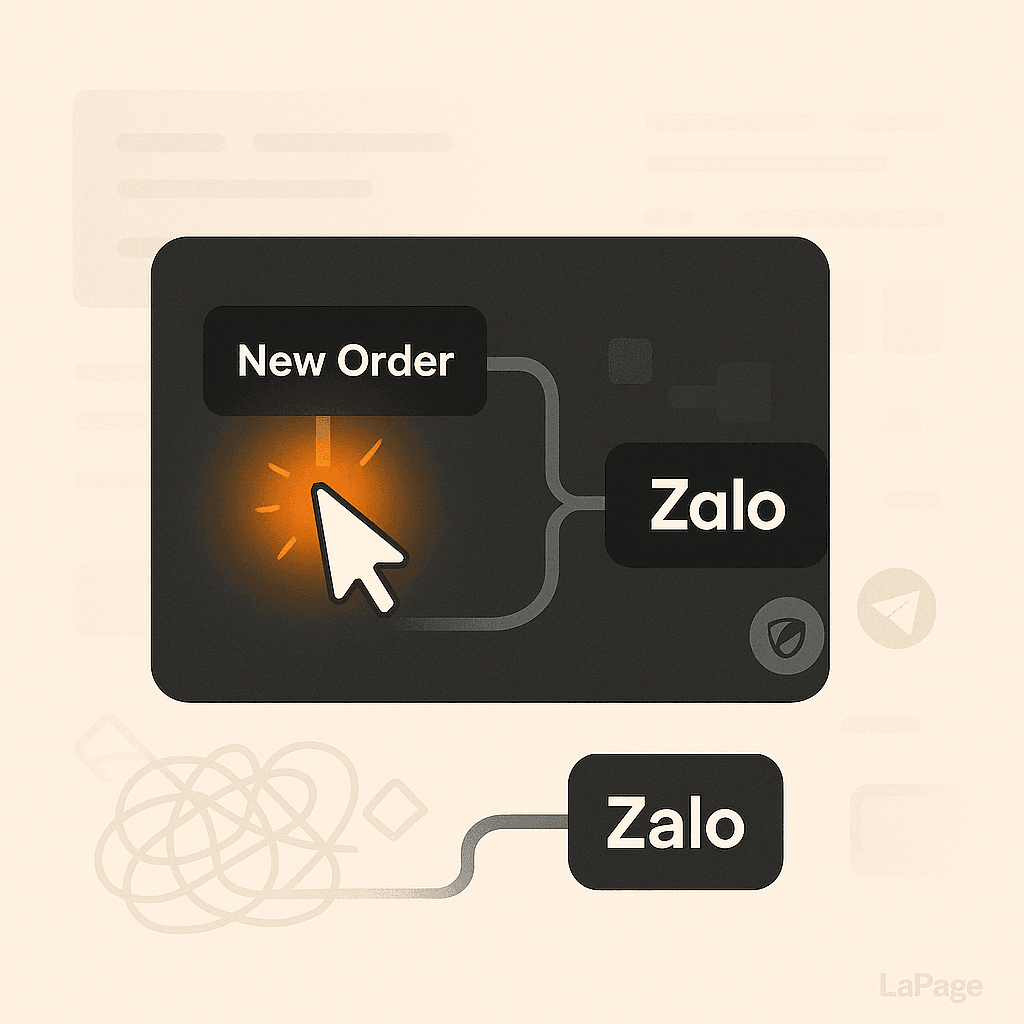
Automating Zalo Messages in 3 Clicks with LaPage
Subscribe to Our Newsletter
Get the latest articles, tutorials, and updates on web development and hosting directly to your inbox.