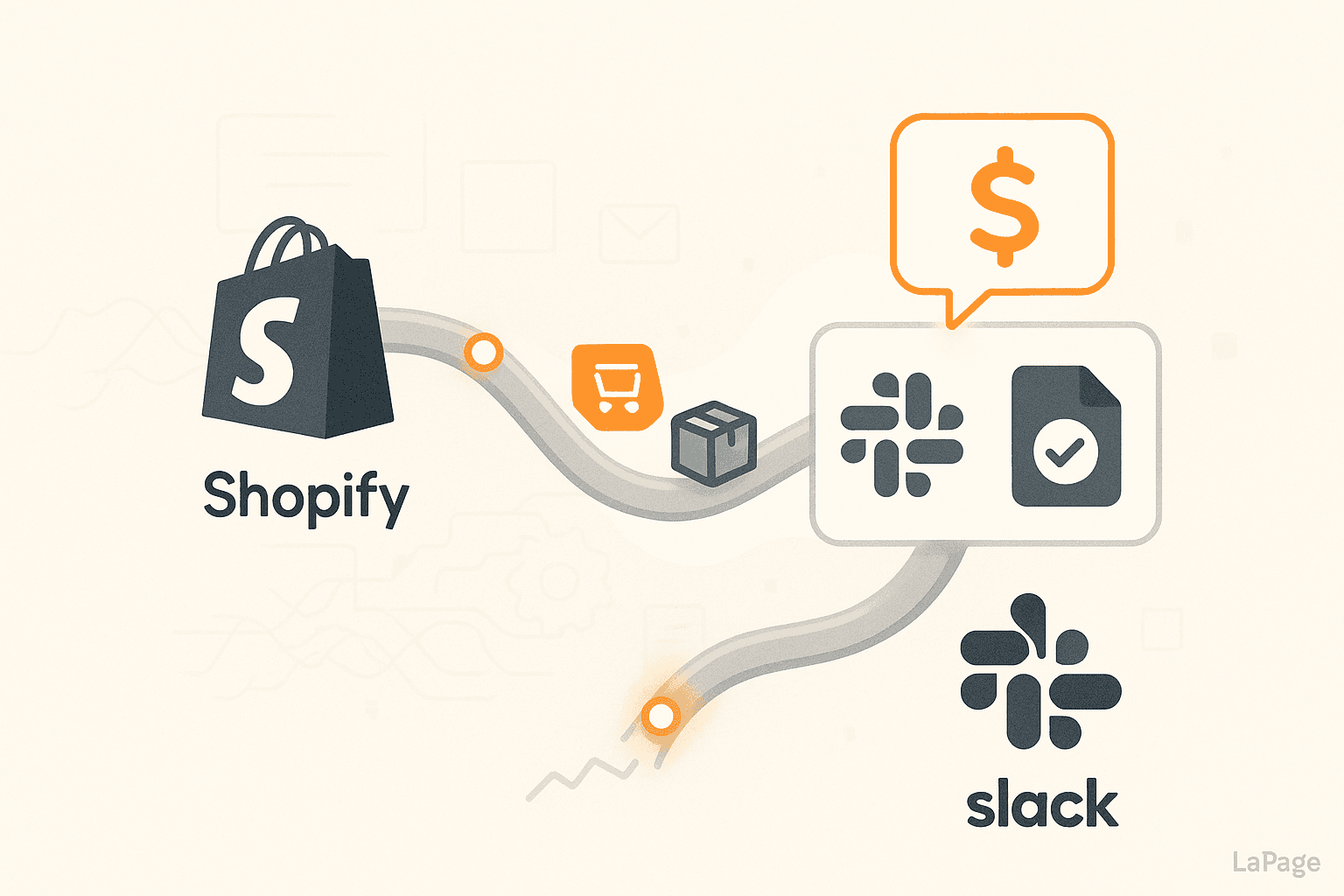
How to Use the Zalo Node to Automate Customer Follow-ups
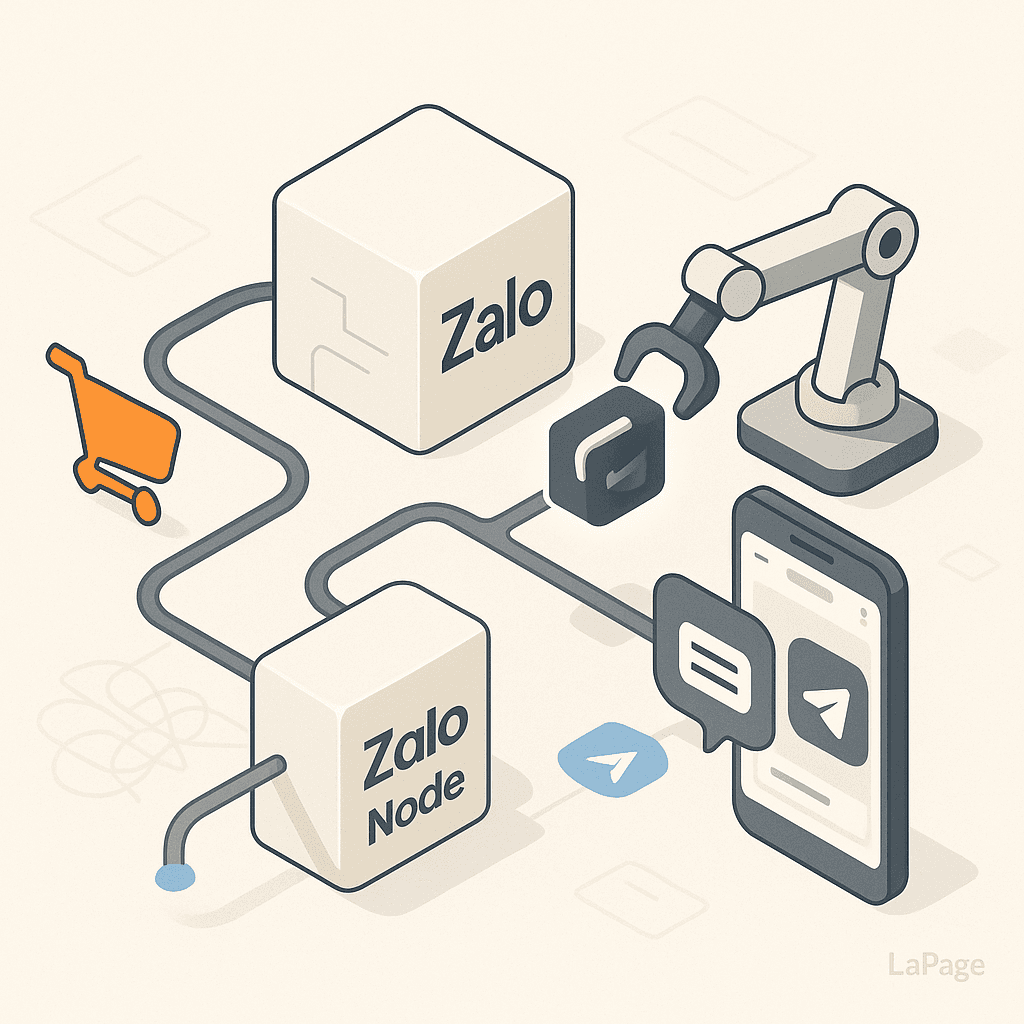
Automate Zalo Follow-ups: A Step-by-Step Guide
Are you spending hours manually sending Zalo follow-up messages? Imagine reclaiming that time while never letting a lead go cold again. For businesses in Vietnam, Zalo is a primary channel for customer communication, but managing it manually can be a significant drain on resources. The solution is Zalo automation. In this guide, we'll walk you through exactly how to automate your Zalo customer follow-ups. You'll learn why it's crucial for growth, see a step-by-step setup process, and discover how LaPage makes it incredibly simple with pre-built tools designed for immediate success.
The High Cost of Manual Follow-ups on Zalo
Relying on manual messages to nurture leads on Zalo is not just slow; it's expensive in terms of lost time and missed opportunities. When your team is tied up with repetitive tasks, the core aspects of your business can suffer.
Here’s what you’re up against with a manual approach:
- Massive Time Sink: Think about it. Sending a personalized message to 10 new leads might take 15-20 minutes. What about 100? The hours add up quickly, preventing your team from focusing on closing deals or solving complex customer issues.
- Costly Human Error: We're all human. Manual data entry and messaging lead to typos, sending the wrong information, or worse, forgetting to follow up entirely. These small mistakes can damage your brand's credibility and cause potential customers to lose trust.
- Poor Lead Nurturing: In today's fast-paced market, speed is everything. A lead who has to wait hours or days for a response is a lead who is likely looking at your competitors. Slow, generic, or inconsistent follow-ups result in a leaky sales funnel and a low conversion rate.
The Power of Automation: Why It's a Game-Changer
Automating your Zalo communication transforms your workflow from a reactive, manual chore into a proactive, efficient system. It’s the key to scaling your customer engagement without scaling your team.
Here are the immediate benefits:
- Boost Team Efficiency: Free up your sales and support teams from repetitive messaging. They can now focus on high-value activities like strategy, building relationships, and handling complex customer needs.
- Increase Conversions: According to research, following up with leads within the first five minutes can increase conversion rates by up to 9 times. Automation ensures every lead gets a timely, personalized message, nurturing them consistently through the sales cycle.
- Enhance the Customer Experience: Provide instant welcome messages, answer common questions immediately, and deliver relevant information 24/7. This responsiveness creates a professional and satisfying experience for your customers.
- Scale with Ease: Whether you have ten customers or ten thousand, a well-built automation workflow handles communication flawlessly. You can manage a growing customer base without sacrificing the quality of your interactions.
Image by Tai Bui on Unsplash
What is a Zalo Node? Your Key to Automation
So, how does this automation magic happen? The core component is something called a Zalo node.
In simple terms, a Zalo node is a pre-built block within a visual automation platform like LaPage. Think of it as a bridge that connects your workflow directly to your Zalo Official Account (OA). This node is programmed to perform specific actions—like sending a text message, an image, or a product card—whenever it’s triggered by a specific event in your workflow.
For example, a "New Lead" trigger can activate the Zalo node to instantly send a welcome message. It’s the engine that powers your automated communication on Zalo.
The Standard Challenge vs. The LaPage Advantage
Setting up a Zalo node from scratch on many platforms can be a technical nightmare. You often have to deal with:
- Managing complex API keys and tokens.
- Navigating coding requirements to connect to the Zalo API.
- Configuring a proxy server, especially if you or your servers are located outside Vietnam, as Zalo's API has geographical restrictions.
This is where LaPage creates a massive advantage.
We’ve eliminated these barriers to make Zalo automation accessible to everyone, regardless of technical skill.
- Pre-installed Zalo Node: The Zalo node is already built into the LaPage platform. There's nothing to install or configure. You can drag and drop it into your workflow the moment you log in.
- Built-in Telegram Proxy: LaPage includes an integrated Telegram proxy that seamlessly routes your requests, bypassing Zalo's geographical API restrictions. Your automations will run reliably, whether you're in Hanoi, New York, or anywhere else in the world.
- No-Code Visual Builder: Our intuitive, drag-and-drop interface means you can design sophisticated follow-up sequences without writing a single line of code. If you can draw a flowchart, you can build an automation.
How to Build Your First Automated Zalo Follow-up Flow
Let's put this into practice. We'll build a simple but powerful workflow that sends an instant welcome message to a new lead and follows up 24 hours later.
Objective: Automatically welcome a new lead via Zalo and send a follow-up message the next day.
Step 1: Set Your Trigger
Every automation starts with a trigger. This is the event that kicks off your workflow. You can choose from dozens of triggers in LaPage, but a common one is a new lead from a form submission or a new row added to a Google Sheet. For this example, let's assume we're using a "New Google Sheet Row" trigger.
Step 2: Configure the Zalo Node (Message 1 - Instant Welcome)
Drag the Zalo node from the panel onto your workflow canvas and connect it to your trigger. Now, you’ll configure the first message.
- Authenticate: Select your Zalo OA from the dropdown. With LaPage, this is a simple one-time connection.
- Choose Recipient: Map the recipient's Zalo ID or phone number from the data provided by your trigger (e.g., the "Phone Number" column in your Google Sheet).
- Craft Your Message: Write your welcome message. The real power here is personalization. Use data from your trigger to make the message feel personal. For example:
Hi {{customer_name}}, thanks for your interest in our services! A member of our team will review your inquiry shortly.
Image by Kaja Sariwating on Unsplash
Step 3: Add a Time Delay
You don't want to send the next message immediately. Drag a "Wait" or "Delay" node onto your canvas and place it after the first Zalo node. Set the delay for your desired time frame—in this case, 24 hours.
Step 4: Configure a Second Zalo Node (Message 2 - 24-Hour Follow-up)
Add another Zalo node after the delay. This will be your follow-up message.
- Configure Recipient: The recipient information will carry over from the trigger.
- Write Your Follow-up: Craft a gentle, value-driven follow-up. For example:
Hi {{customer_name}}, just checking in to see if you had any questions about our proposal. Here is a link to our case studies in the meantime: [link].
Step 5: Activate Your Workflow
Once your flow is built, give it a name, save it, and toggle the "Active" switch. That's it! Your Zalo follow-up system is now running on autopilot, engaging every new lead perfectly, every time.
5 Best Practices for Effective Zalo Automation
Building the workflow is just the first step. To get the best results, you need a smart strategy. Here are five best practices to ensure your automations are effective and well-received.
- Personalize Everything: Don't stop at
{{customer_name}}. Use any data you have—such as the service they were interested in or the page they visited—to make your messages hyper-relevant. The more personal the message, the higher the engagement. - Segment Your Audience: Not all customers are the same. Create different follow-up sequences for different segments. For example, a new lead should get a different set of messages than a customer who just made a purchase. Learn more about how to segment your audience effectively.
- Provide Value, Don't Just Sell: Your follow-ups shouldn't just be "buy now!" reminders. Share helpful tips, link to useful blog posts, offer a free resource, or provide an exclusive discount. Build a relationship by offering value first.
- Keep it Conversational: Write your messages in a natural, friendly tone. Use emojis where appropriate and avoid corporate jargon. Your automated messages should sound like they're coming from a helpful person, not a robot.
- Always Include a Path to a Human: Automation is for efficiency, not for creating a wall between you and your customers. Always make it clear how a user can speak to a real person. End your messages with something like, "Reply here if you'd like to chat with our support team."
Image by Luke Chesser on Unsplash
Ready to Supercharge Your Zalo Communication?
Zalo automation isn't just a "nice-to-have" feature; it's a fundamental shift in how you can build better customer relationships at scale. It saves you countless hours, prevents leads from slipping through the cracks, and provides a superior customer experience. The Zalo node is the tool that makes it possible, and LaPage provides the simplest, most powerful path to implementing it.
With a pre-installed Zalo node and a built-in Telegram proxy, you can skip the technical headaches and launch your first automation in minutes, not days.
Ready to stop wasting time and start converting more leads? Start your free trial of LaPage today and get your Zalo automation running instantly.
Have questions or want to see it in action? Book a free demo with one of our automation experts.
Frequently Asked Questions (FAQ)
What is a Zalo Official Account (OA)?
A Zalo Official Account is a profile created by businesses, brands, or organizations on the Zalo platform. It allows them to broadcast messages to followers, chat 1-on-1 with customers, and integrate with tools like LaPage for automation.
Do I need coding skills to set up Zalo automation with LaPage?
No, absolutely not. LaPage features a no-code, drag-and-drop visual builder. If you can create a simple flowchart, you have all the skills you need to build powerful Zalo automations.
Can I send more than just text messages?
Yes. The LaPage Zalo node supports sending text, images, links, and other rich media types supported by the Zalo API, allowing you to create engaging and interactive messages.
How does the Telegram proxy help with Zalo automation?
Zalo's API can be difficult to access from servers located outside of Vietnam. Our built-in Telegram proxy acts as a secure and reliable bridge, ensuring your API requests reach Zalo without any connection issues, regardless of your location. This feature is unique to LaPage and solves a major pain point for international businesses.
What's the first Zalo automation you plan to build? Let us know in the comments below
```
LaPage Digital
Passionate about building scalable web applications and helping businesses grow through technology.
Related Articles
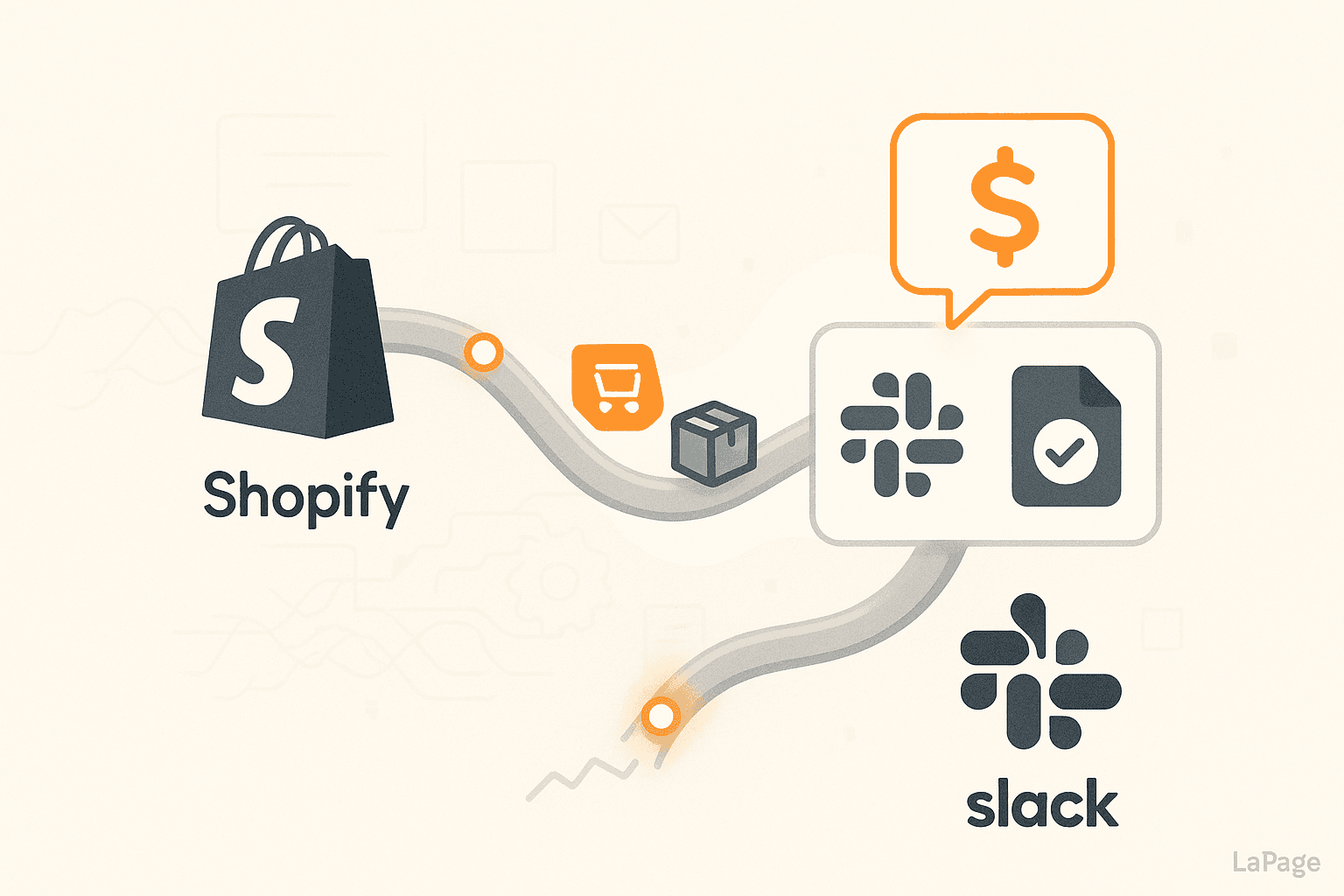
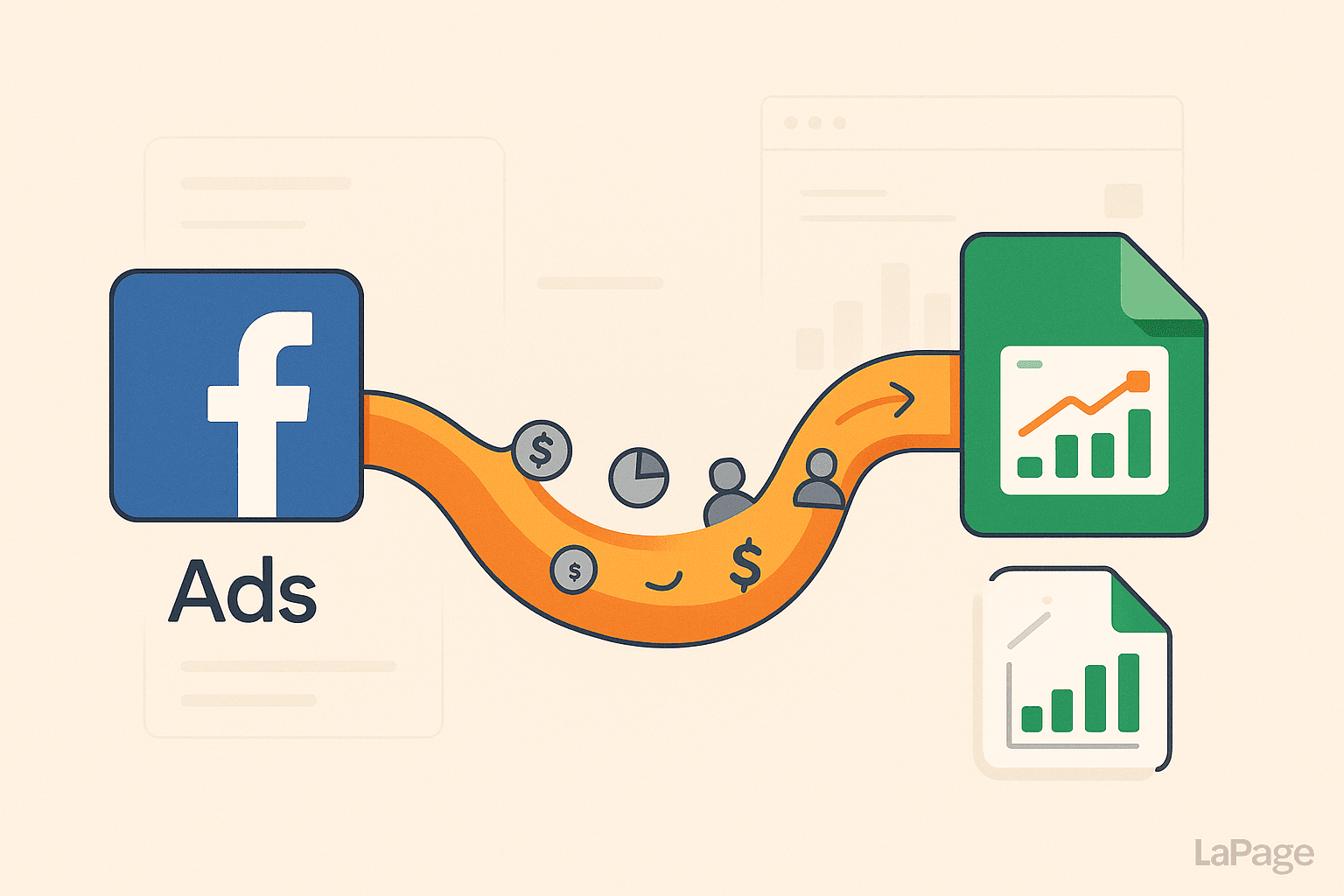
Integrate Facebook Ads Data into Google Sheets Automatically
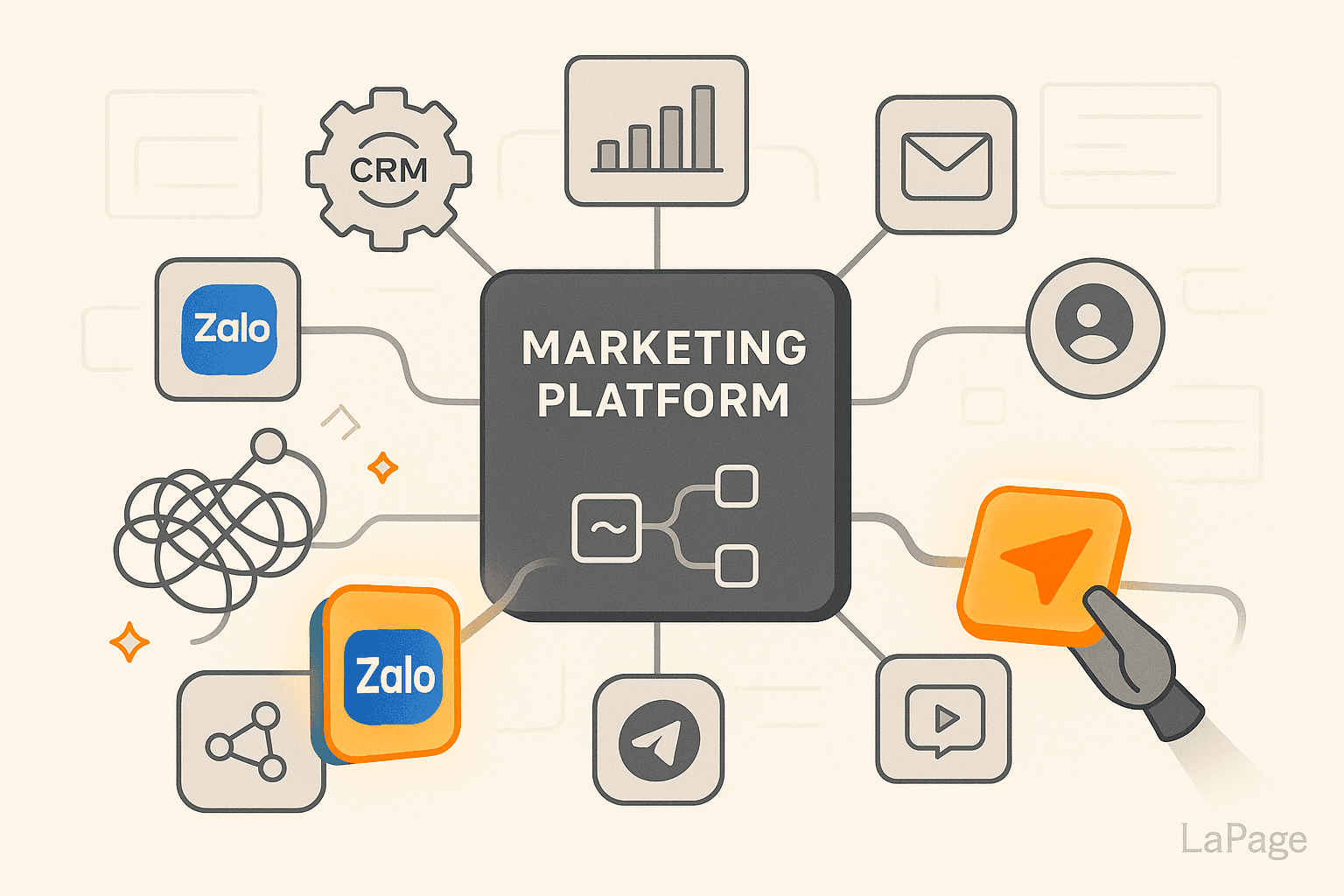
Top 10 Must-Have Integrations for Marketing Teams
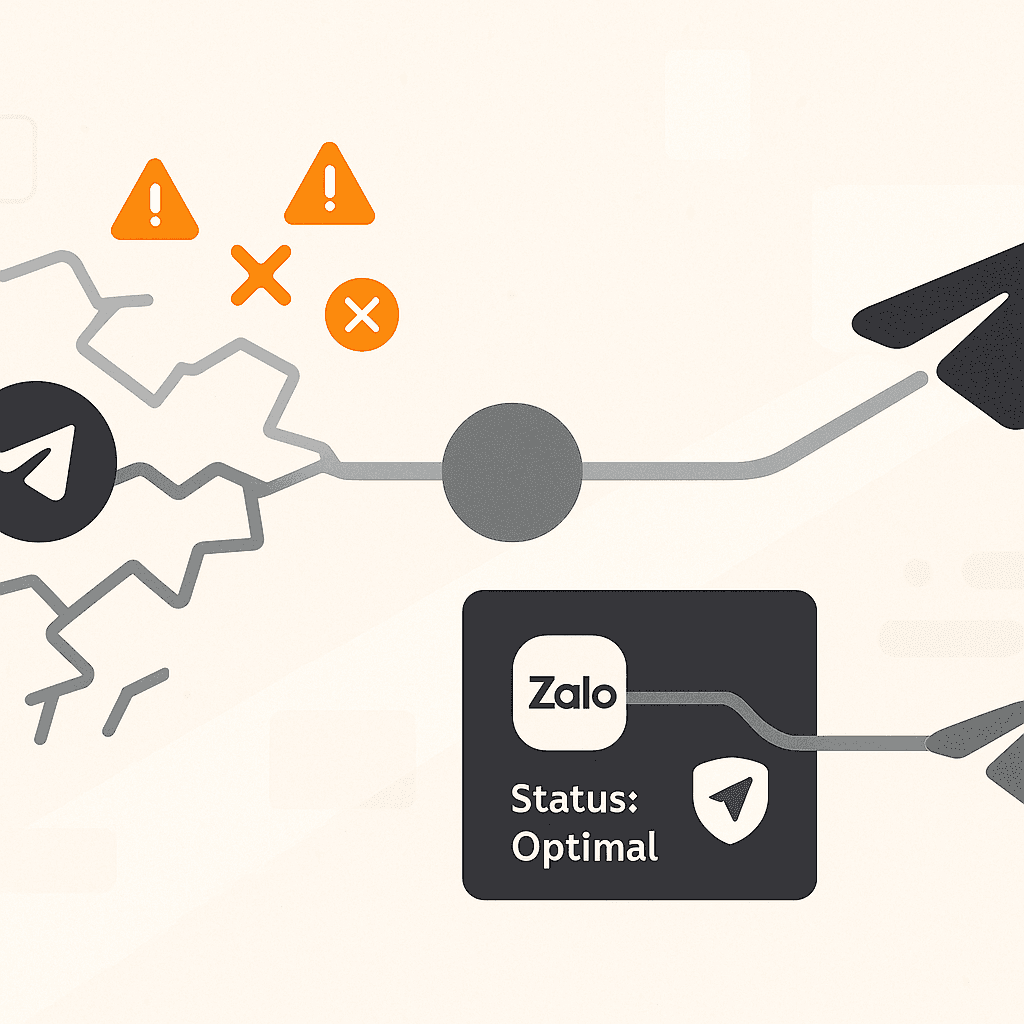
Why Telegram Nodes Break (And How Our Proxy Fixes It)
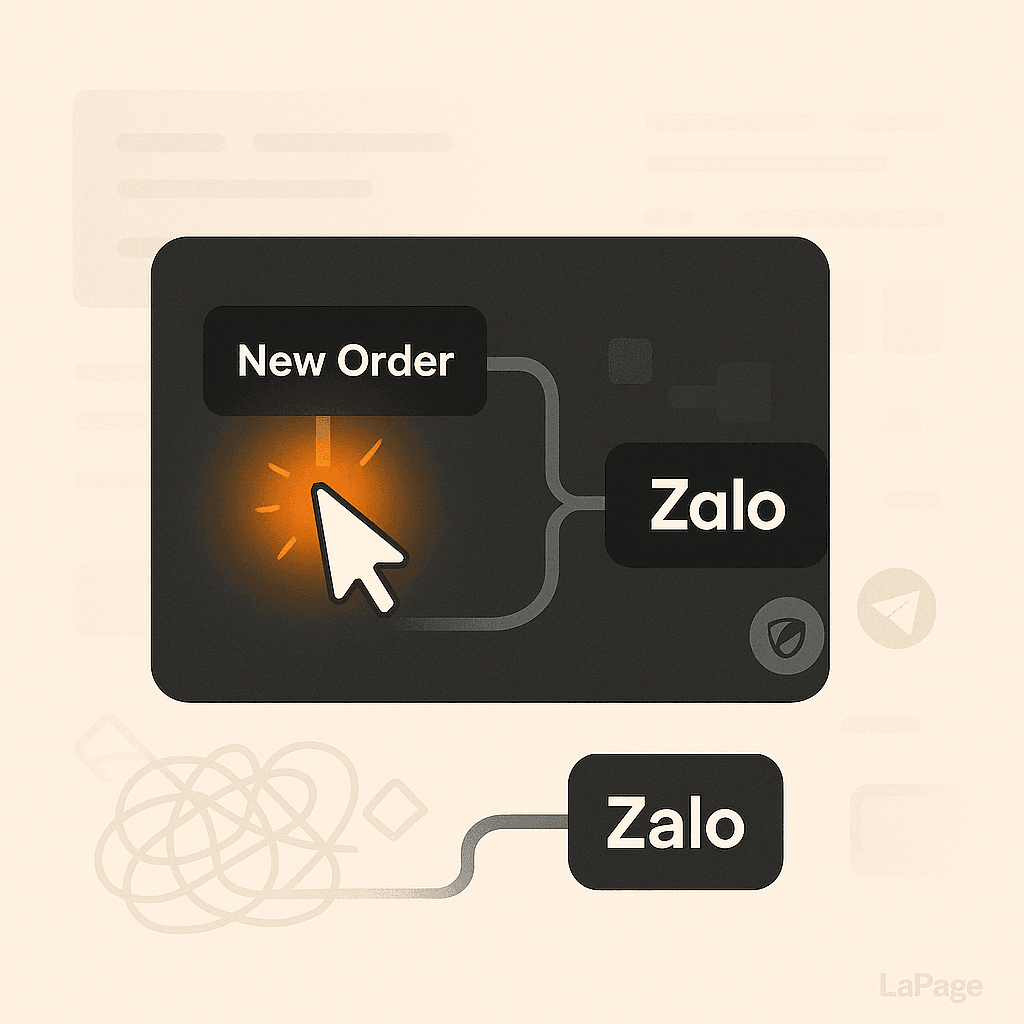
Automating Zalo Messages in 3 Clicks with LaPage
Subscribe to Our Newsletter
Get the latest articles, tutorials, and updates on web development and hosting directly to your inbox.